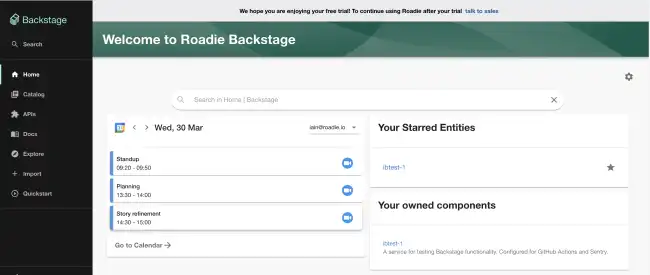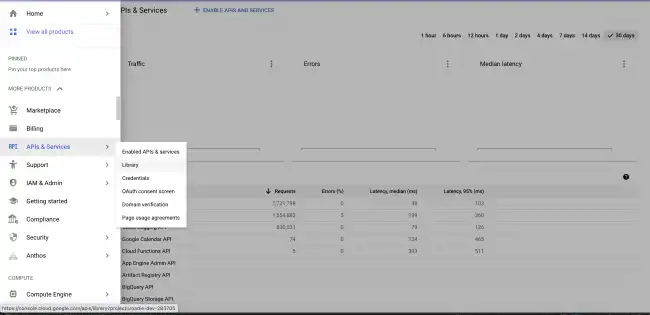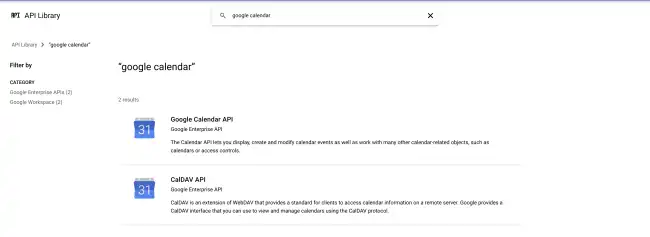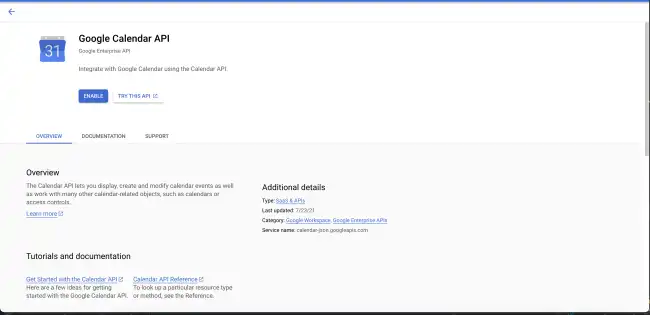Google Calendar Plugin
Published on March 29th, 2022Introduction
The Google Calendar plugin provides a home page card you can use to display your agenda in Backstage.
Installation
Configure Google authentication
-
Set up a Google OAuth app in Roadie following this guide
-
Ensure the Google calendar API is enabled in GCP.
- In GCP console navigate to
APIs & Services > Library
- Search for “Google Calendar”
- Select Google Calendar from the results and click “enable”
- In GCP console navigate to
Add the calendar card to the home page
Add the card HomePageCalendar from the @backstage/plugin-gcalendar package to the home page (read how).