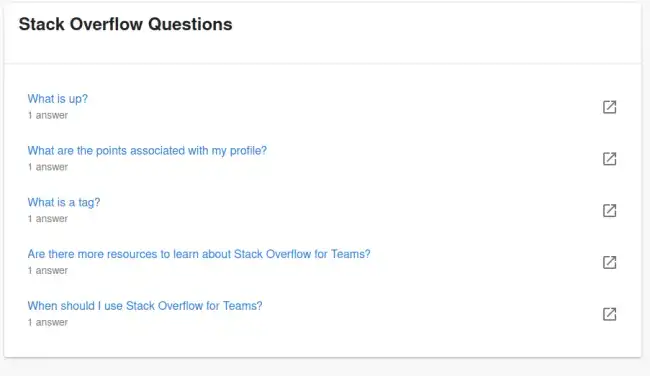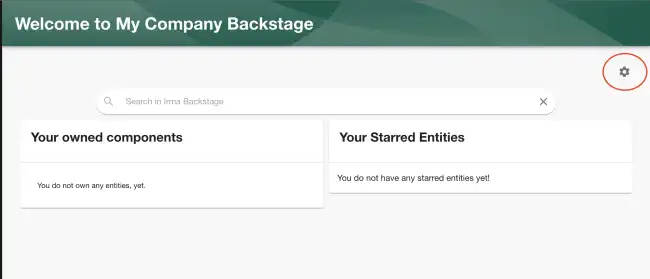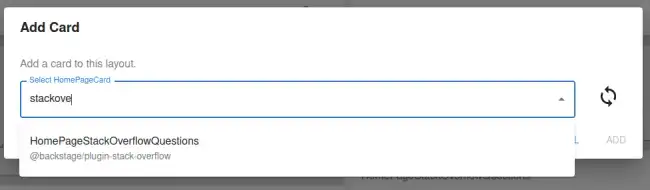Stackoverflow Plugin
Published on August 10th, 2022Introduction
Roadie provides integration to display public and private Stackoverflow questions and answers on the homepage. To configure this plugin for a private Stackoverflow Teams subscription, you need to be able to generate an API key for Stackoverflow. To have the possibility to generate an API key, you will need to have at least ‘Basic’ level subscription to Stackoverflow Teams.
Authentication
The Stackoverflow API uses a Personal Access Token to authenticate so in order to retrieve results you will need it. Follow the steps below in order to set it.
Step 1: Generate a PAT API token
To generate an PAT token, follow the instruction outlined in the official documentation for Stackoverflow teams.
Click on the “Generate token” button.
Step 2: Store the token in Roadie
Visit https://<tenant-name>.roadie.so/administration/stackoverflow and enter the API key value from above into STACKOVERFLOW_API_KEY.
Step 3: Enable private or public Stackoverflow configuration
Visit https://<tenant-name>.roadie.so/administration/stackoverflow and select the private checkbox for private Stackoverflow Teams, leave it unselected for public Stackoverflow instance. You also need to set up the base API URL for Stackoverflow. The URL in most cases, including private Teams integration, will be https://api.stackexchange.com/2.3
Add Stackoverflow card to your HomePage
Now, when you added access token, you are ready to go. Follow the steps below in order to add the Stackoverflow plugin to your Homepage card.
Setup
To use this plugin make sure you already have the Backstage Home plugin enabled.
Add Stackoverflow card to your homepage
1. To enable this plugin go to your Home page via the sidebar.
Once you are on the home page click on the cogwheel icon.
2. Click the plus sign to add a new Card.
3. Select HomePageStackOverflowQuestions from the list.
4. Set up correct props for your Stackoverflow card.
The Stackoverflow Homepage card makes heavy use of custom props to set up correct queries and what to display. For a private Stackoverflow instance you need to add the name of your Stackoverflow Team like so:
{ "requestParams": { "team": "team-name" } }You can also optionally append filters to the query like "tagged": "backstage" to display only questions that have a tag backstage. For public Stackoverflow instances the team name can be omitted.
After you have set up props for your homepage card you should see card like this: