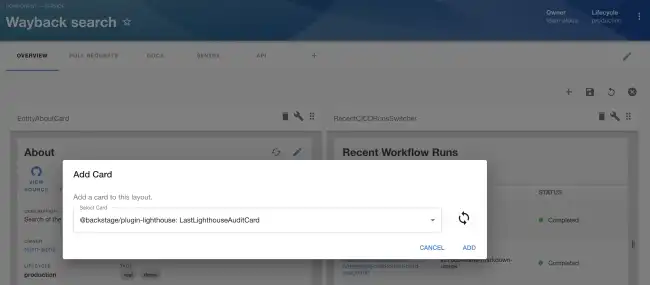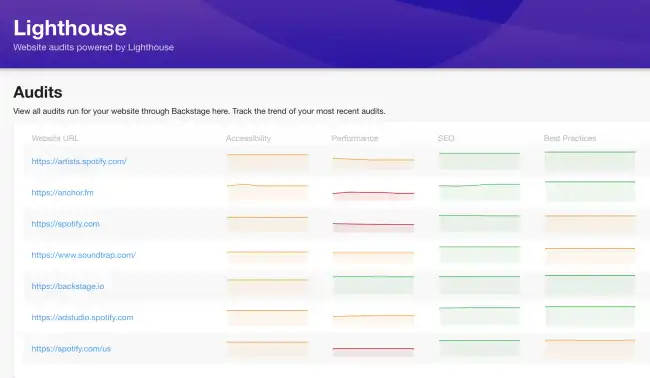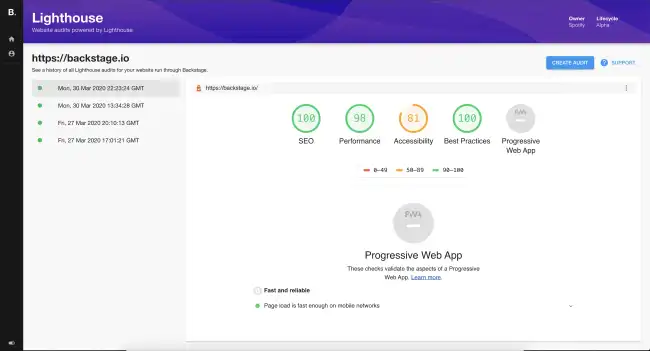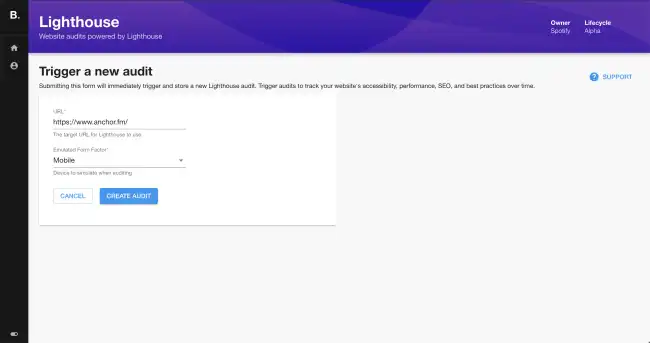Lighthouse
Published on March 18th, 2022Introduction
Google’s Lighthouse auditing tool for websites is a great open-source resource for benchmarking and improving the accessibility, performance, SEO, and best practices of your site.
This plugin allows you to trigger Lighthouse audits on websites and track them.
- Track multiple websites’ audit performance over time using the main metrics that Lighthouse outputs:
- Travel back and forth through your audit history
- Trigger a fresh audit directly from Backstage
Prerequisites
In order to use the Lighthouse plugin, you need to have a running version of Spotify’s Lighthouse Audit Service and a publicly accessible url for it.
Adding the plugin
First, set the url of your Lighthouse Audit Service deployment within Roadie by going to Administration->Settings->Lighthouse or at the following url:
https://<tenant-name>.roadie.so/administration/settings/lighthouseAfter you have added your url, you can add a full page Lighthouse tab to your sidebar by clicking Edit Sidebar and then the plus icon:
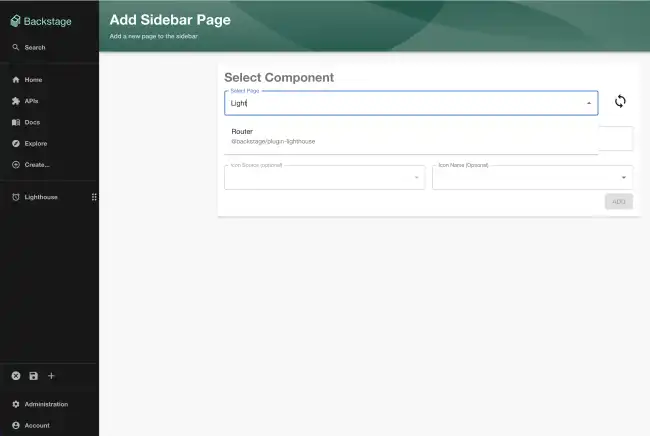
You can also add an annotation to your components and add the page as a tab for individual websites:
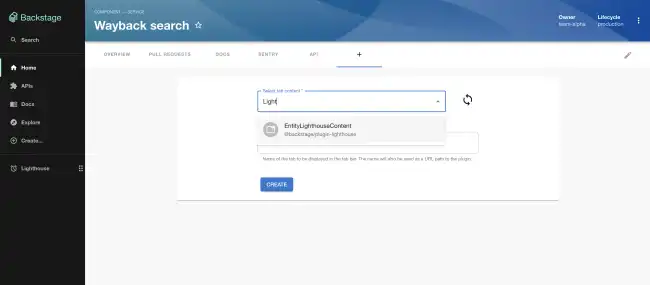
Or a widget on the Overview page for a website in your Catalog.