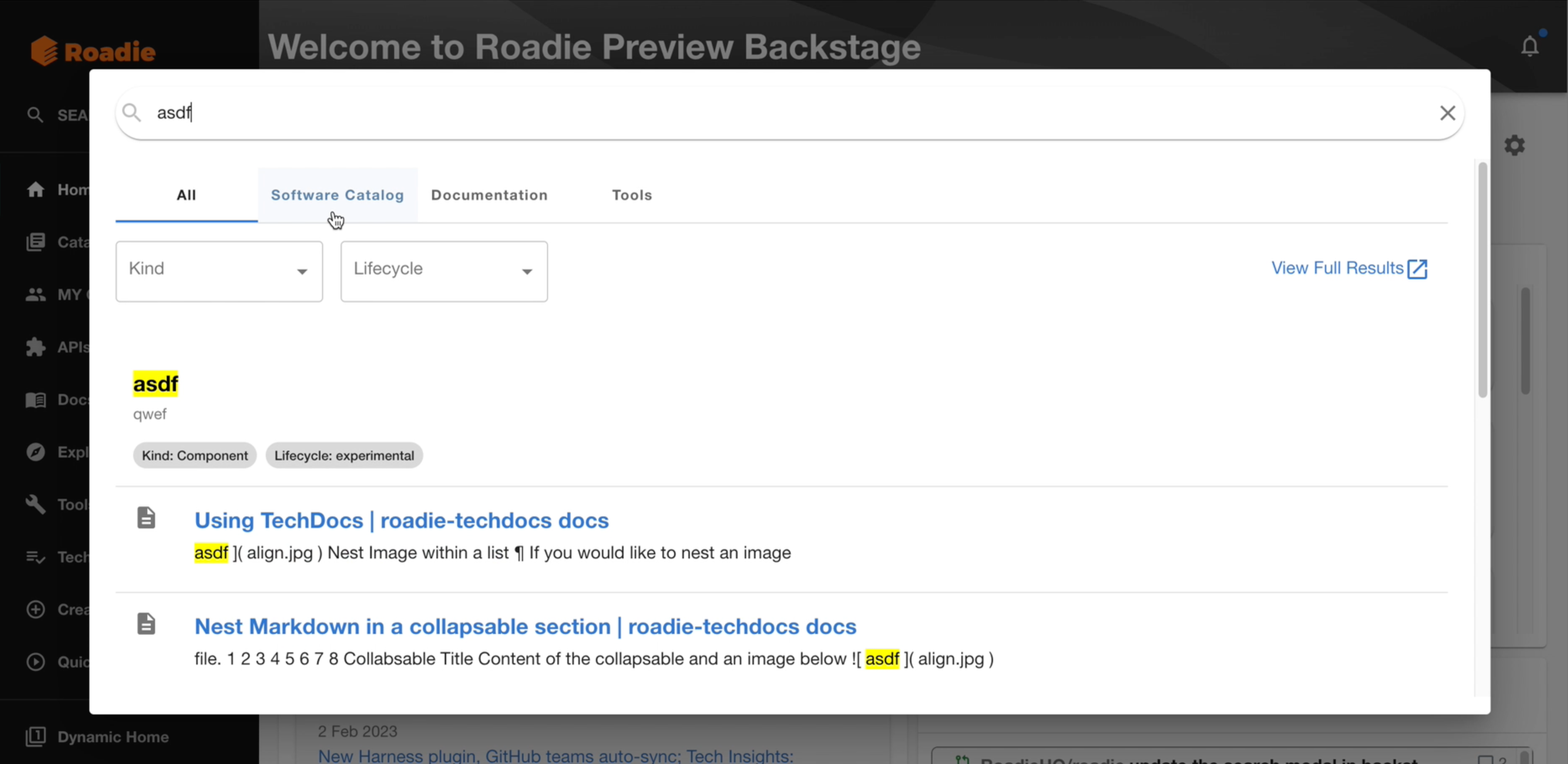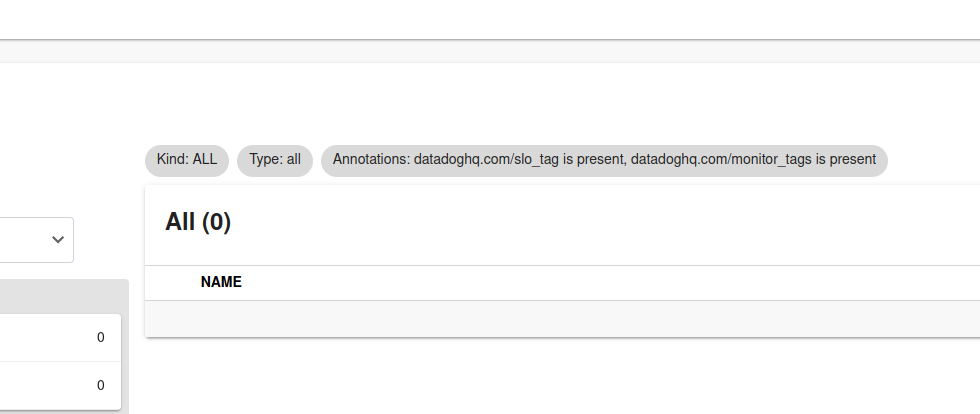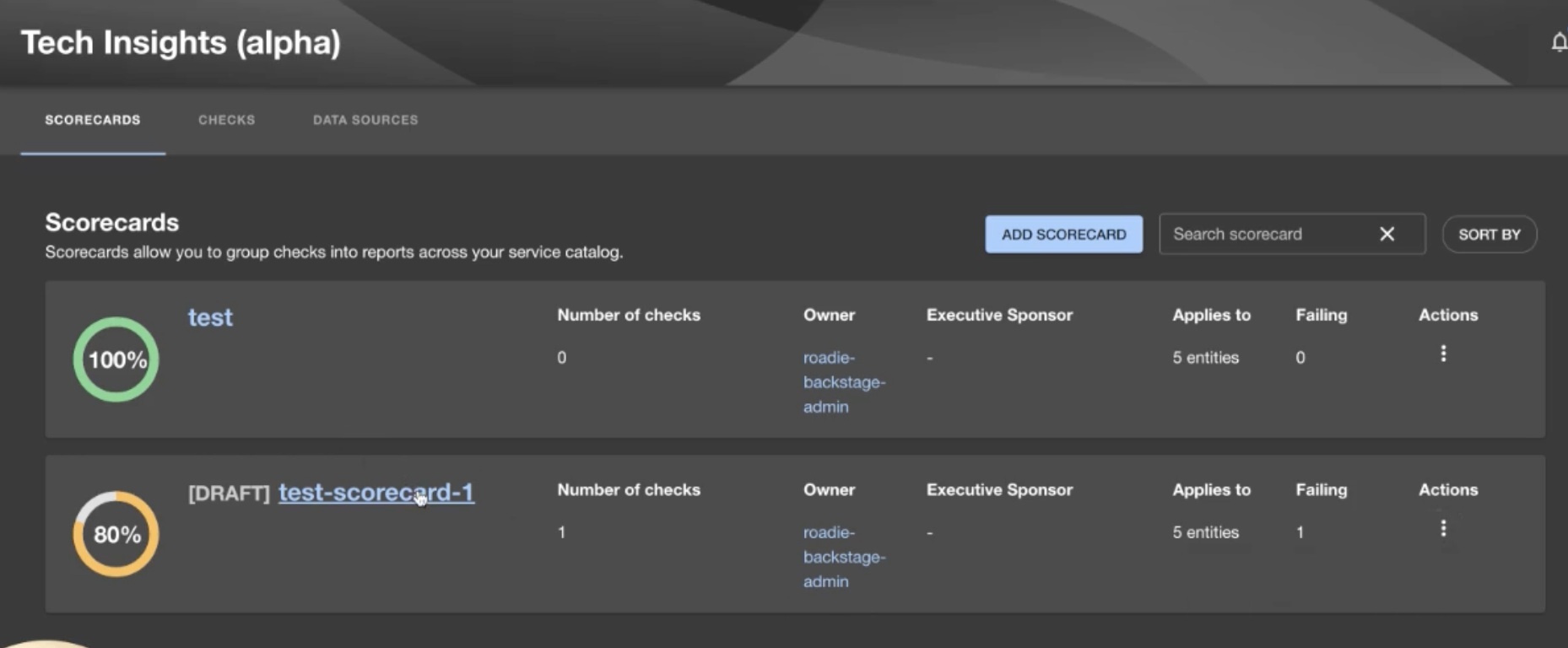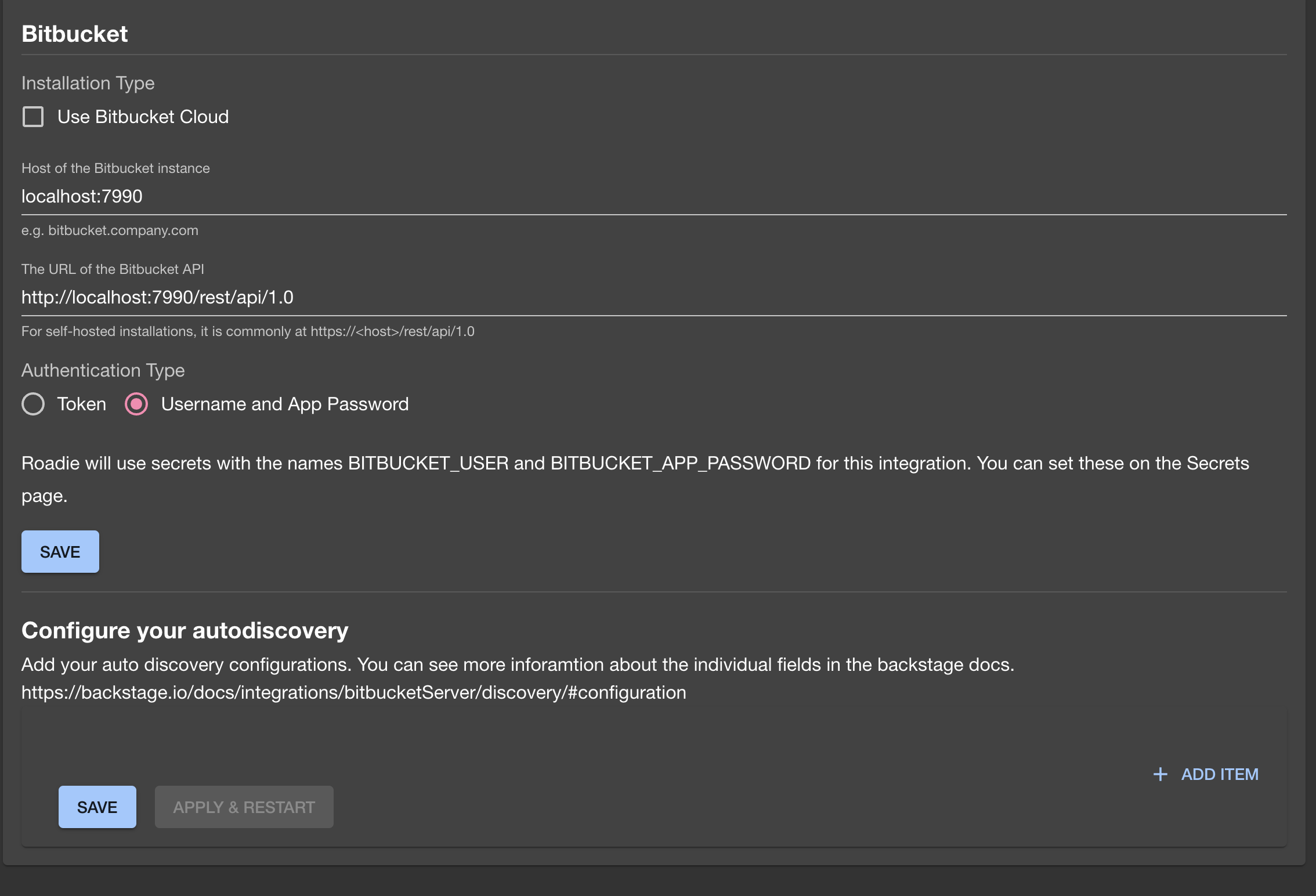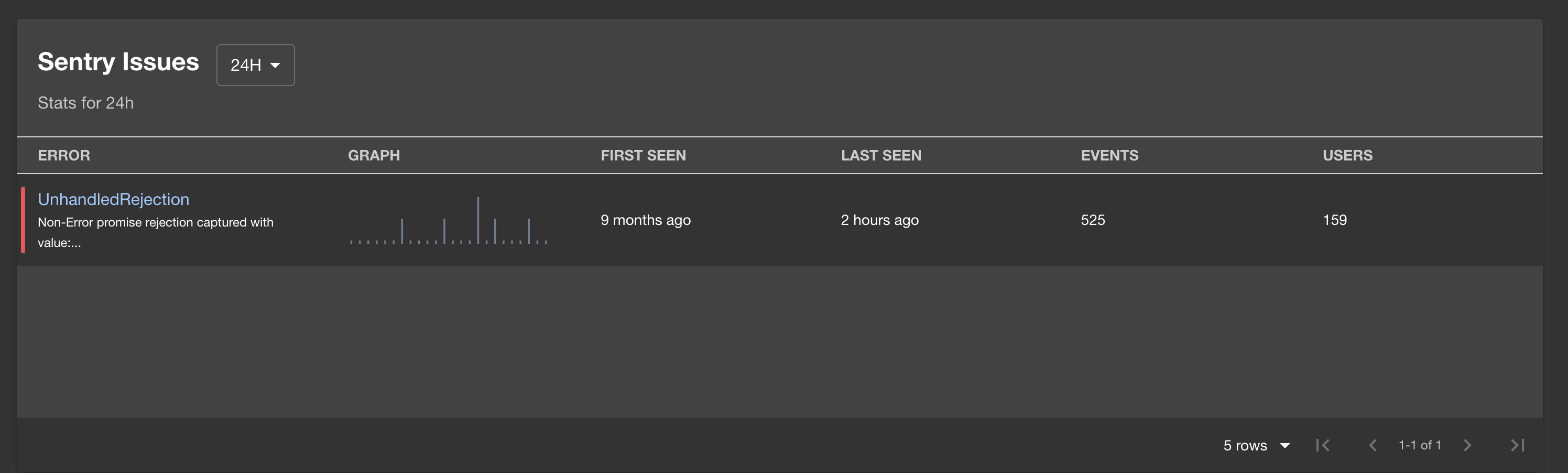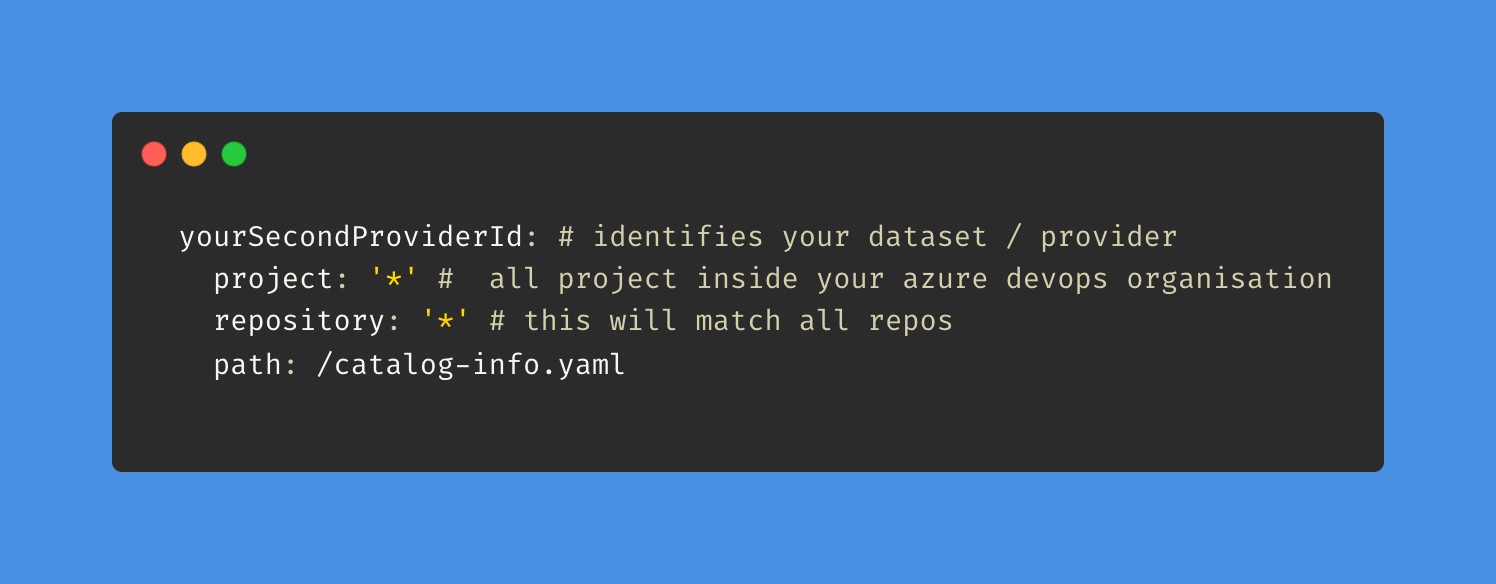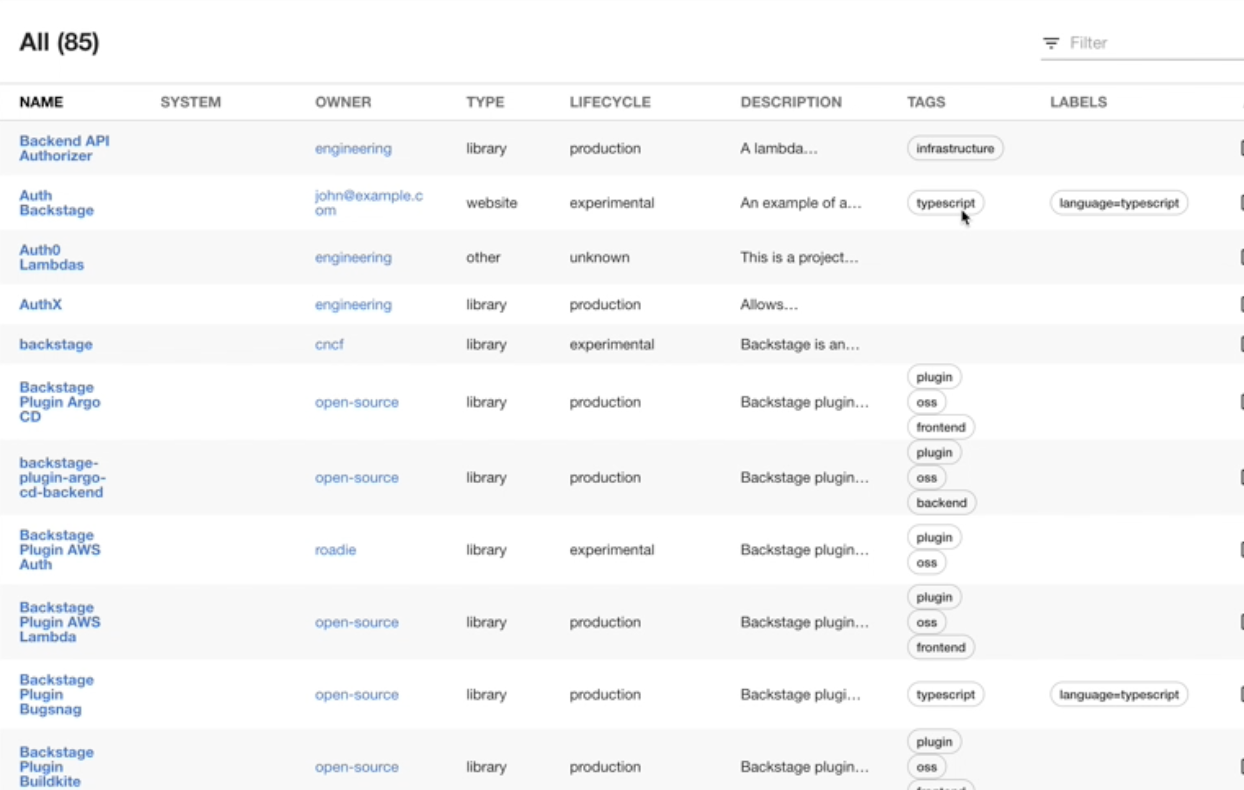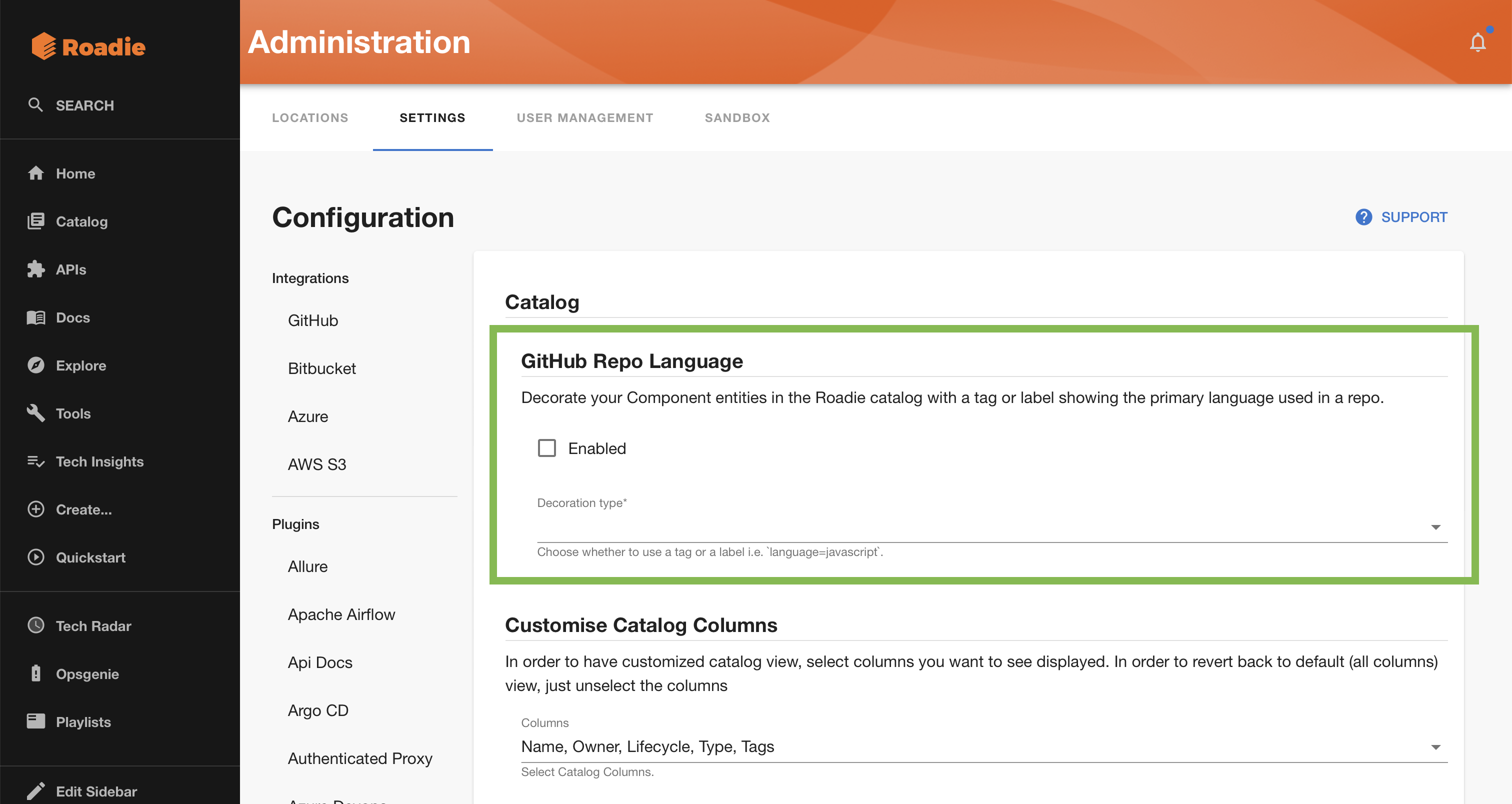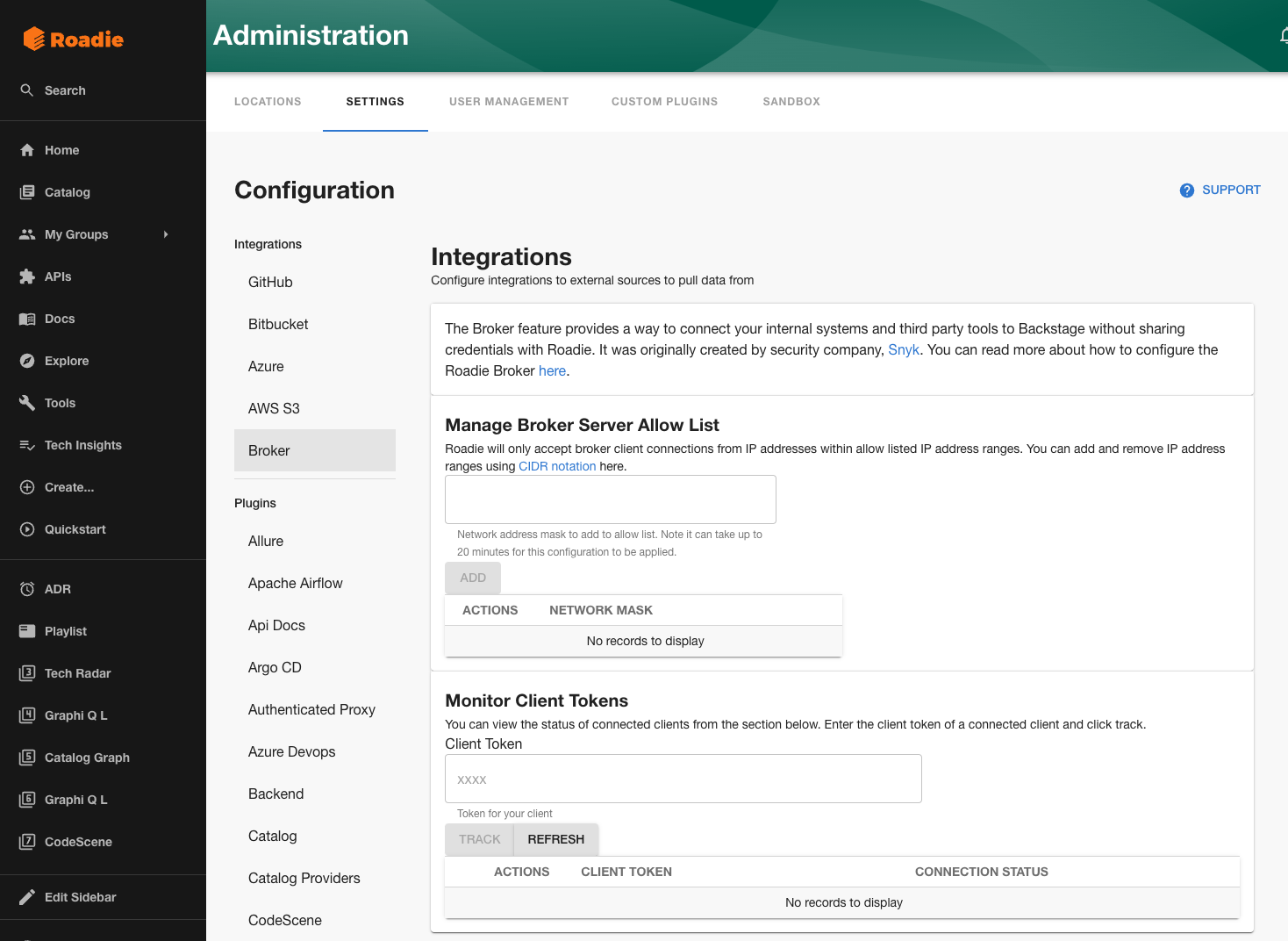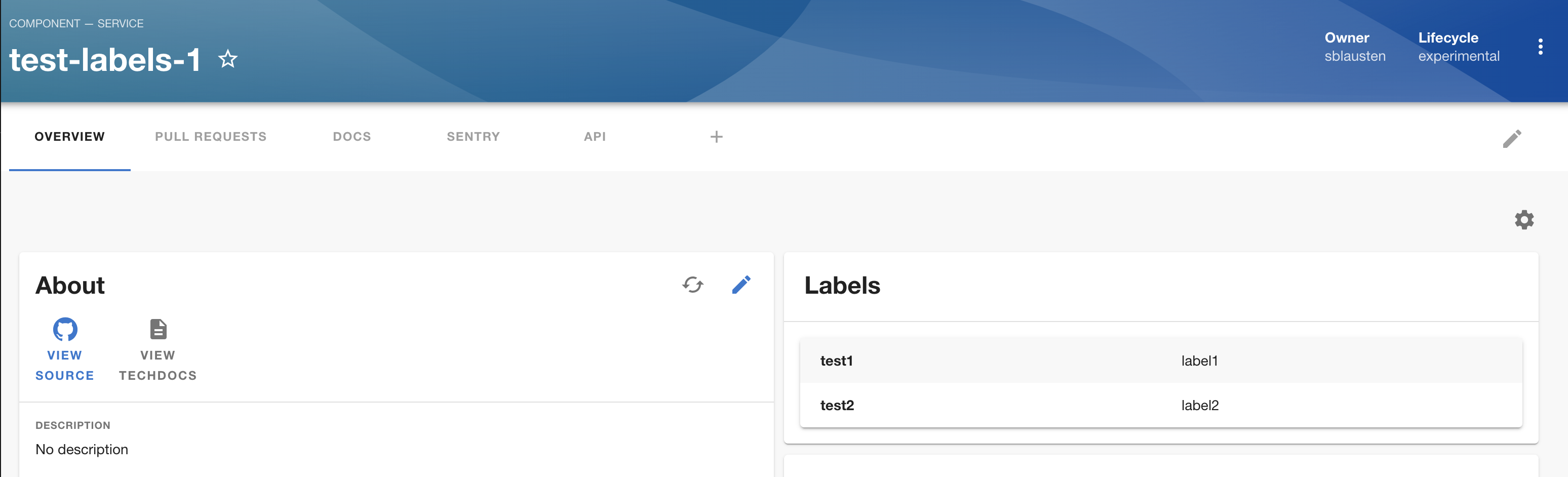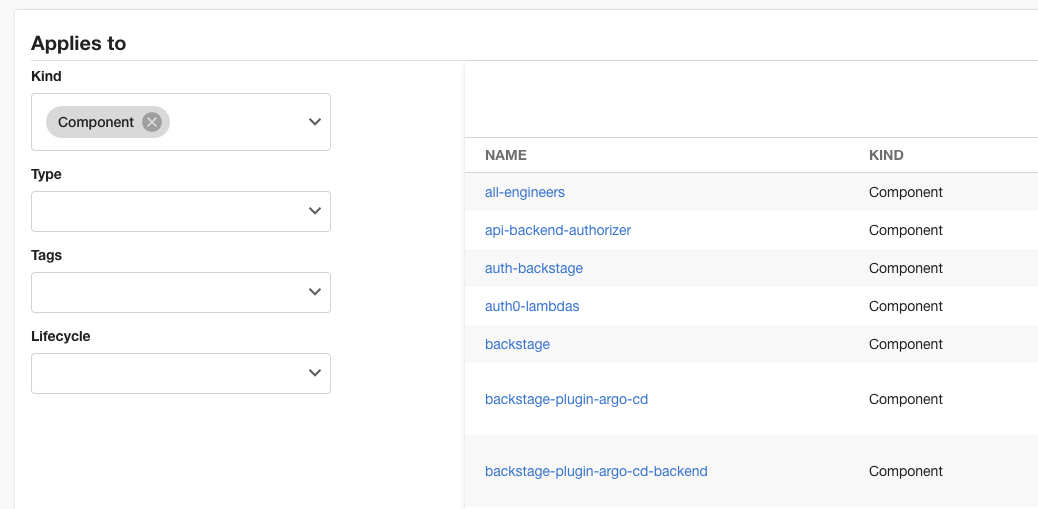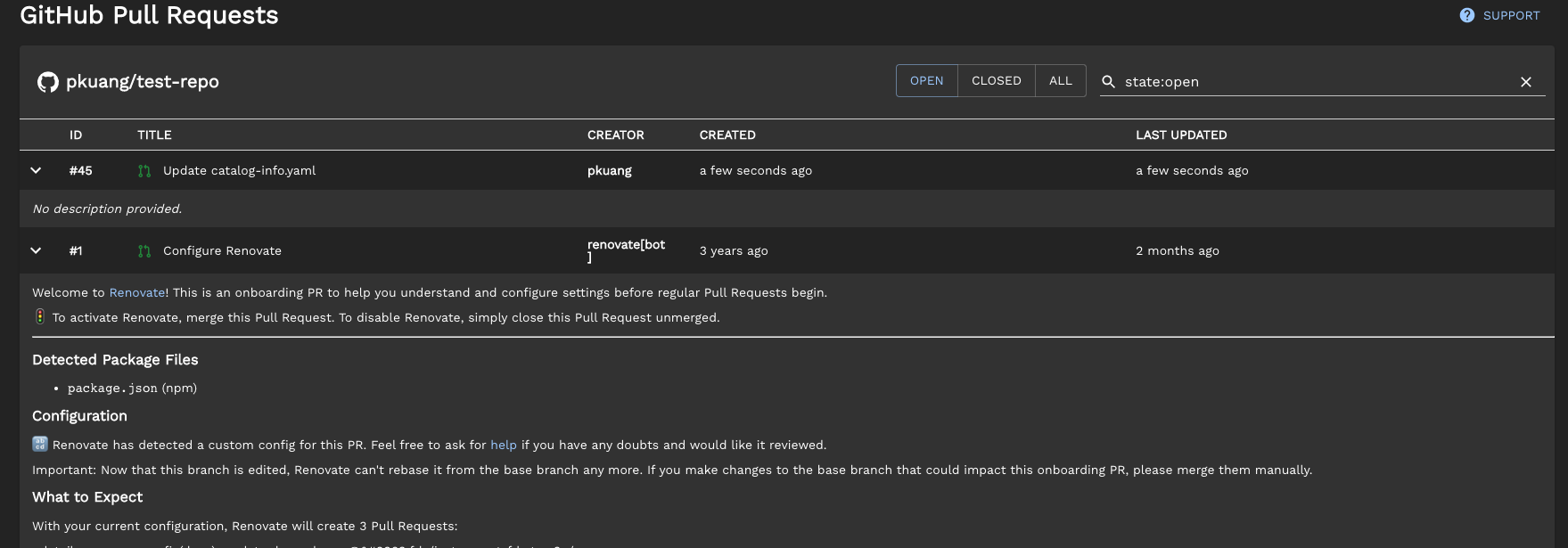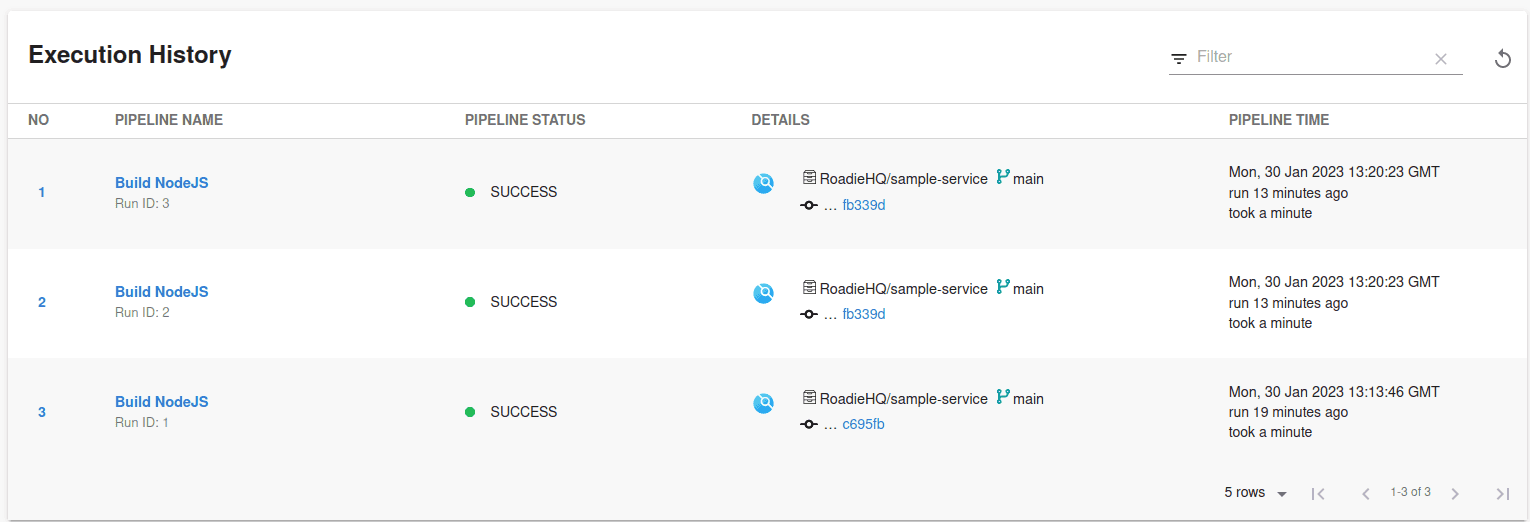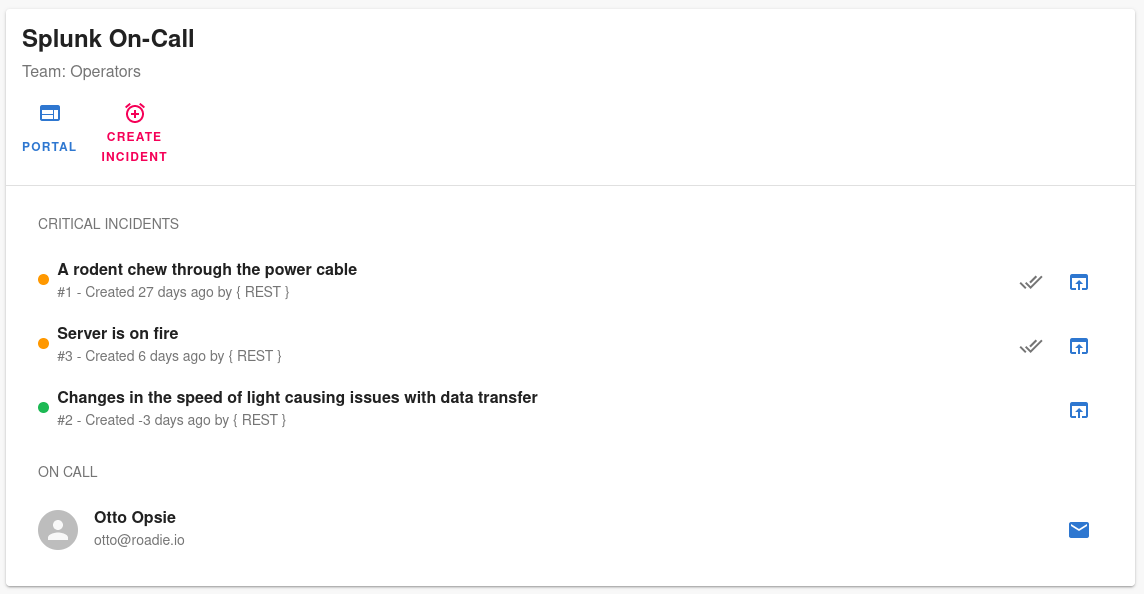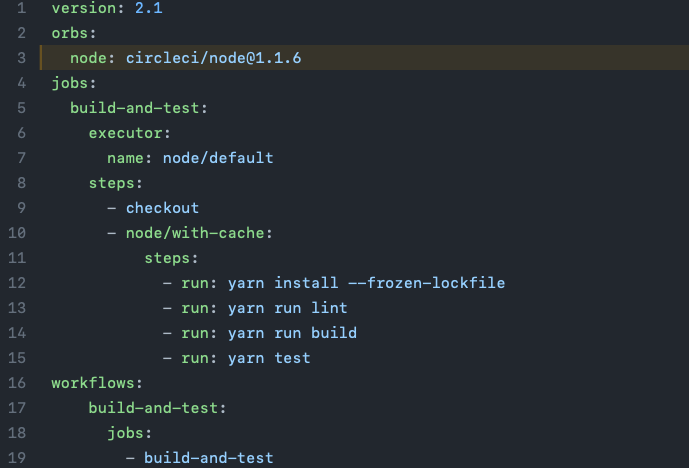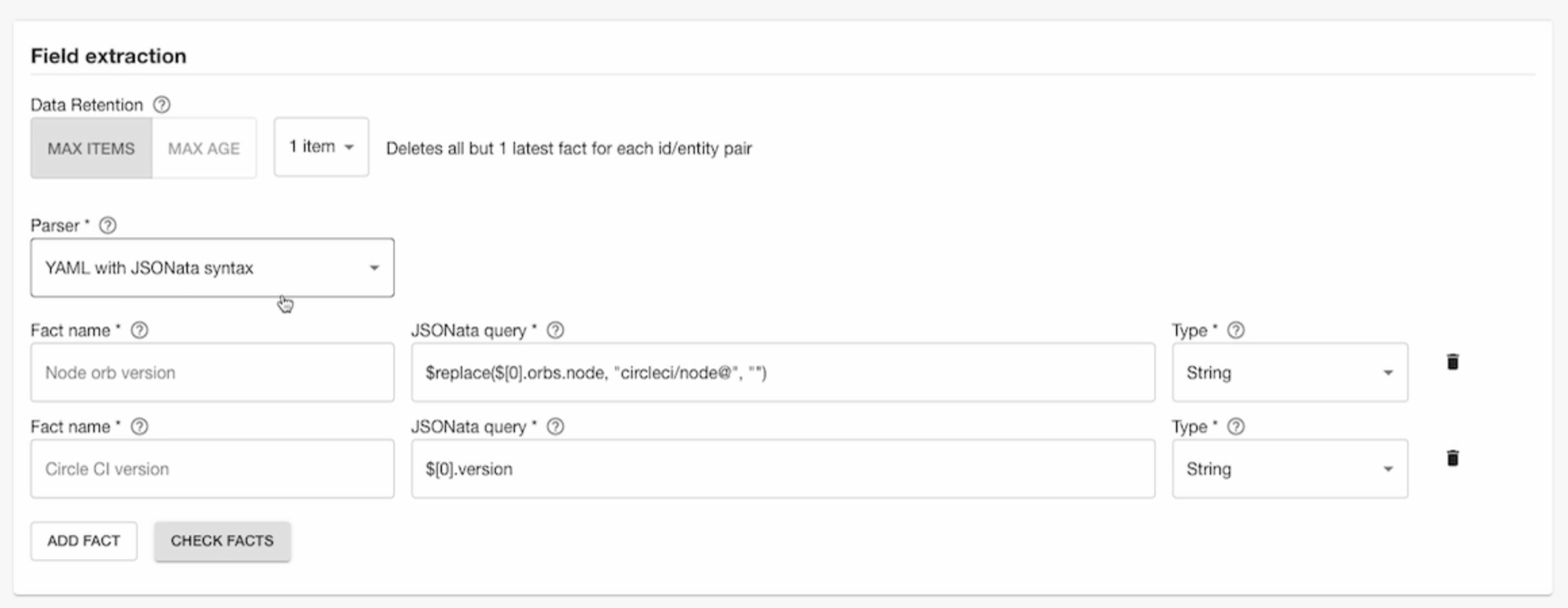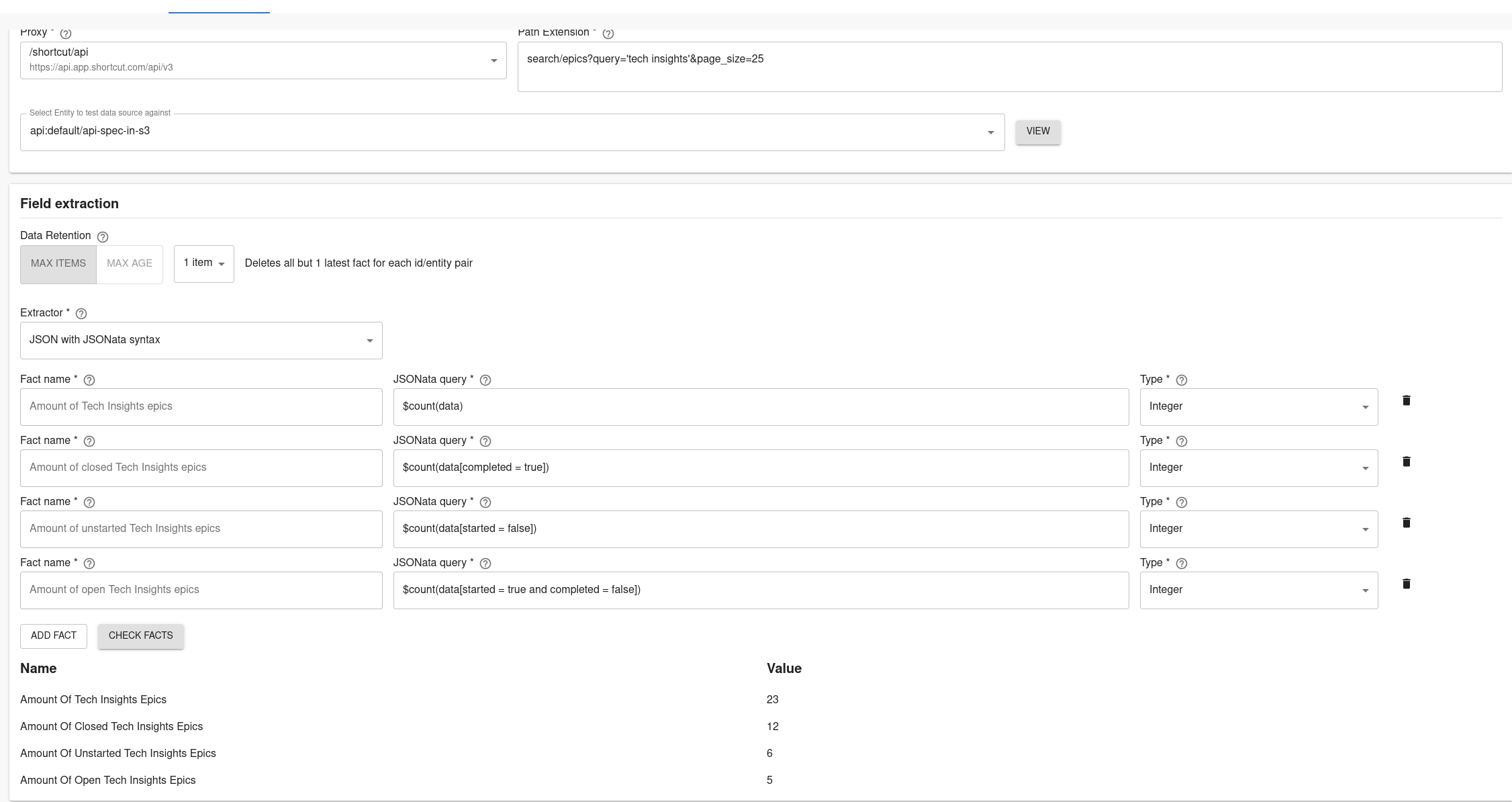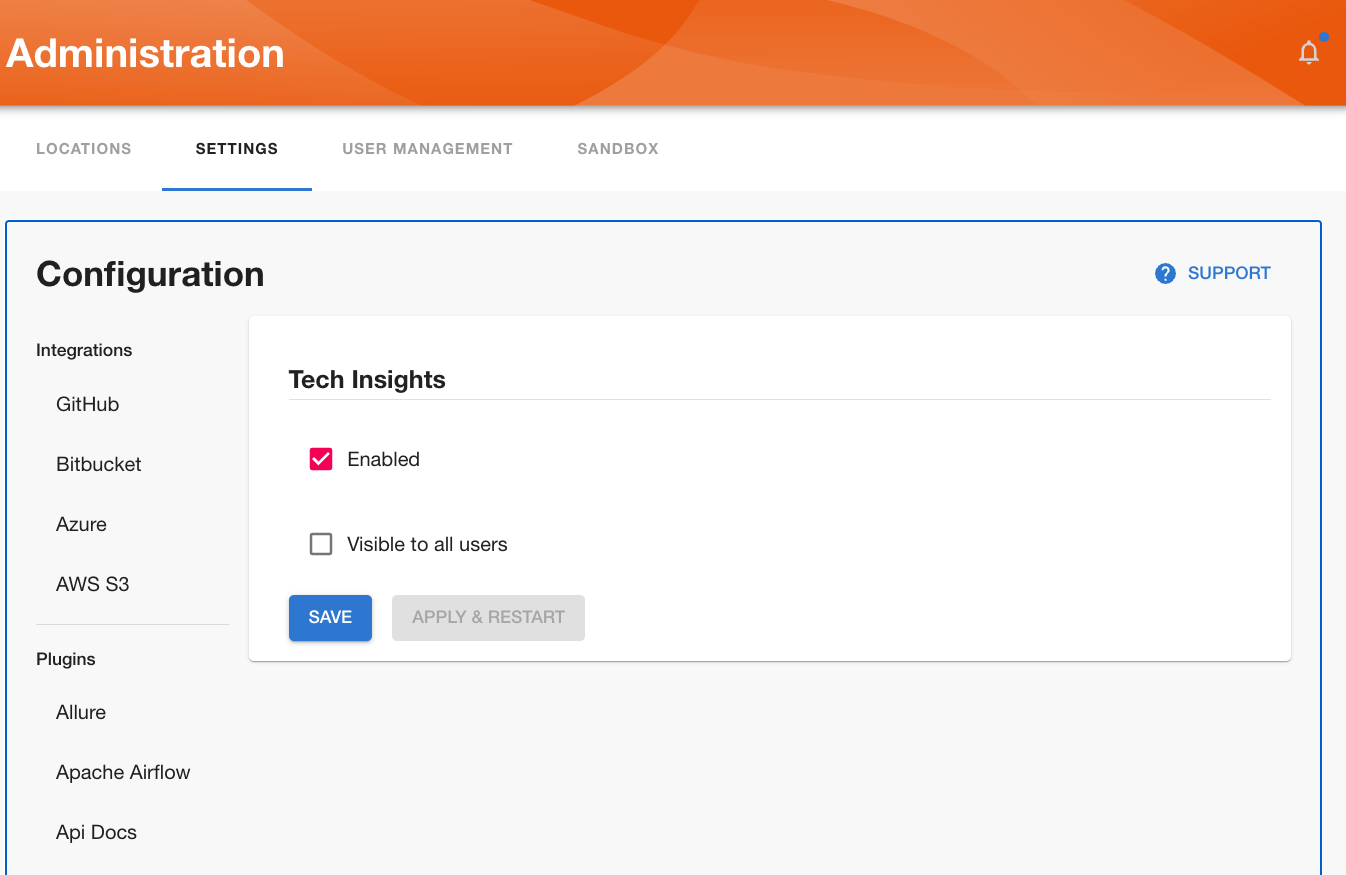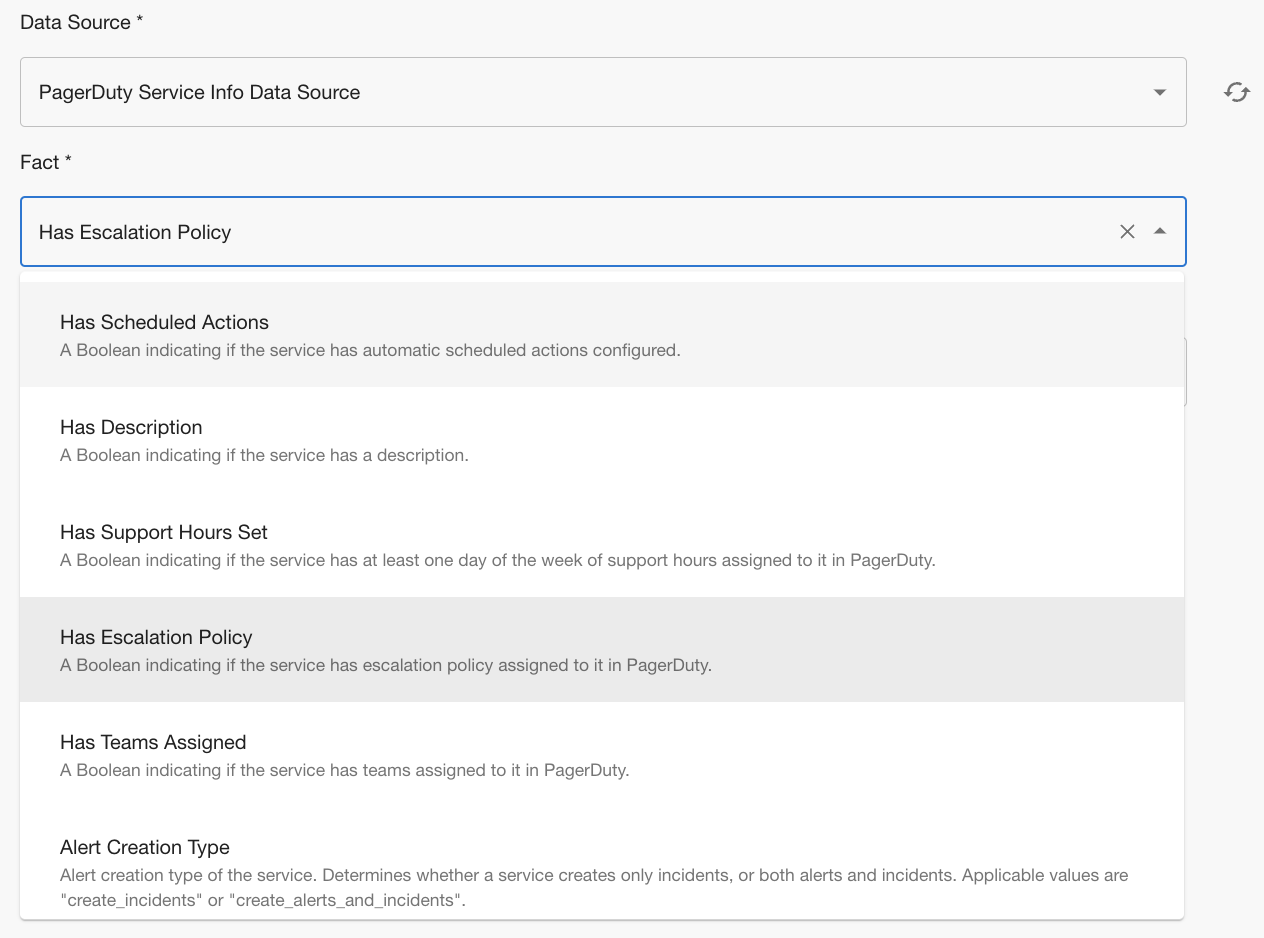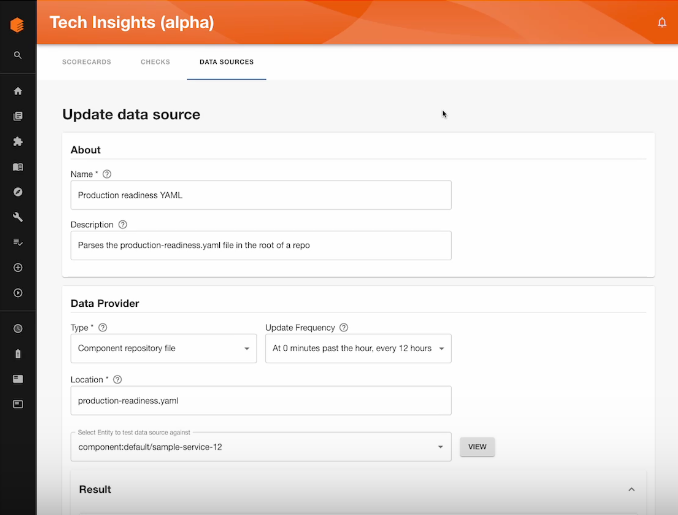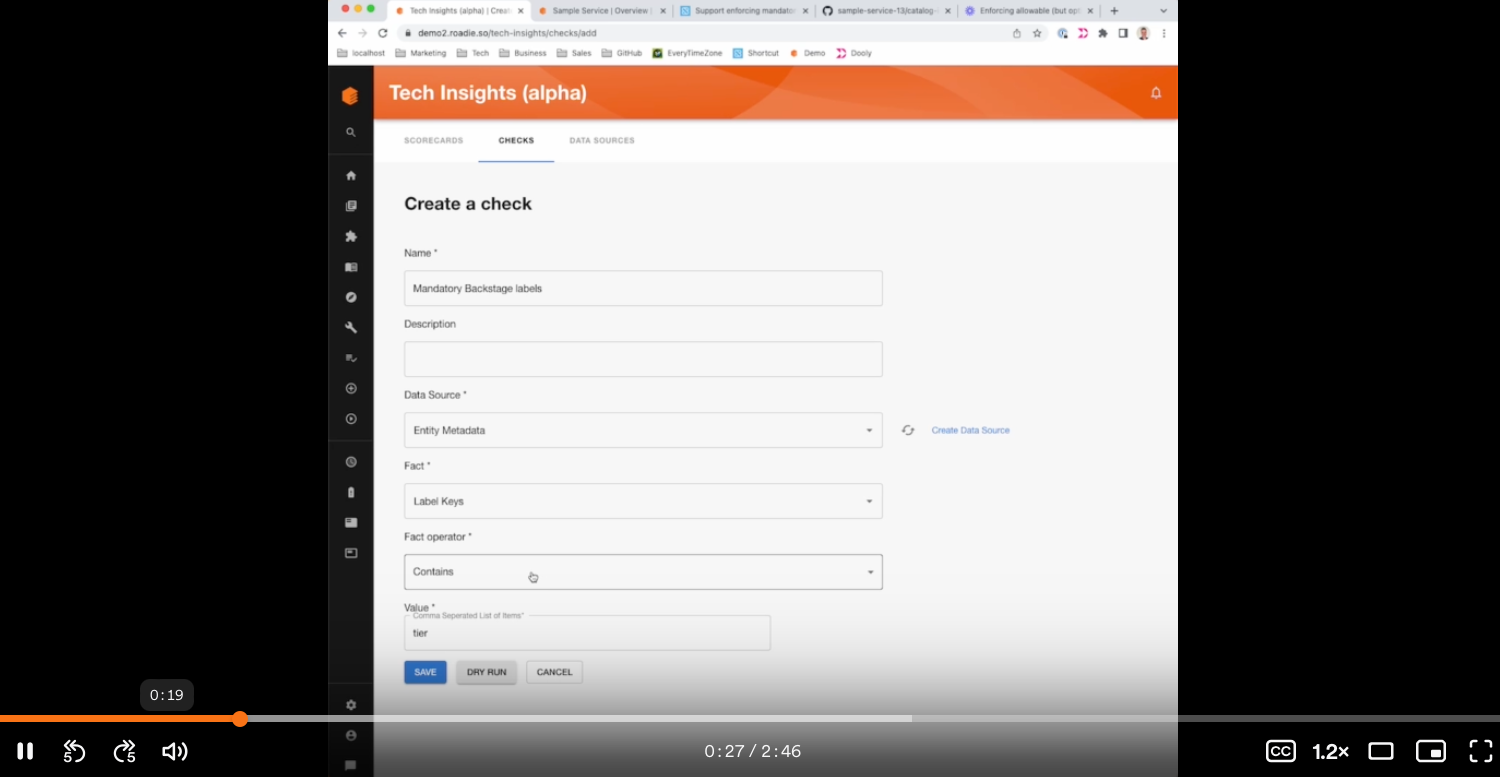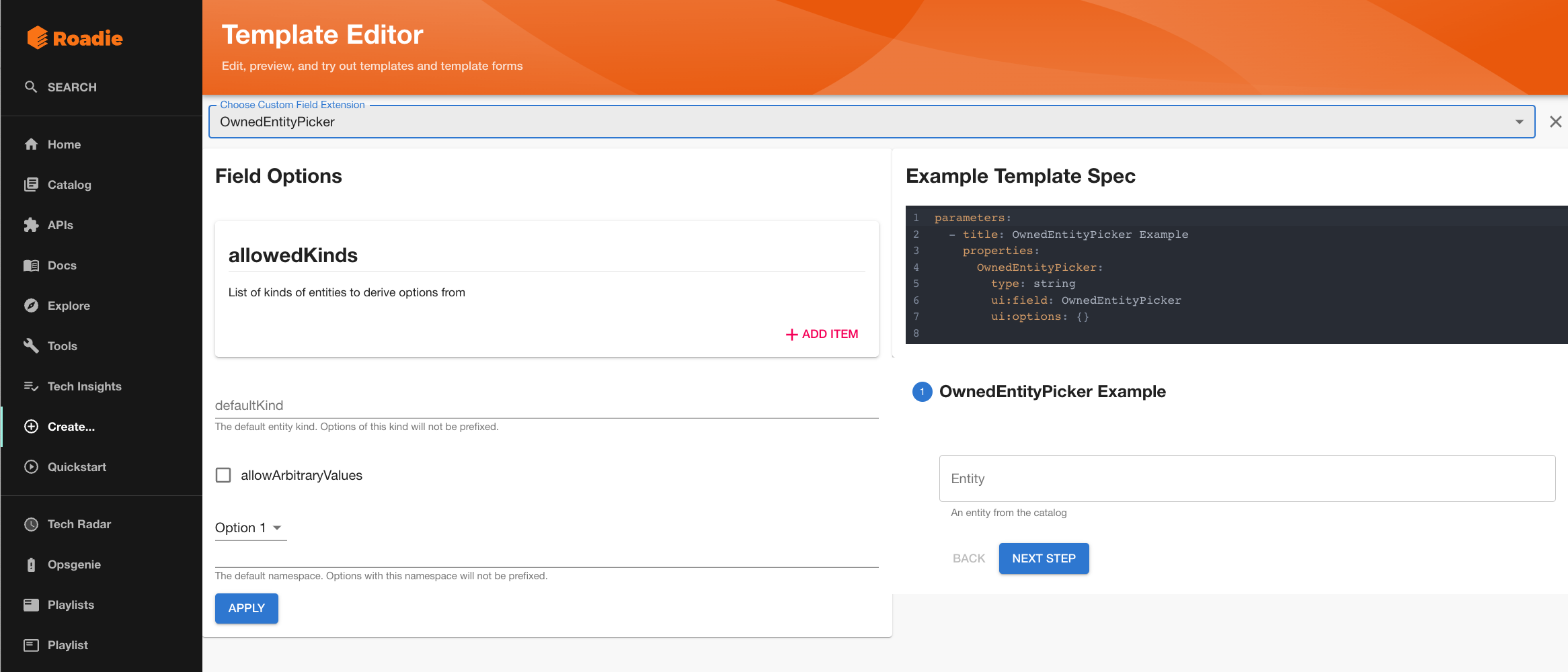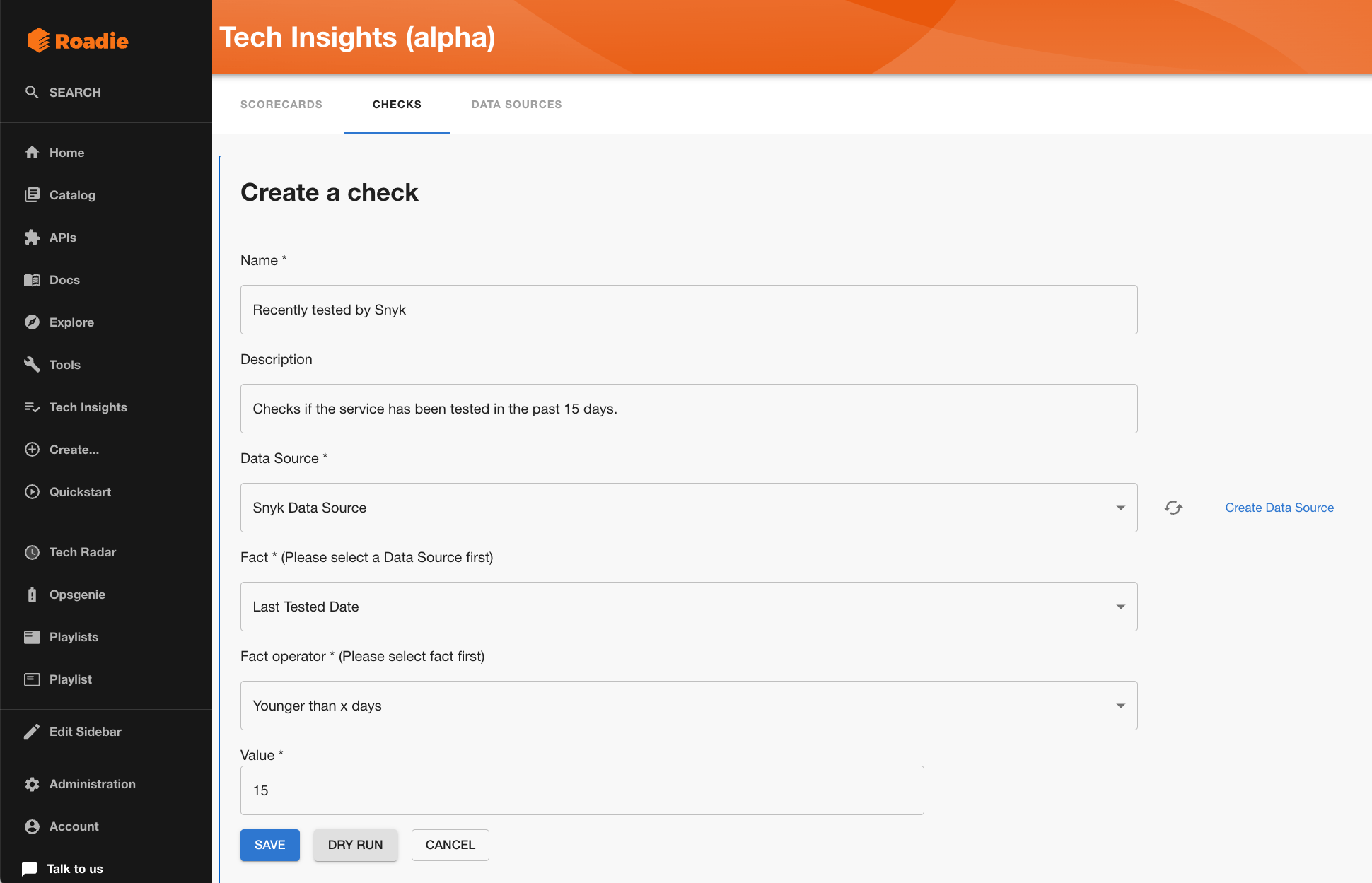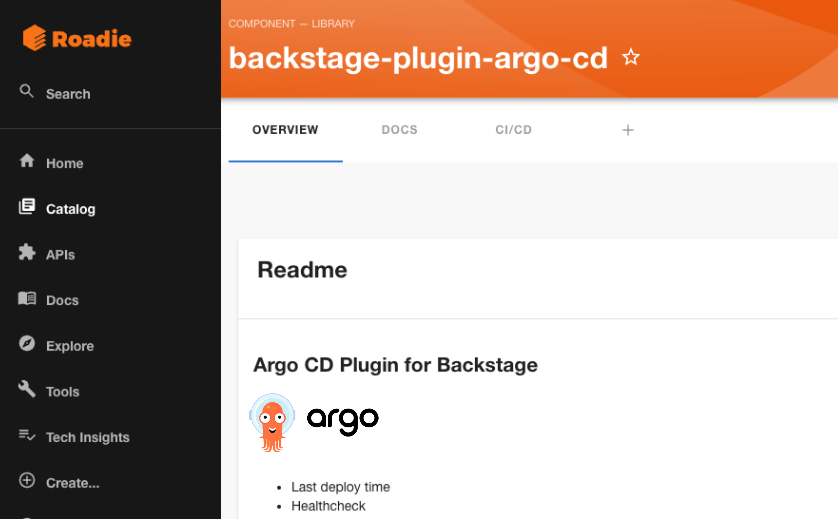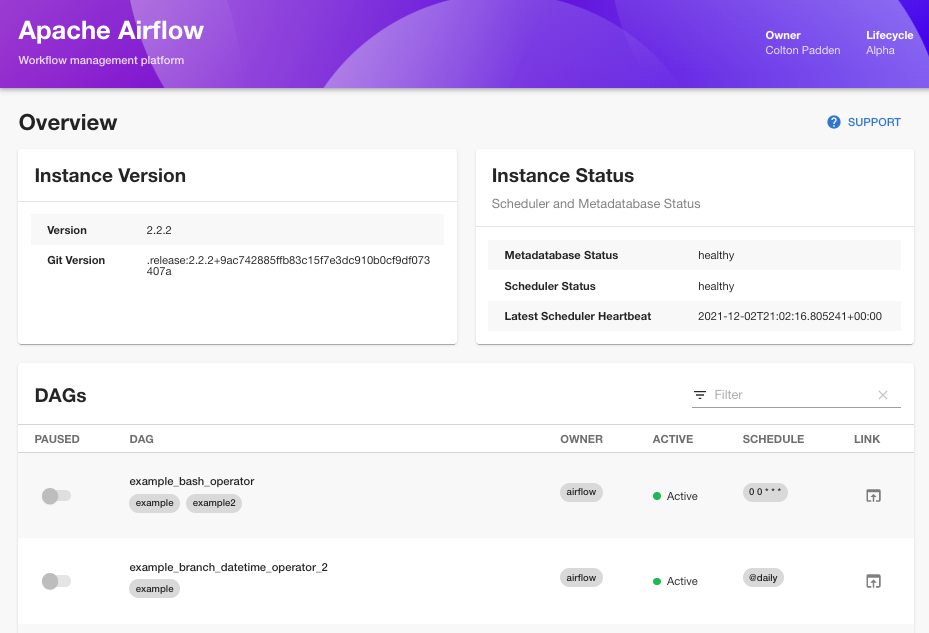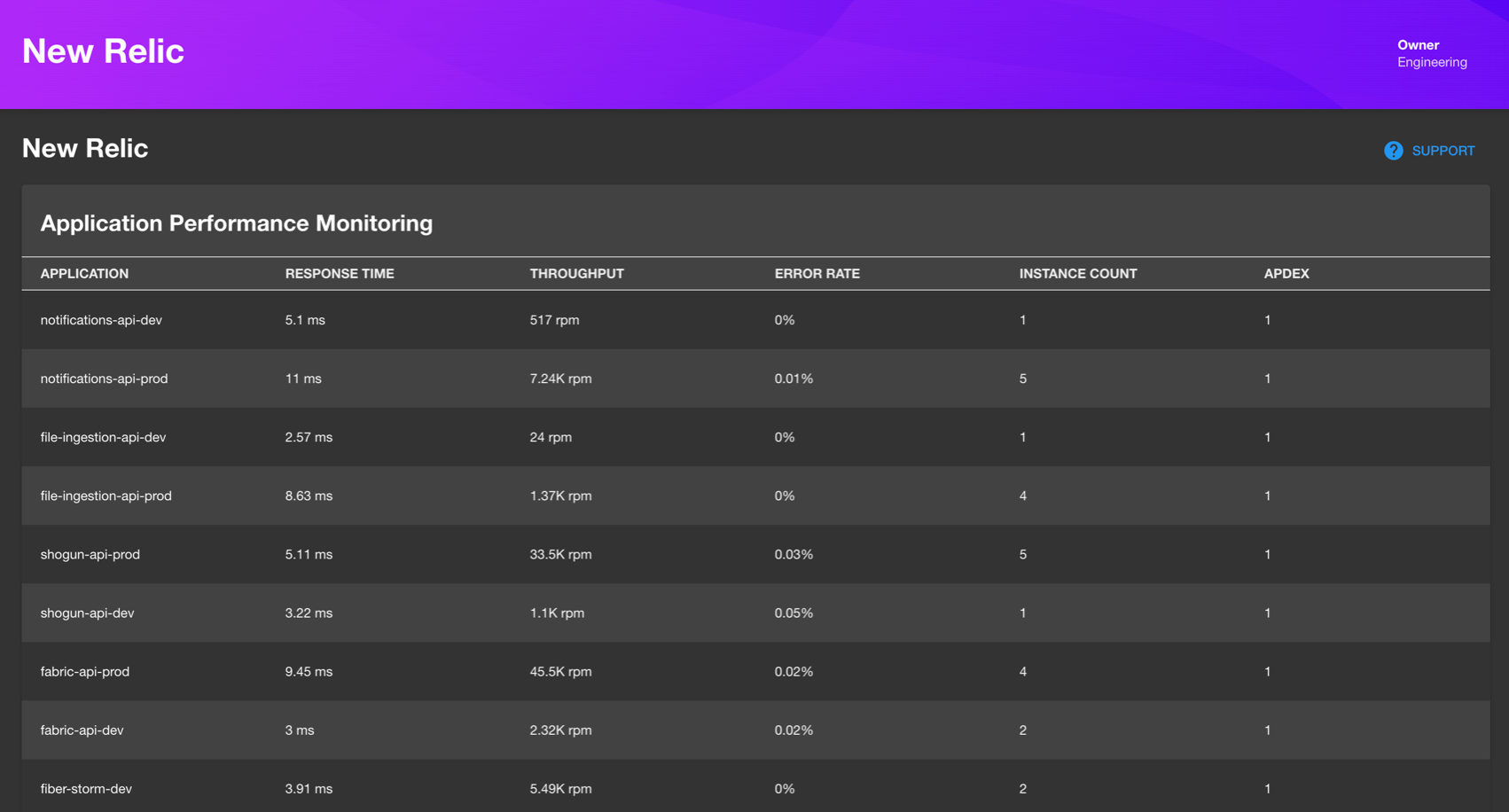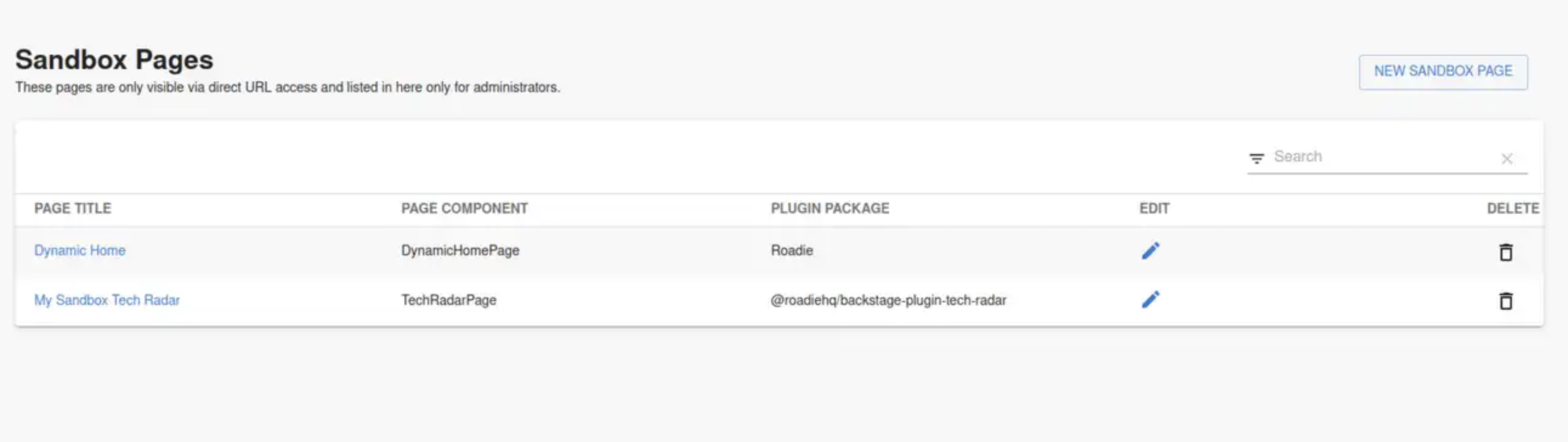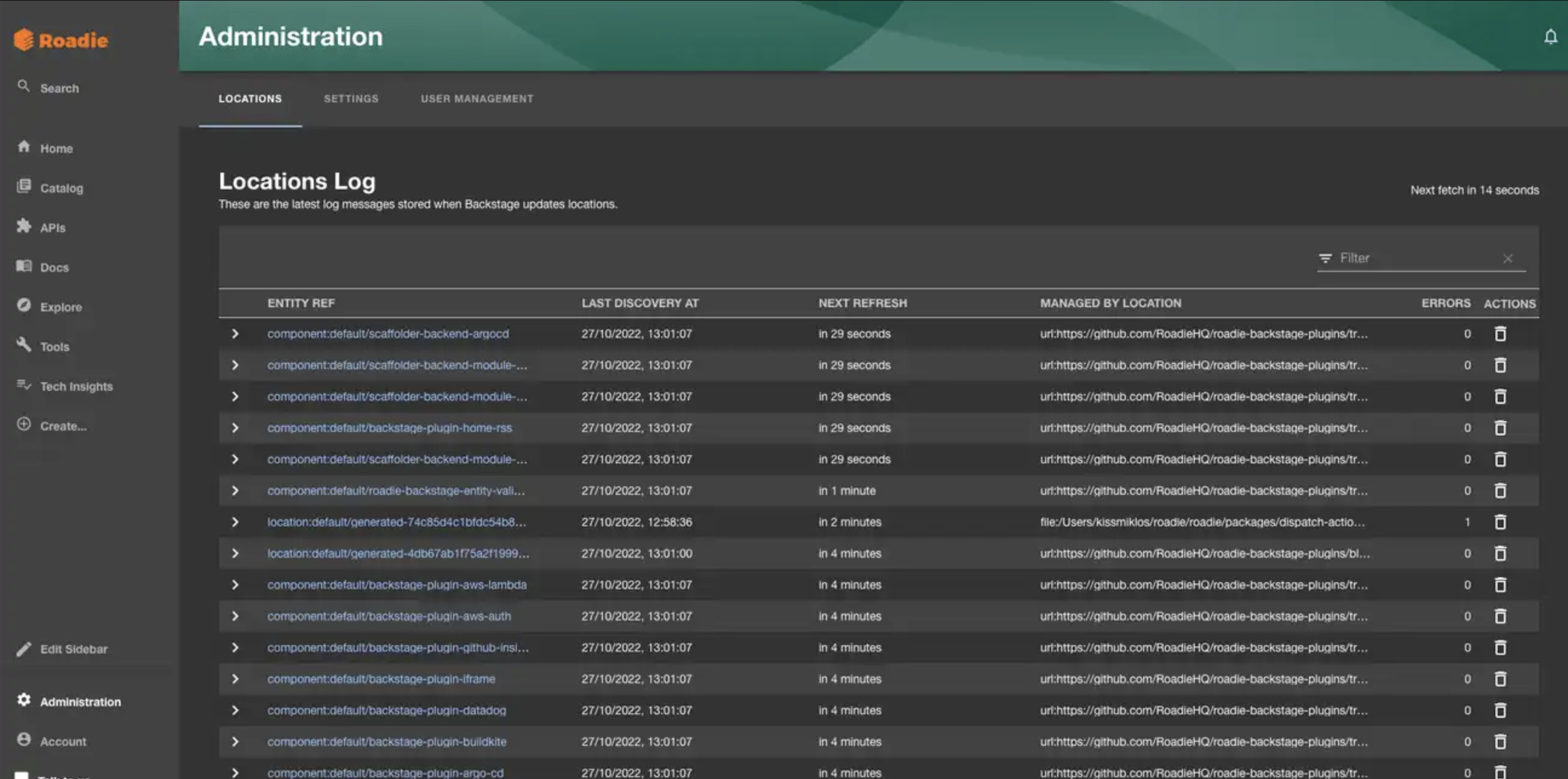There’s some big improvements to Roadie in July. Here’s the headline items.
- Custom plugins now have an instant development feedback loop. Edit your custom plugin code, refresh Roadie, and see your changes. Learn more.
- TechDocs builds are now triggered with webhooks on GitHub. Docs are available much more quickly. Learn more
- Tech Insights now supports boolean logic in checks. Learn more
Details below…
Catalog
Move and rename catalog-info.yaml files
This improvement fixes a long term issue where moving or renaming catalog-info.yaml files on GitHub would result in the new location for the catalog-info.yaml file being ignored by Roadie. This caused issues for end-users who could not get the catalog into the state they expected.
This issue has been fixed. We contributed some upstream code to send an event when two catalog entities conflicted, then we handle the event to retry the ingestion process.
Upgrade to Backstage 1.15
All customers have been upgraded to Backstage 1.15. Release notes are here.
The migration from
vm2toisolated-vmprompted by CVE-2022-39266 was part of this release. We are now usingisolated-vmthroughout the Roadie application. It’s important to note that the Roadie scaffolder is run in an ephemeral virtual machine (rather than a NodeJS sandbox), so the Roadie scaffolder was never vulnerable to this attack vector.We’re upgrading the Snyk plugin [breaking change]
We’re upgrading the Backstage Snyk plugin to version 2.0.0 this Friday (August 4th).
Version 2.0.0 of the plugin requires different annotations than the previous versions. You may need to migrate your Snyk annotations. Customers affected have already been contacted.
The
snyk.io/project-idsannotation is no longer in use. Instead, the plugin will usesnyk.io/target-idif it is present, and fall back togithub.com/project-slugif it’s not. Thegithub.com/org-nameannotation is also changed togithub.com/org-id. You can find your org ID on snyk.io in the settings.If you already have the
github.com/project-slugannotation set, and they map cleanly to the Snyk catalog, you may not need to migrate.Bug fixes and improvements
- We fixed a bug where search results were difficult to click on.
- We fixed the styling of the search bar. It had two borders for a period due to an upstream change.
Tech Docs
Instant TechDocs builds on GitHub
TechDocs now listens to webhook events from GitHub and builds the docs when it detects changes in the
docsdirectory. This means you should see much less of this in the future.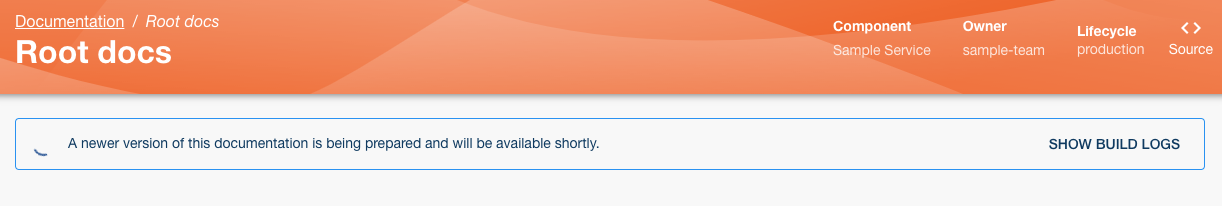
Mermaid upgrade
We’ve upgraded the mermaid diagramming TechDocs extension to support version
10.1.0of Mermaid. Read the underlying release notes here.Tech insights
Compound checks
Tech Insights now supports compound checks. You can use boolean logic in your checks to create AND and OR conditions and combine data from different data sources.
For example, here’s a check which passes when a “Dockerfile base image version satisfies the semantic version 1.0.0 OR when the Dockerfile doesn’t exist”
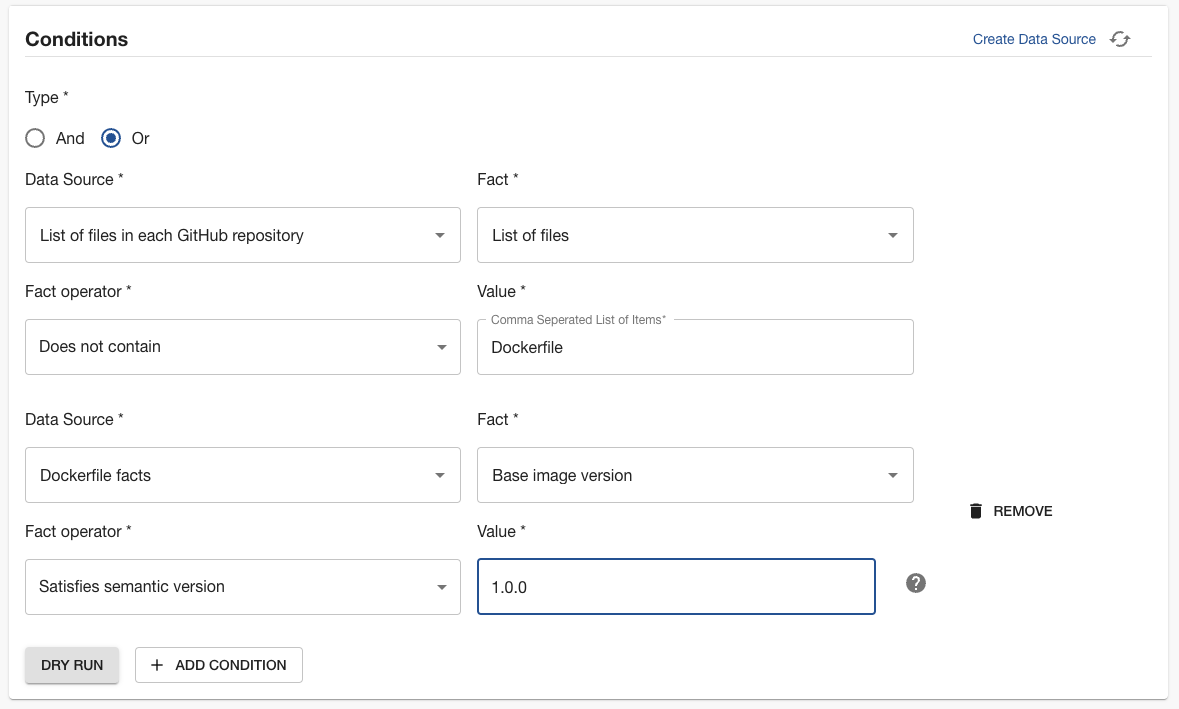
Tracking Docker base image adoption
We’ve published a new Tech Insights tutorial which explains how to track the rollout of a new Docker base image with Tech Insights. It shows how to create data sources in Tech Insights and combine them together in compound checks.
New Data Source Type: Entity Definition
This new Data Source type returns the full metadata definition of the Entity in question.
This is an easy way to check for the presence of annotations and spec definitions.
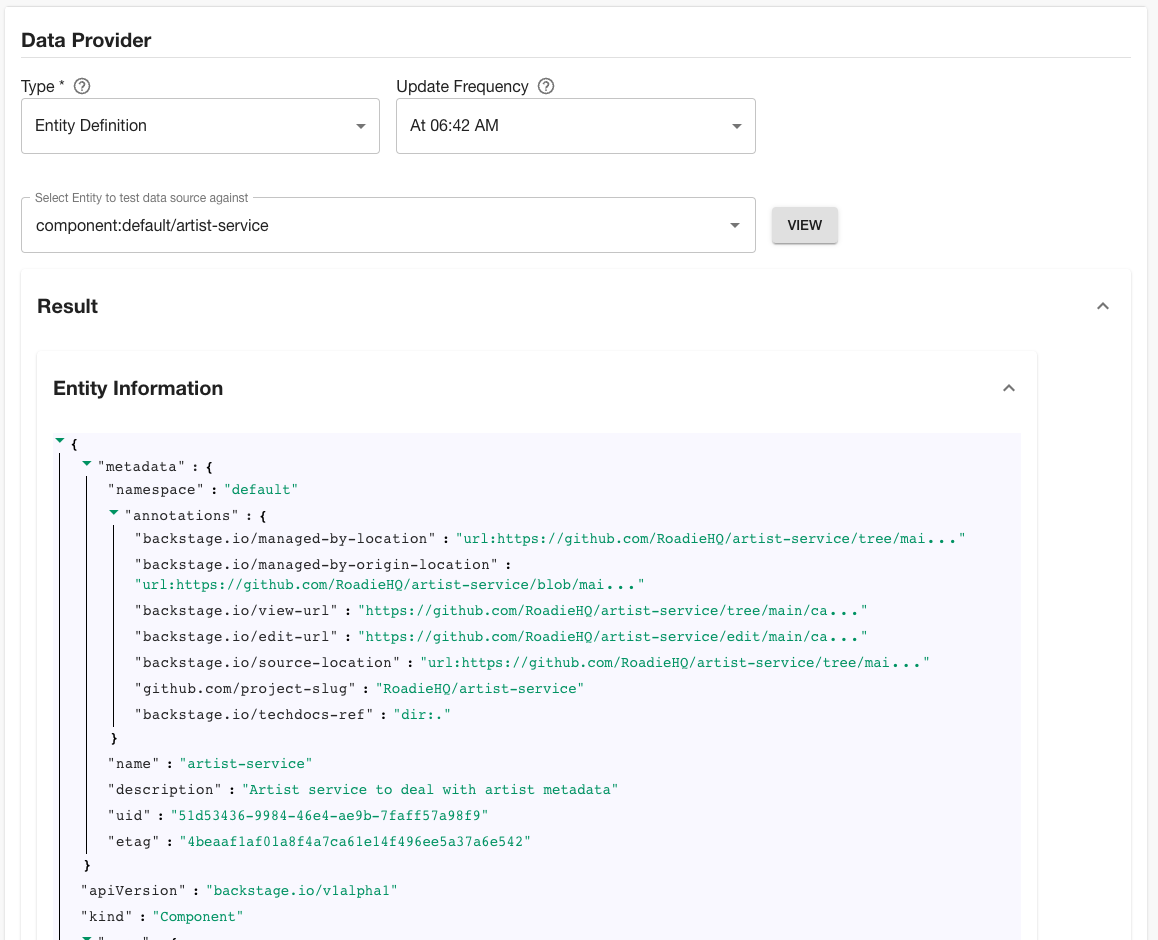
Bug fixes and improvements
- Fixed a bug where Data Source Last Run Time would always say “In progress”.
- Fixed a bug where Checks Latest Result Time would incorrectly say “Never Run”.
Scaffolder
Bug fixes and improvements
- We introduced a new scaffolder action allowing to replace text within files in the scaffolder workspace.
- We removed an unnecessary character limit from the
SelectFieldFromApicomponent.
Custom plugins
We’ve launched a preview of a new version of custom plugins on Roadie. Custom Plugins has a much improved developer experience and new features.
It includes the ability to:
- Serve a plugin from localhost and use it directly inside Roadie for development and testing. This cuts the custom plugin development feedback loop from ~25 minutes to ~1 second. You just have to reload the page to see your changes.
- Push plugins into Roadie for secure & private production hosting.
- Host a plugin from any static file server (Netlify, S3 buckets etc). and use it on Roadie. This opens up the ability for customers to add open-source plugins into Roadie that we don’t officially support yet.
It’s a preview, so you need to request access to use it. Reach out on Slack or via email.
This changelog edition covers everything we’ve shipped in June 2023.
Catalog
Unregister manually added catalog entities
Entities which are manually added via the “Register an existing component” page (shown below) can now be unregistered from the catalog as you would expect. Previously, this type of unregistration failed, with no error message for the user.
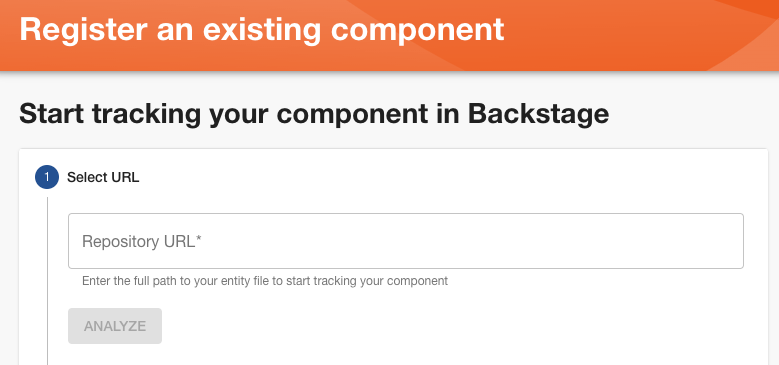
GitHub deploy plugin
This open-source plugin is now available on all Roadie instances. Our docs explain how to add it.
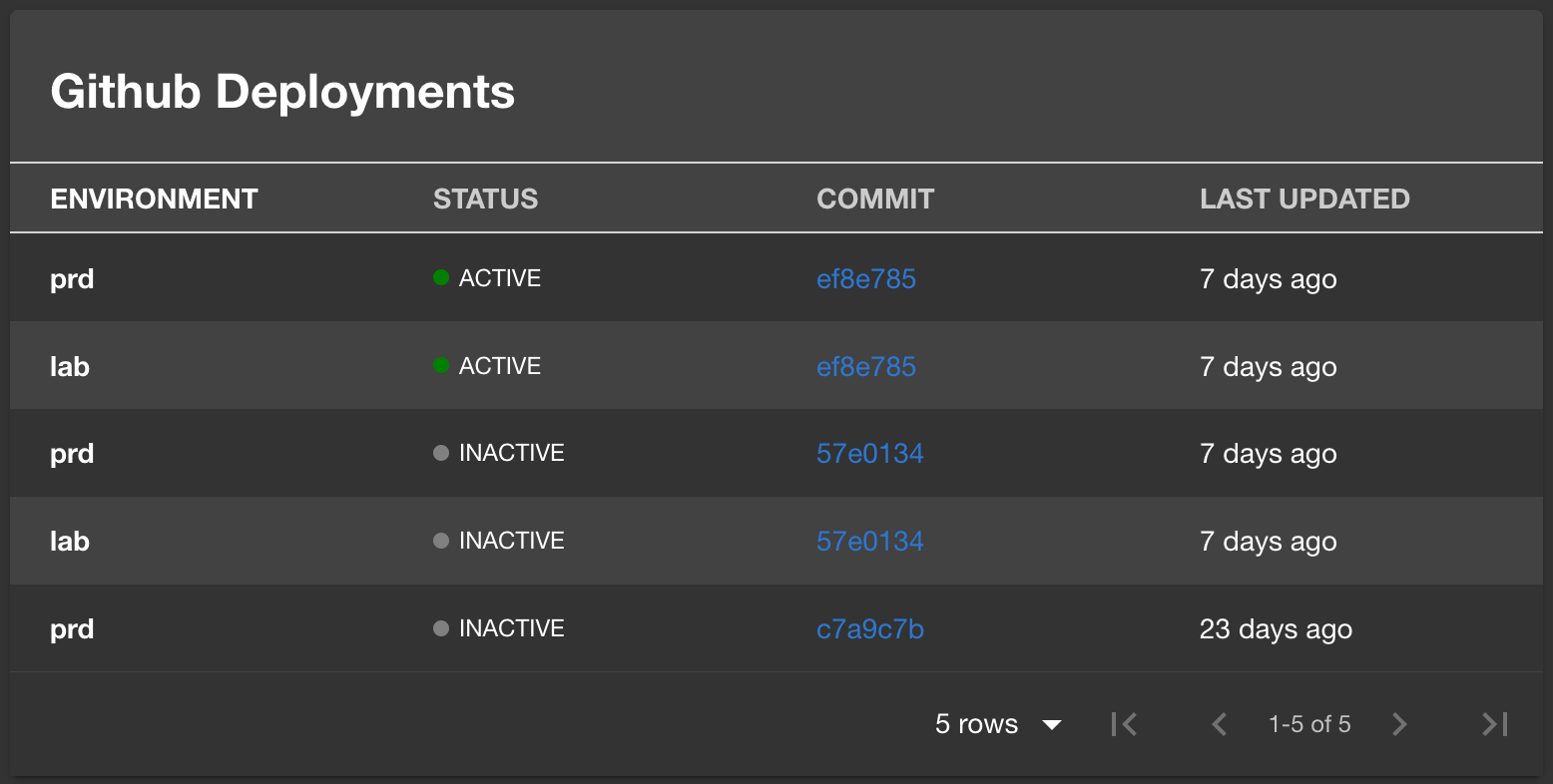
Upgrade to Backstage 1.14
All instances are running this version since June 19th. Here’s the release notes.
Tech Insights
Visualisations
Tech Insights data sources now have a visualization panel which can be used to view aggregate results. For example, you could use Tech Insights to collect Dockerfile base image versions used across a number of repositories, and visualise them in a chart.
This visualisation shows the version of React being used in package.json files in a number of repositories.
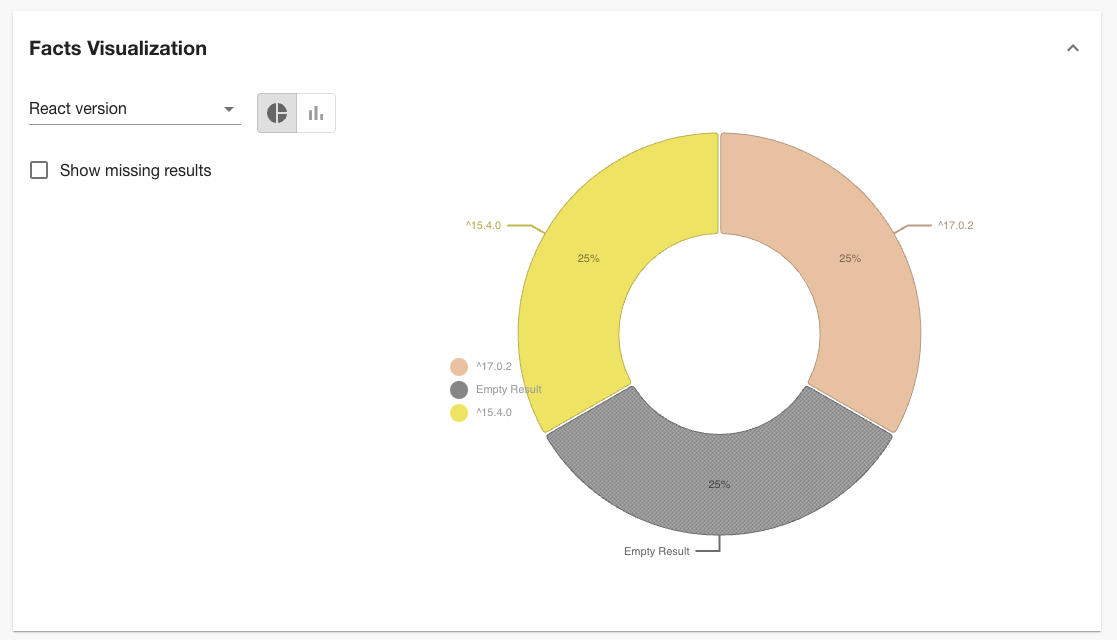
Combined with the recently added “Export CSV” feature, Tech Insights reporting is much improved.
Bug fixes and docs improvements
- We’ve documented how to use the broker with Tech Insights to retrieve data from internal systems which are not exposed to the public internet. Check out the docs.
- Compound checks now calculate results correctly. Previously, if one of the checks had an error, the error would be swallowed, and the entire check would fail to return a valid result.
- Scorecards in the catalog now only show errors relevant to the entity being viewed.
- Checks can now be created with names that are numbers. Previously, this would crash the application.
- Editing the “has annotation” filter of an existing check used to break it and make it disappear from the list of checks. This is now fixed.
Scaffolder
Bug fixes and docs improvements
- We’ve documented how to pre-fill scaffolder forms with URL parameters. Useful if you’re linking to a scaffolder job and you want to pre-fill the inputs to reduce the work the end user has to do. Check out the docs.
May saw many many product improvements for Tech Insights and the Backstage catalog.
Tech Insights Error messages
Error messages now show up in numerous places throughout the app. Tech Insights can encounter errors such as 403s, rate limits and missing annotations when running in the background. In the past, Roadie swallowed these errors, leading to incorrect results.
We are now displaying these errors in various places throughout the application so you can debug the problem.
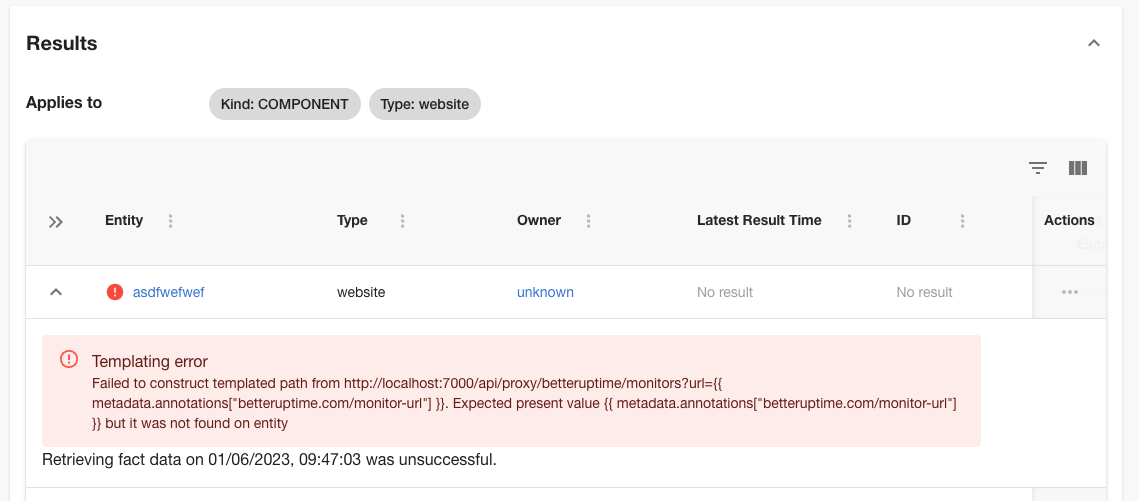
Tech Insights Performance improvements
We delivered substancial performance improvements in both the rendering of pages and the calculations that happen in the background.
- Reduced load times of check and scorecard overviews from tens of seconds to single digit numbers.
- Added more information to data sources overview and reduced the payload sizes by ~80% simultaneously.
- Removed extra pressure on the backend services by improving calculations and algorithms in the underlying rules engine and its supporting functionality. Check calculation speed has been increased by up to 10x in some cases.
Presence of annotation for Tech Insights filters
Data sources, checks and scorecards can now be targeted at components which have a certain annotation set. Use this to exclude components where the check is just going to fail anyway.
Expanded the built-in GitHub Data Source
The GitHub data source has been expanded to collect facts such as Number of Open PRs, Merged PR Percentage, Average Time to Merge a PR and Amount of closed issues.
See the full list of facts available in our docs.
Tons of Tech Insights bugs and improvements
- We expanded, rewrote and re-organised the Tech Insights docs.
- Scorecards can now be refreshed for one individual entity from inside the catalog.
- Query parameters now appear in the dry-run area when creating or editing a data source.
- Fixed a bug where “No results” was showing in the wrong DB column.
- Fixed a bug where scorecard results didn’t sort correctly.
- Prevented tech insights facts from overflowing the tables and being too big.
The API now has a scaffolder dry run endpoint
We heard from customers that they wanted to test their scaffolder jobs in CI. We’ve exposed the scaffolder dry-run endpoint in order to enable that.
POST the JSON representation of a scaffolder template to
https://api.roadie.so/api/scaffolder/v2/dry-runto try it out.Added the harness plugin
The Harness Backstage plugin is now available on Roadie. Docs are here.
General bug fixes and improvements
- Upgraded Backstage to 1.13
- Fix a kubernetes plugin bug that crashed the backend when the API returns bad data.
- Added the systems tab to the explore page.
- Published a new doc explaining the various options for connecting Roadie to your infrastructure.
- Fixed a bug with the Datadog secrets that was breaking Datadog proxies.
You can now have Roadie automatically annotate entities with the teams contributing to them on GitHub. We’ve improved the performance of Scorecards. And, let us know if you’re attending KubeCon EU next week: we’d love to catch up with you in person!
New automatic annotation: GitHub Contributors
You can now let Roadie connect your entities with the groups contributing to them in GitHub. The new annotation will look into your GitHub instance to find which teams are contributing to its codebase. Then, it’ll match them to the groups onboarded to Roadie and will link both the entity and the group through a new relationship: “contributors.”
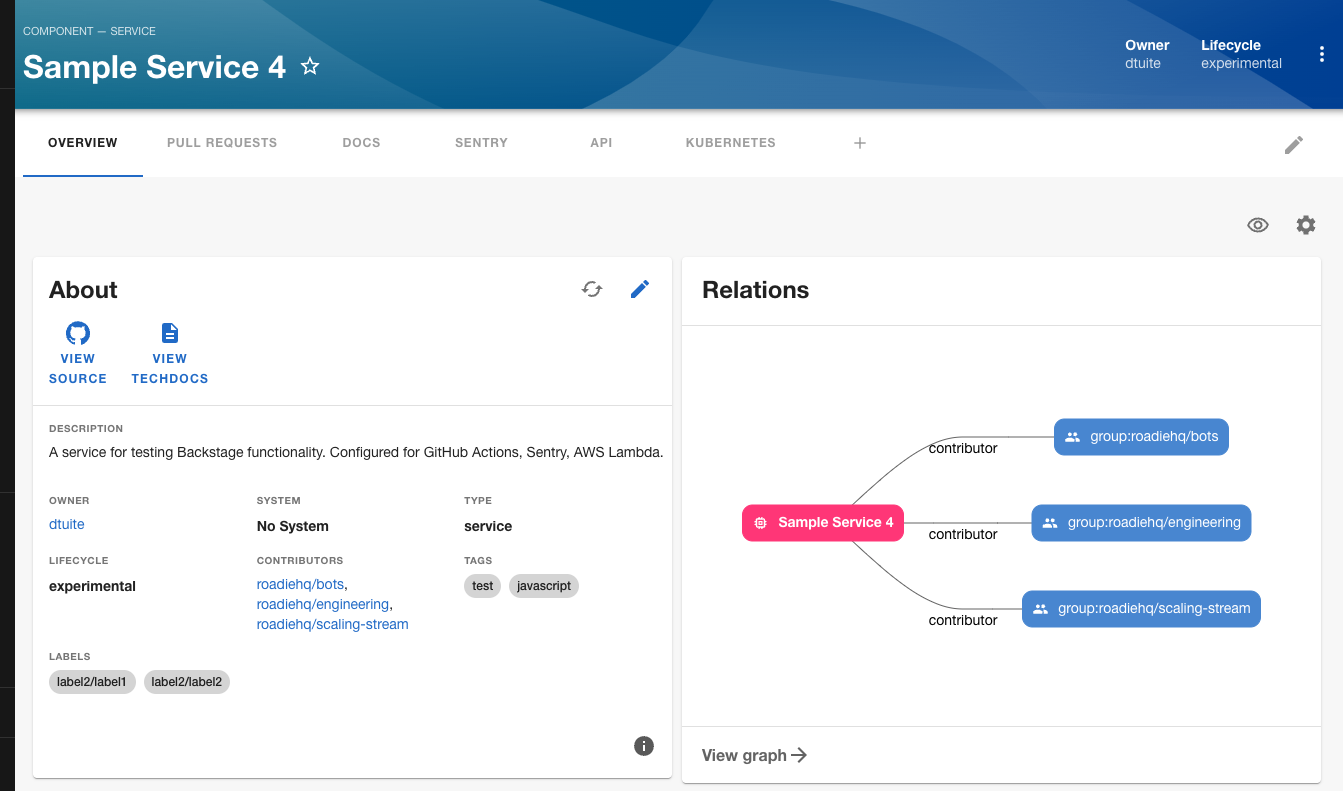
To get started with this new automatic annotation, enable the feature under Admin > Settings > Catalog:
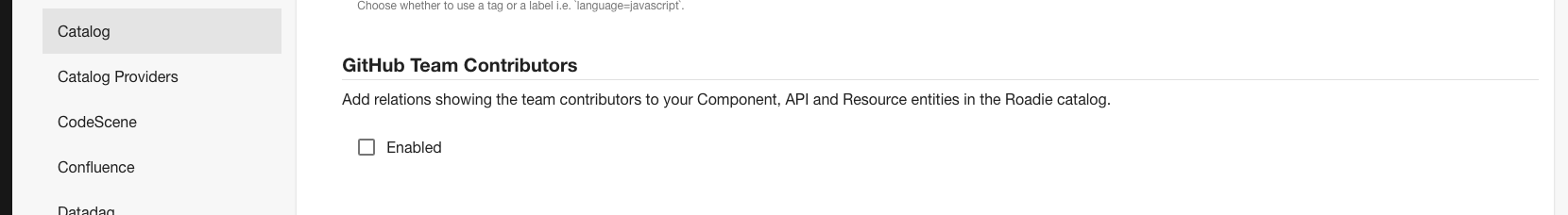
Improved Scorecards performance
We’ve made improvements across the entire stack so that Scorecards retrieve only the most relevant data. For you, this means a better UX, given that Roadie won’t be loading additional resources if they’re not needed.
Attending KubeCon EU? Meet us there!
Our very own Jorge Lainfiesta will be giving a talk on Friday about Backstage and investing in Open Source. He’ll be around the conference on Thursday and Friday and would like to meet any of you attending.
You can now specify paths with wildcards for Roadie to discover entities in GitHub. There’s a new video tutorial for helping you define Backstage Best-practices through Scorecards. Additionally, you can now trigger Checks retrievals for specific entities and we revamped the Checks Table UI.
Wildcards for GitHub auto-discovery
If you have multiple repos with existing
catalog-info.yamlfiles, it can be handy to be able to discover them all at once instead of having to go through them one by one. You can now do it using wildcards like this one:https://github.com/RoadieHQ/*/blob/-/catalog-info.yamlThe same applies if you’re using monorepos. You’ll need to import all of your monorepos as following:
https://github.com/RoadieHQ/my-mono-repo/blob/-/**/catalog-info.yamlFor more information, check out our GitHub auto-discovery guide.
Creating a Backstage best-practices Tech Insights checks
David has put together some tutorials for creating a checks to keep track of your organization’s Backstage practices.
There are a number of tutorials ready:
- Ensure mandatory metadata is set
- Ensure the spec.lifecycle is valid
- Ensure the Component type is valid
- Ensure a group owner is present in each catalog-info file
- Ensure the GitHub annotation is set in the catalog-info file
- Ensure catalog-info labels are being used correctly
Single-entity retrievals for Tech Docs Checks
You can now run the retrievals of checks for specific entities. Th is makes Tech Docs more effective in managing resources and giving you relevant data on demand. To use this feature, go to Tech Insights > Data Sources, select the relevant Data Source and then run the fetching on the specified entity.
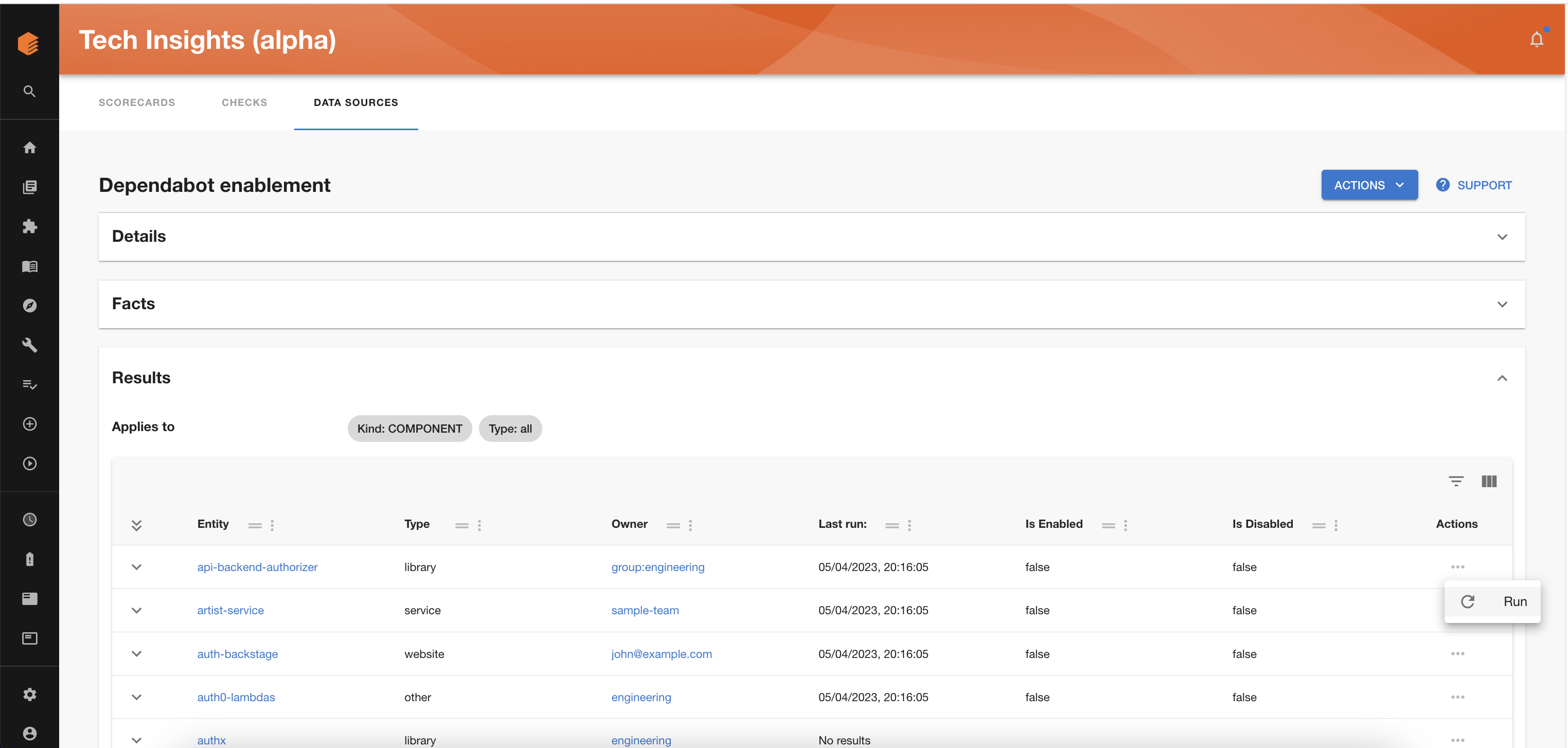
Revamped Checks and Data Sources tables UI
Based on customer feedback, we’ve revamped the Checks and the Data Sources tables to make it easier to navigate. You can now hide/show columns. Check it out and let us know what you think!
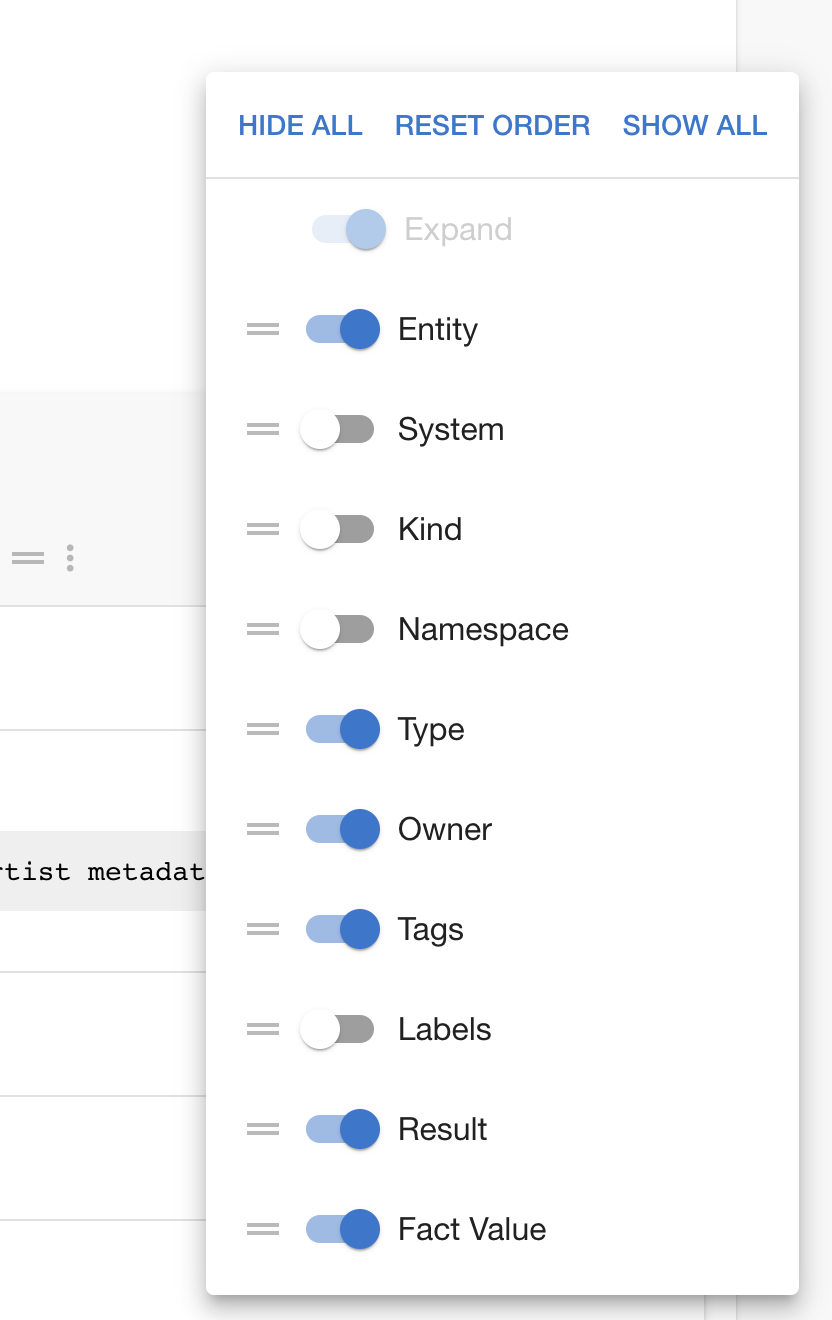
You’re now running on Backstage 1.12, the latest version available. We’ve put together a webinar with two Backstage adopters who share practical tips to boost your Developer Portal. We’ve added a set of improvements to Tech Insights that improve the UX. Finally, we’re now syncing manually entered entities into the GitHub tracking when applicable.
Upgrade to Backstage 1.12
Your Roadie Backstage instance is now running on the latest release, 1.12. The new version comes with new APIs and changes in the next backend system. Roadie engineers are still experimenting with the new APIs to deliver value to our customers. Stay tuned!
How do you make developers come to your Backstage instance?
Imagine a world where 100% of your developers used your Backstage instance regularly? This is a reality that Kasper Nissen has built at Lunar Bank and the road towards which Michael Pang from Relativity is on track for.
 Don’t miss out on these practical tips to help you make the most out of Backstage for your developers. Watch the webinar here!
Don’t miss out on these practical tips to help you make the most out of Backstage for your developers. Watch the webinar here!Tech Insights performance improvements
As the amount of data that Tech Insights grew, we realized that the performance was becoming an issue for a few customers. Over the past week, we incorporated several measurements that optimize how and when insights are collected, such that it doesn’t interrupt visitors. The work continues on our side and we hope to be shipping more optimizations
Manually added entities will be synced with GitHub
When you added an entity manually, you’d run into an edge case where the entity would return a 404 if you removed the original GitHub repo that it referenced. This is because the entities registered manually were not incorporated into the GitHub integration that keeps track of repositories.
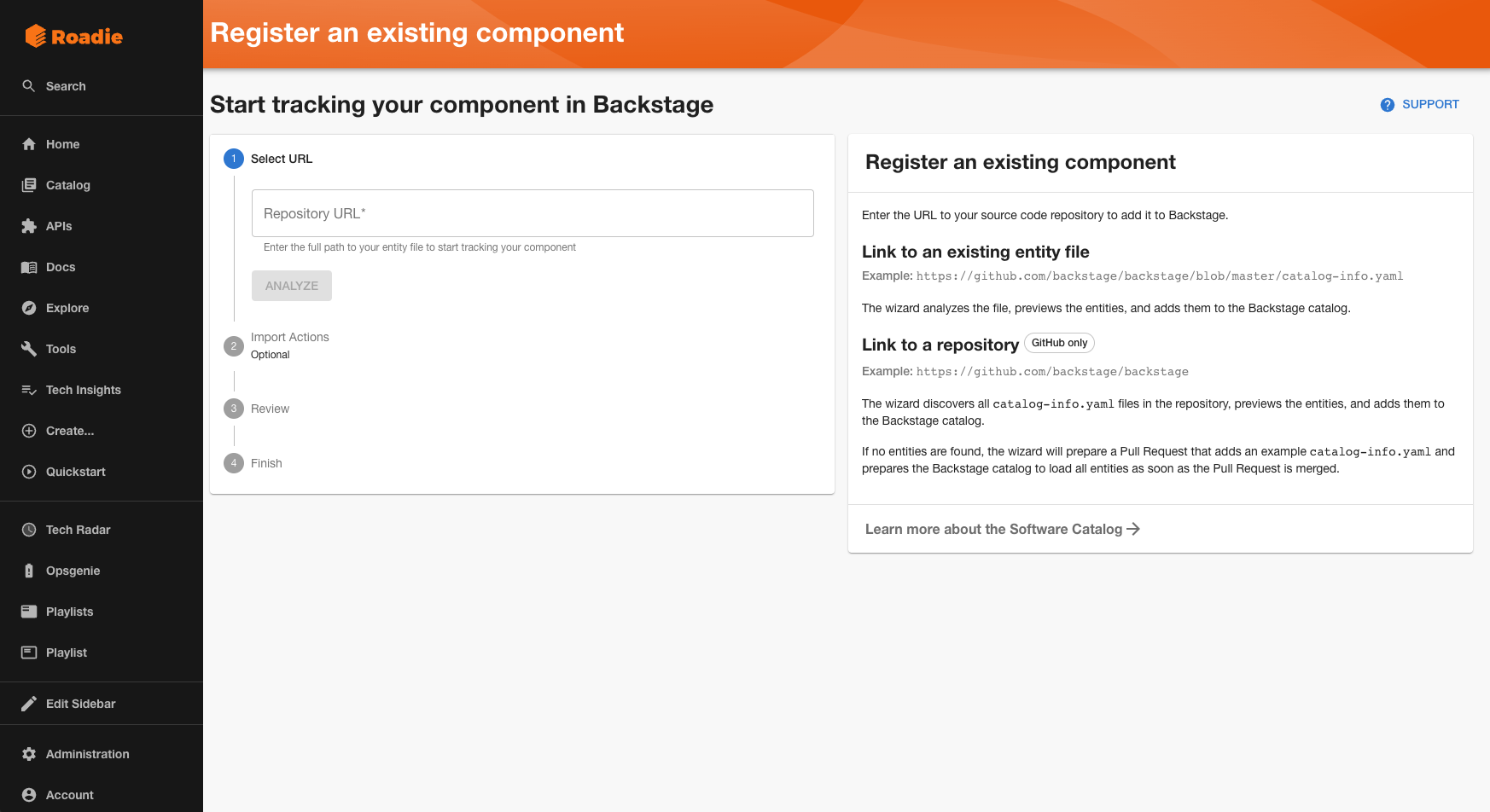 Now, when a user registers an entity manually, it is looped into the GitHub integration that keeps an eye on the activity of its associated repos. Thus, if you delete the repository on GitHub, that deletion will be represented on Roadie even if you had registered that entity manually.
Now, when a user registers an entity manually, it is looped into the GitHub integration that keeps an eye on the activity of its associated repos. Thus, if you delete the repository on GitHub, that deletion will be represented on Roadie even if you had registered that entity manually.The Search prompt is featuring a new UI that lets you know the kind of results shown and filter by kind on a first glance. On Tech Insights, we’ve shipped improvements to make Data Sources results easier to track.
Search prompt with kinds
Formerly, the search prompt provided confusing results because it didn’t tell you what kind of element you were looking at. We have now shipped a new prompt UI that shows you the kind of each result and lets you filter results by type.
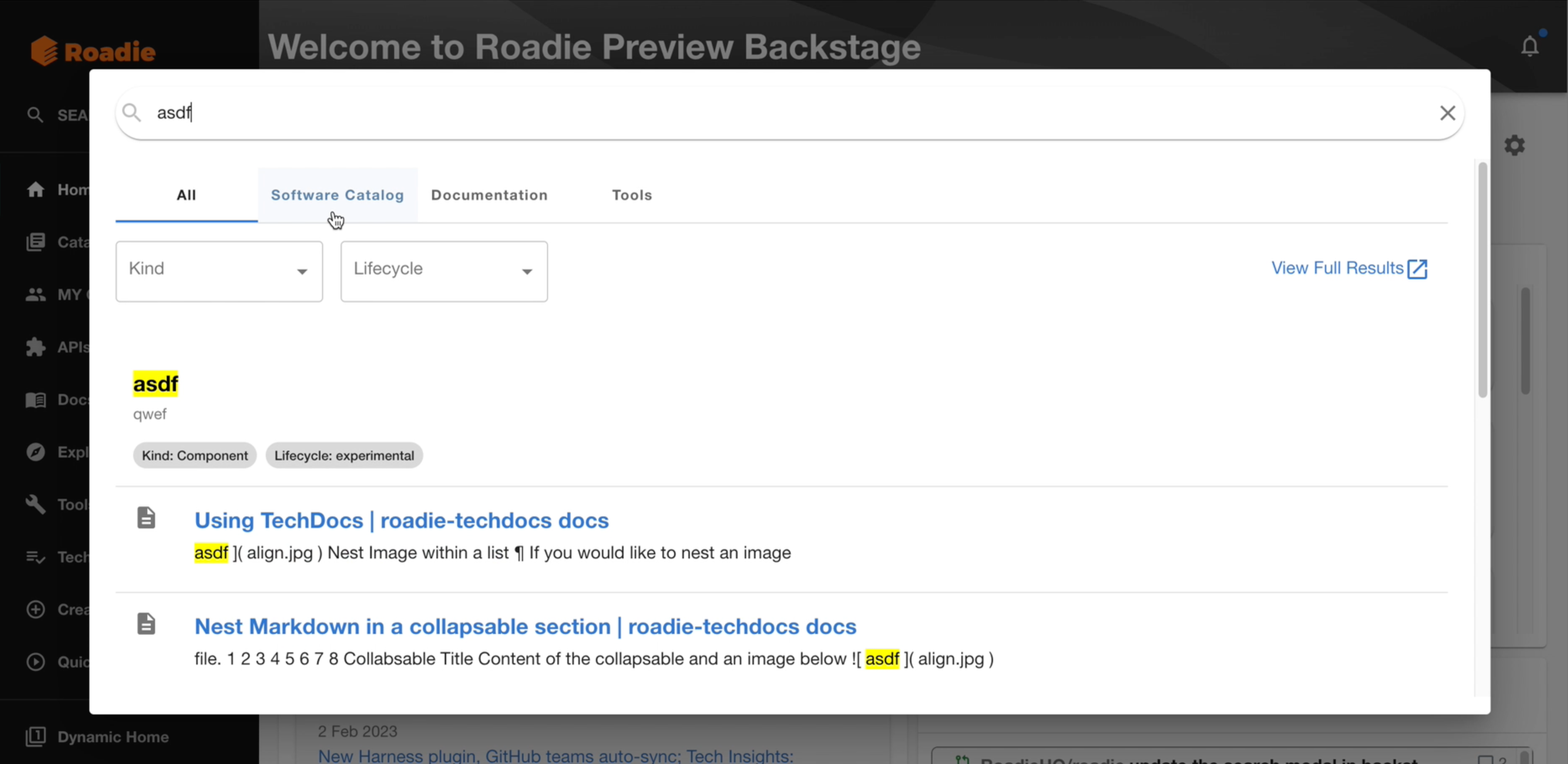
Try out the new UI today by searching for something and let us know what you think!
Tech Insights: Clearer Data Source results
When you looked at the Data Source results page, it sometimes showed different numbers from the same entity filter compared to the Catalog page, which would be confusing. This was caused due to the lack of clarity of which filters were applied on each page. We have updated all the data sources and the UI to communicate more precisely which results the user is looking at in every instance:
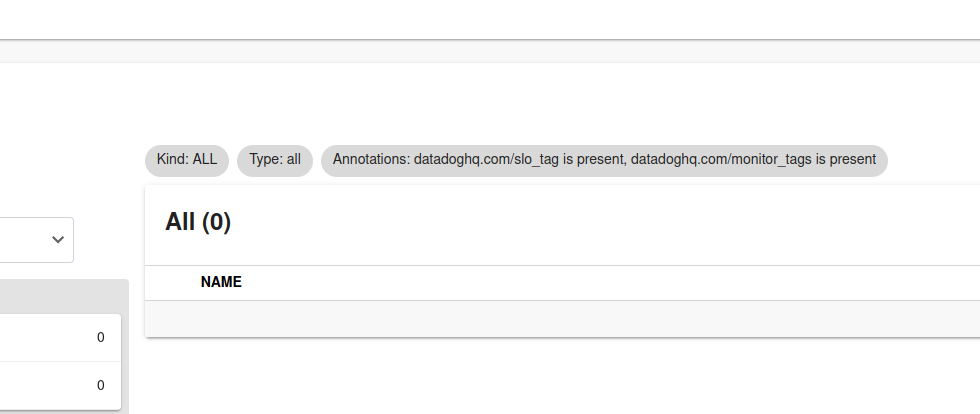
If you’re a Tech Insights customer, you can now create draft Scorecards and Checks, use a webhooks-based GitHub fact retriever for your Checks, and create facts from regex set matches. Additionally, you can now integrate Roadie with Bitbucket server.
Save Drafts on Tech Insights
When working on Scorecards, you may want to tune them before sharing them with the rest of the organization. You can now save any Data Source, Check, or Scorecard as a draft, which means the resources you create will only be visible to admins and yourself, but not the rest of the users.
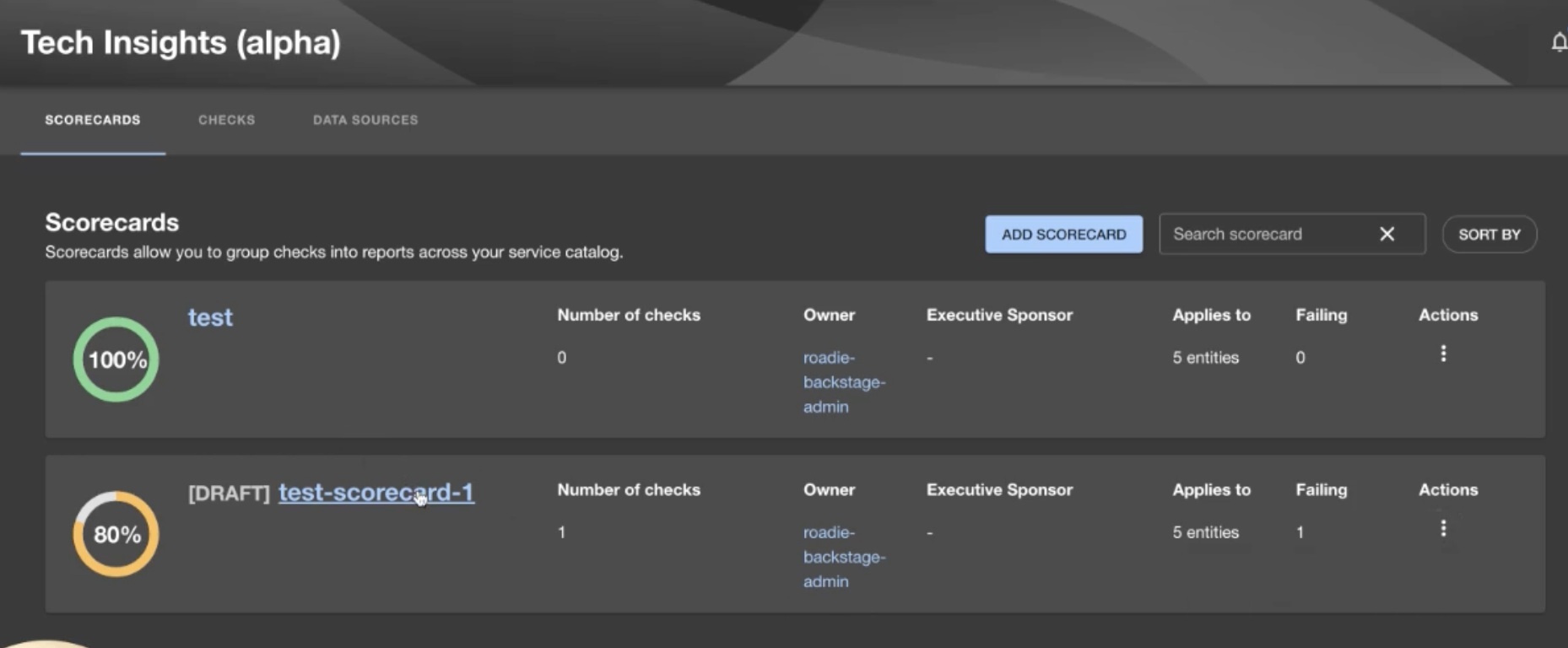
To get started with drafts on Tech Insights, go to Add Scorecard and click “Save as draft” at the bottom of the page.
Event-driven GitHub Fact Retriever
Now GitHub facts are refreshed automatically through webhooks instead of the polling mechanism it used to rely on. This means your facts will be refreshed instantly whenever something changes on GitHub.
You get this feature automatically if you’re already using the built-in GitHub Data Source. To get started with GitHub in Tech Insights, check out our guide to built-in Data Sources.
Regex set matches for Facts creation
Previously, the Regex Fact operator would only return the last matched group. We have now added support for regex set matches in the very same operator, so you can extract multiple groups within the string you’re testing.
Better support for Bitbucket server
We’ve improved the support for customers using Bitbucket integrations in the Catalog by offering better configuration options, including autodiscovery.
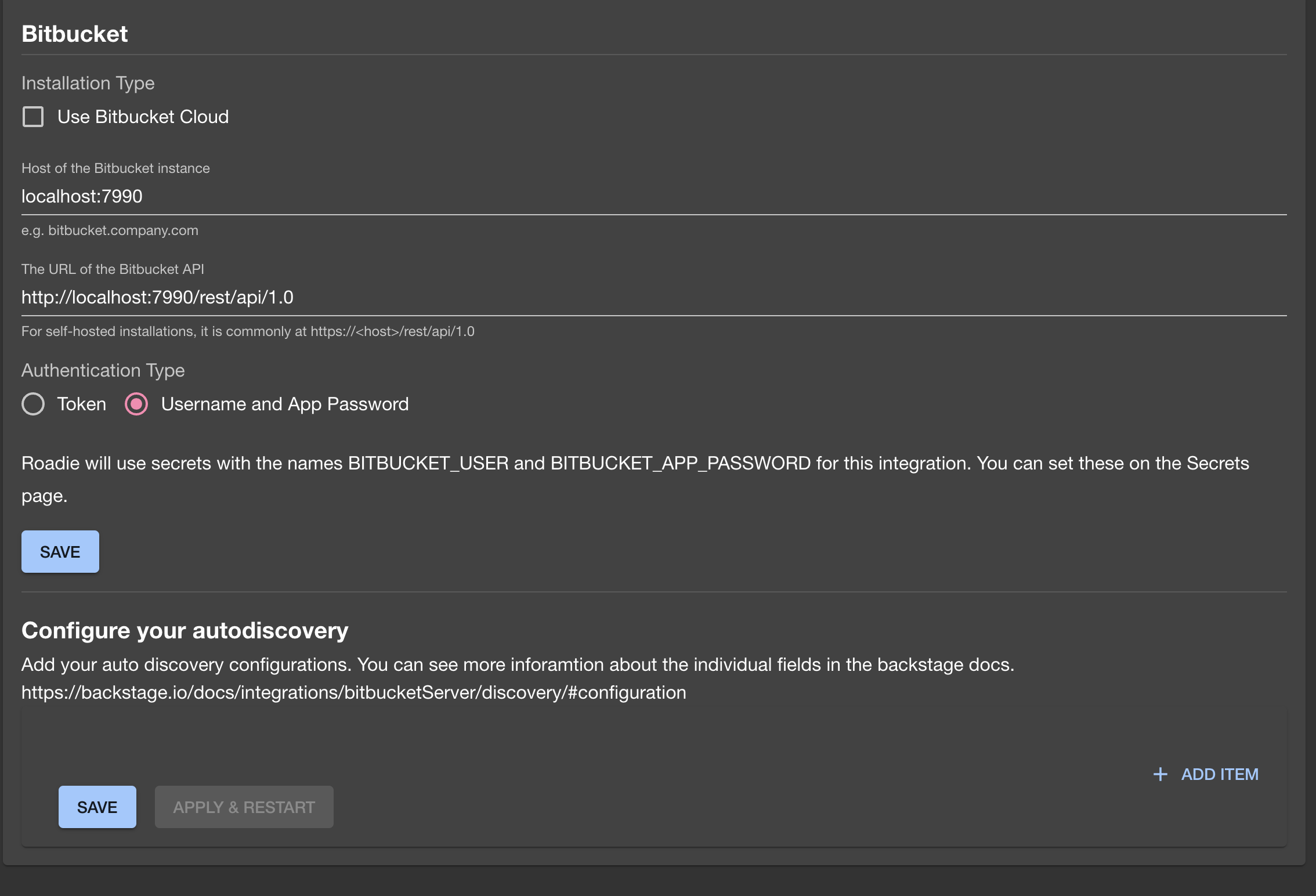
You’re now running on Backstage 1.11, which brings updates to most plugins including Sentry and Azure DevOps. You can now have Roadie bring data from GitHub to automatically tag or label your entities based on their language. And we have also added a Broker UI in your Admin > Settings page
You’re running in Backstage 1.11
With this release, Backstage introduced an alpha version of the New Backend system and a new Scaffolder that the team has been working on. However, as a Roadie customer, you won’t have to worry about incoming tidal waves of breaking changes and upgrades as the alpha system becomes stable. Roadie engineers got you covered.
In more practical news, several plugins were upgraded along the framework. One of them is Sentry, which didn’t have a way to filter how old the notifications it provided were. Roadie opened a PR against this OSS plugin last month and it’s now available in your instance:
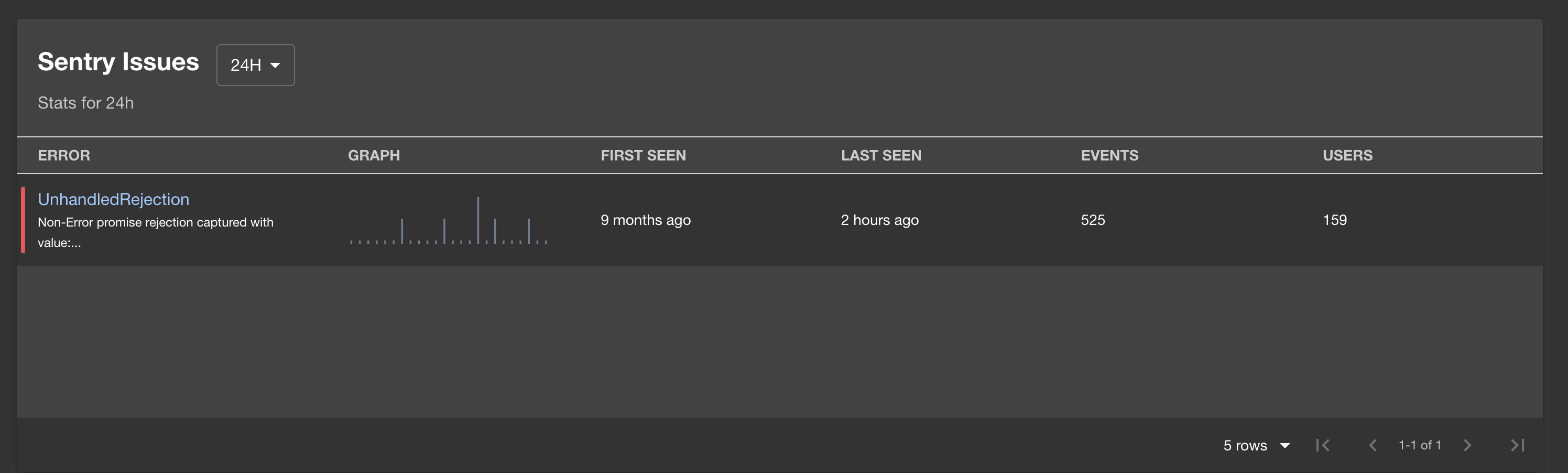
Another worthy mention is the introduction of project wildcards into Azure DevOps that let you set up a discovery like this:
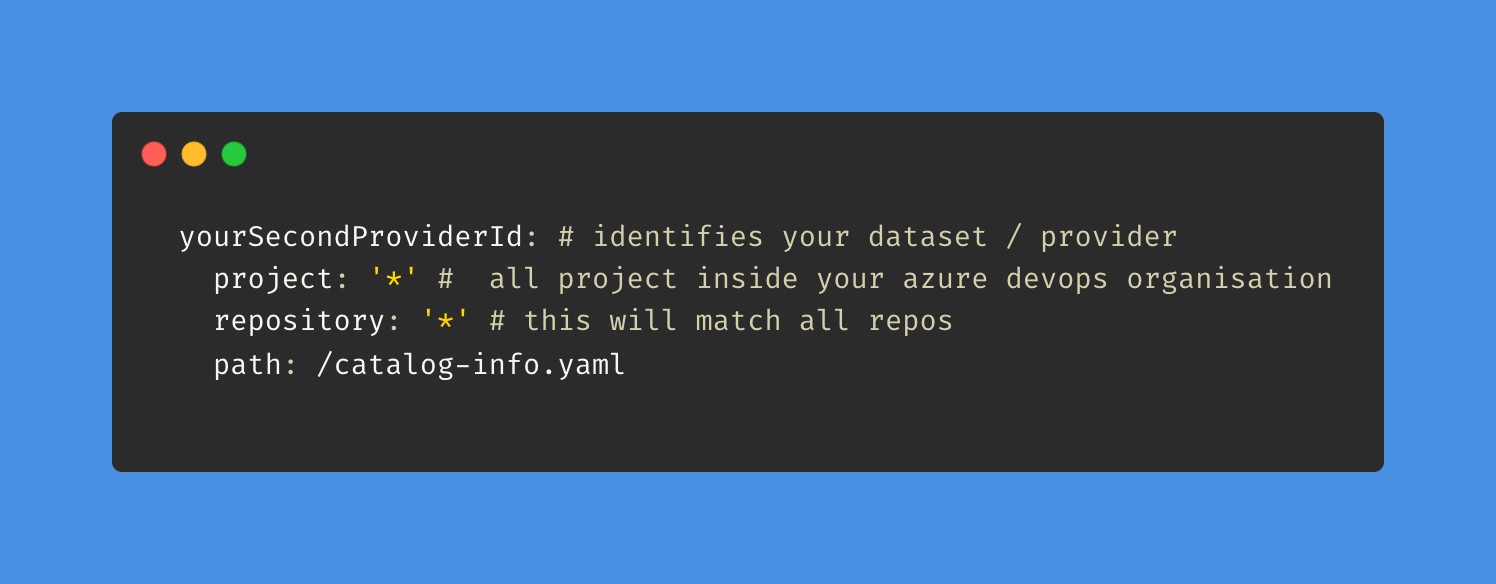
Automatic language tagging for entities from GitHub
Part of understanding your software assets is knowing, at a glance, the languages used in your entities. GitHub detects the language(s) used in your repository. Now, Roadie can bring this information and associate it with your entities through a tag or a label, depending on your preference.
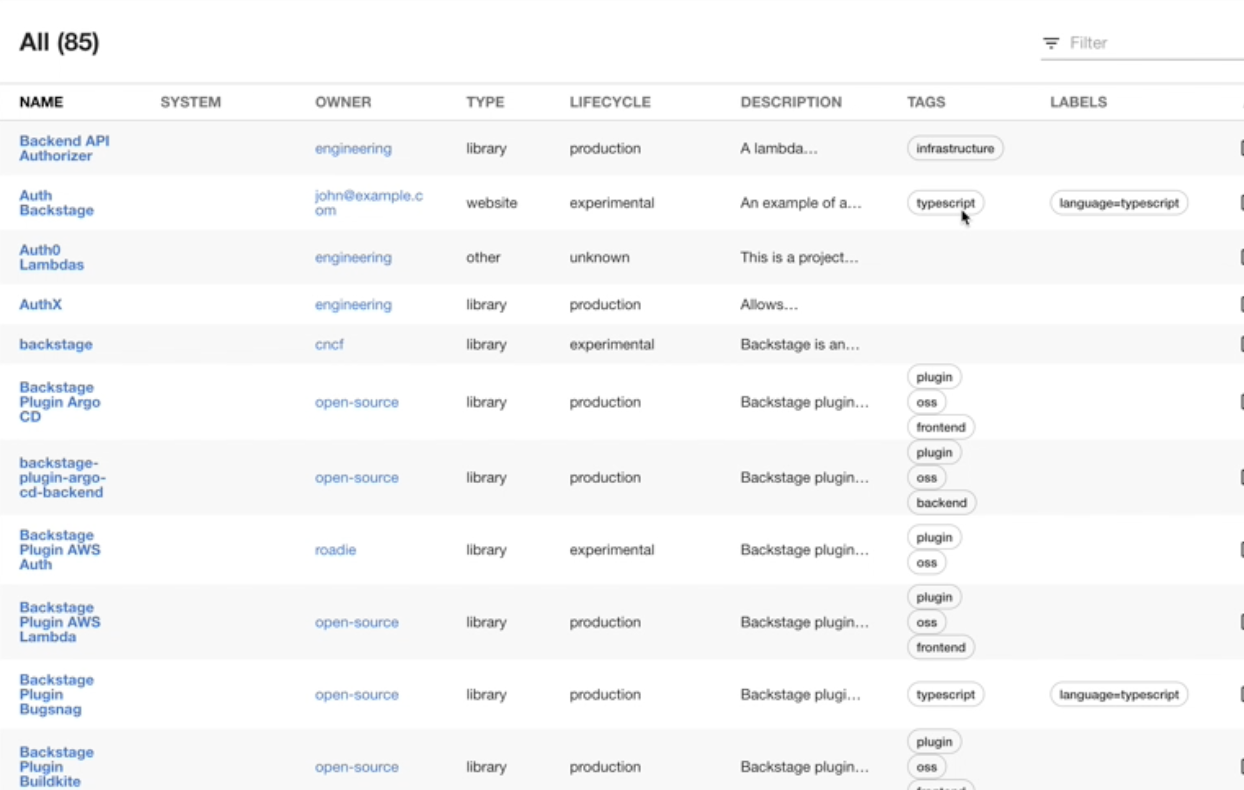
To make your Catalog start tagging entities with their corresponding languages, switch the feature on in Administration > Settings > Catalog.
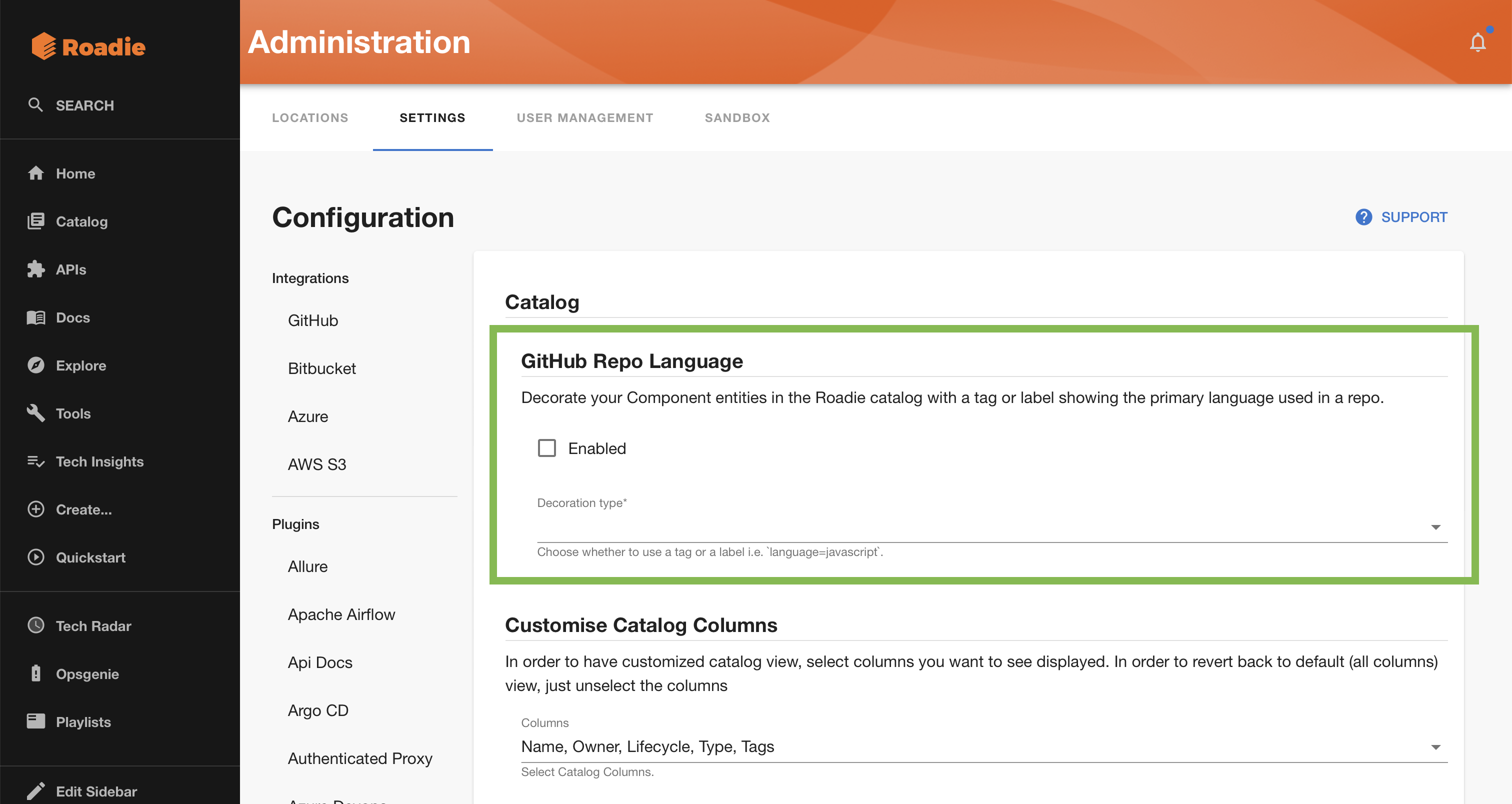
New Broker Settings UI
Following up on last week’s progress with the Broker, we’ve added a UI that lets you configure the broker without waiting for us to do it for you. If you’re already using the Broker, you don’t have to do anything, your existing details will show up on this page.
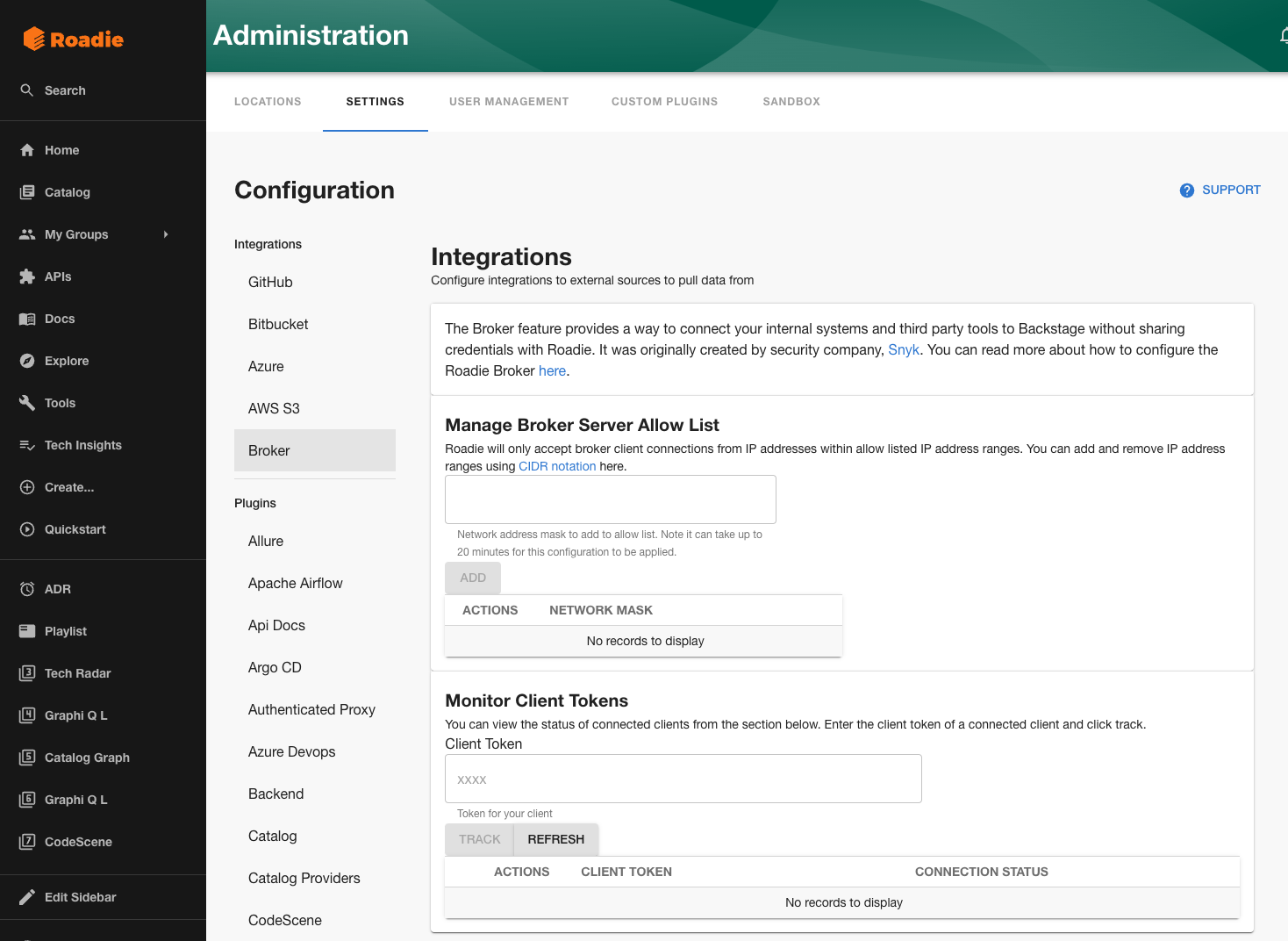
Improved Tech Insights
We’re working on making the creation of Checks process as seamless as possible. You should now be able to create a check and be redirected to the details page and see results streaming in within a few seconds.
As always, lots of UI improvements and features were added, such as an autocomplete in the Owner field of a Scorecard.
You can now view your entity’s labels and their value on their respective pages. Additionally, Tech Insight customers can now specify which entities their checks apply to. We’re also actively working on making the Broker more robust.
Entity labels and their values
Labels in Roadie help categorize your entities, especially because the Catalog offers filtering options around them. Previously, you could see the labels and their values when searching for them in the entities list, but once you reached the entity page, labels were nowhere to be found. We just fixed that by adding an Entity Labels Widget, which will show a table of the labels attached to the entity and their respective values.
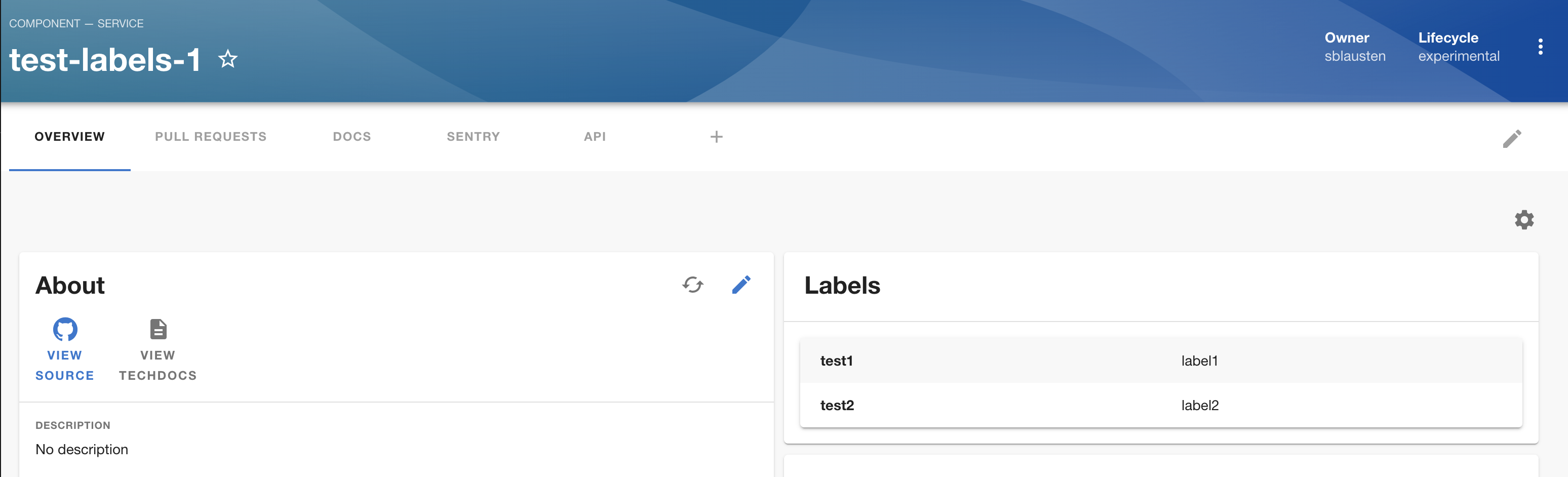
The labels in question here are Backstage’s standard labels, for more information check out the guides.
Tech Insights: define Checks for specific entities
Not all entities are created equal; thus, they should not be measured with the same yardstick. For instance, it might be ok for experimental services to have three open dependabot alerts, but production services might need a stricter standard. To accommodate these use cases, we’re adding a section to checks that let you specify which entities are applicable for such check.
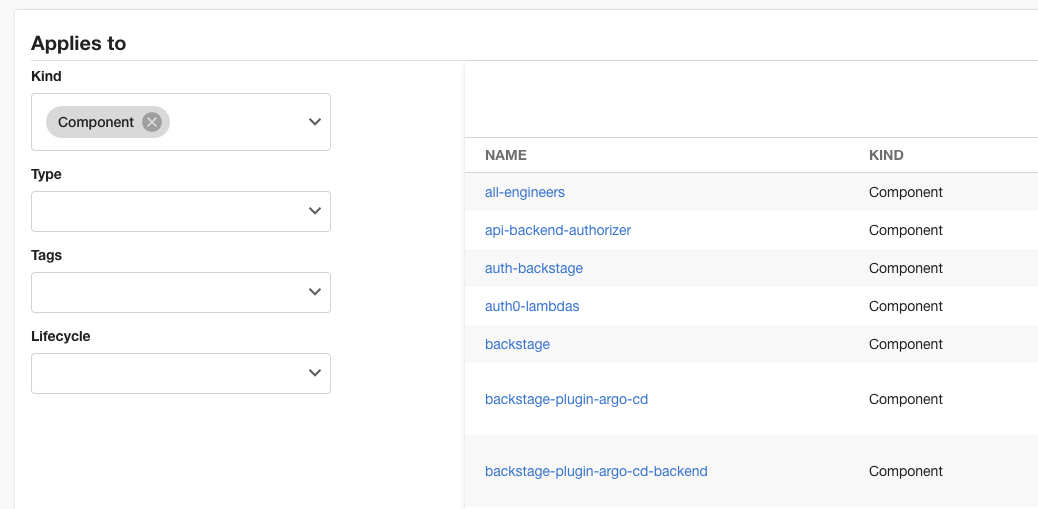
Improvements in our Broker service
Previously, significant manual work was done when onboarding a customer into the Broker to integrate internal infrastructure into Roadie. We’re working on making this a better experience by introducing docker images of the broker for Kubernetes and Sonarqube, as well as establishing a process and to build and release these docker containers. We’ll continue to improve this part of our product over the next few weeks, stay tuned!
There’s no action need from you at the moment, whether you’re using the Broker or not.
You’re now using Backstage 1.10, which brings new Scaffolder features. You’ll also notice that your entities get deleted if you delete a repo from GitHub. Additionally, thanks to an OSS contribution, you’ll now be able to view GitHub PR descriptions in the entity widget.
Upgrade to Backstage 1.10
Your instance has been upgraded to Backstage 1.10, which involved upgrading 100+ packages and ensuring everything kept working smoothly, including the 47 plugins offered by Roadie. A few deprecations were introduced, but you don’t have to worry about internal APIs, so everything will keep working as usual.
With this upgrade, you’ll get a new Scaffolder action that lets you create Sentry projects as part of your software templates. Additionally, the upgrade comes with enhanced documentation for the installed Scaffolder actions, as they now can explain how to use them through examples.
Entities are deleted when GitHub repos are
Before, if you deleted a repository tracked in Roadie through a YAML file, the entity would keep floating around your Catalog even though the source no longer existed. We have fixed this consistency issue by implementing webhooks support for repository deletion events. That means that GitHub will let us know when a repository is deleted, and Roadie can unregister its associated entity from the Catalog.
No action is required to get this feature, your entities should stay in better sync now.
GitHub PR descriptions in expandable rows
Thanks to kuangp, who contributed this feature to Roadie’s OSS plugin, you can now visualize a PR’s description by clicking an expand arrow. Check out any entity you have set up with the GitHub PRs widget on, and you’ll see it’s already working in your instance.
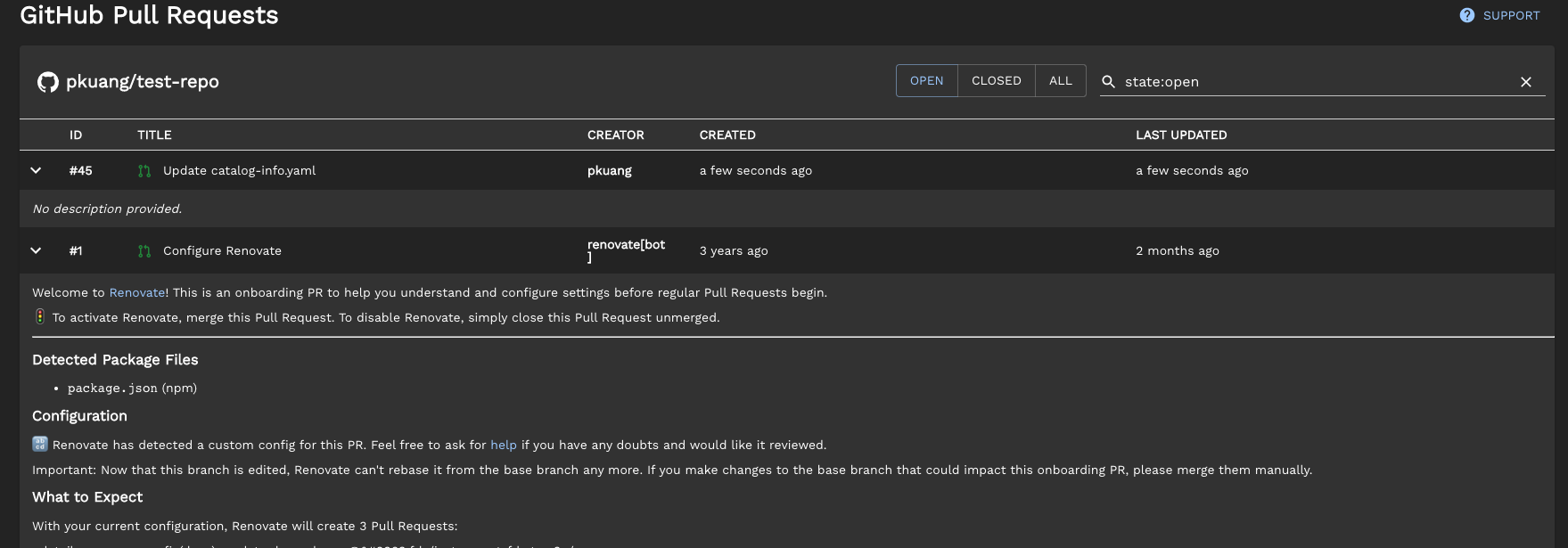
You can now start using the Harness plugin in your instance. Additionally, you won’t have to manually unregister teams and users when using GitHub to source these entities: Roadie now does it automatically.
For Tech Insights customers, you’ll now be able to create Checks that fail unless a set of values is set in the property. Also, we shipped a handful of bug fixes and UX improvements.
New plugin: Harness
If you use Harness, you can now connect your services to Roadie and view details about their executions.
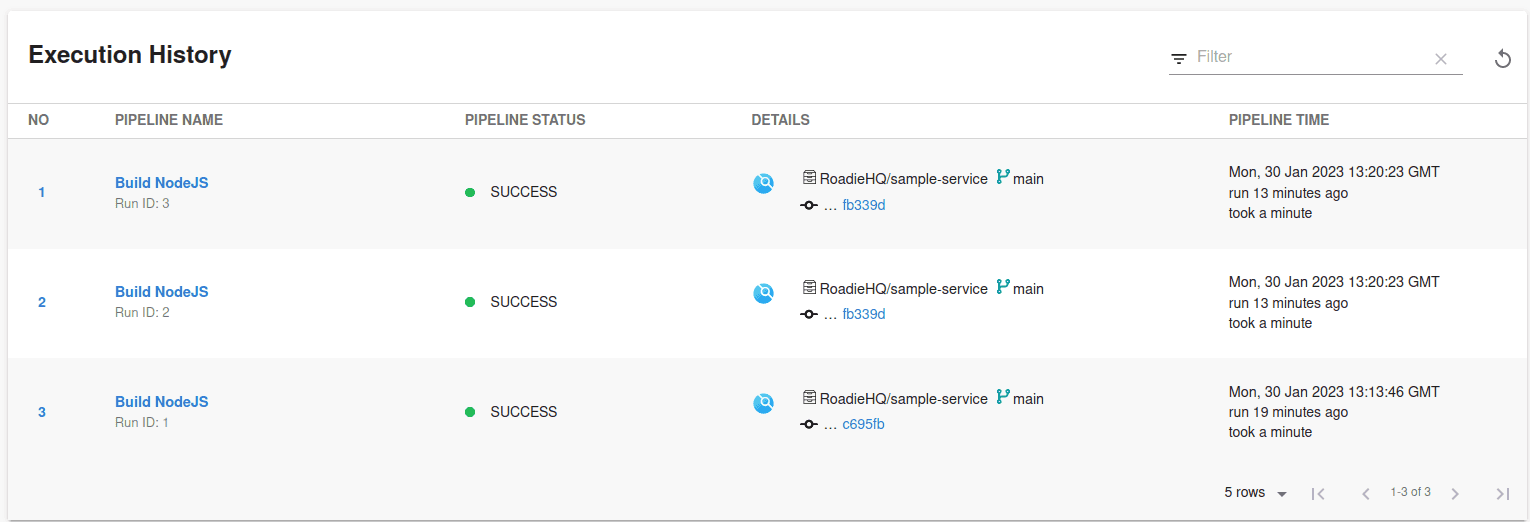
To get started using the Harness plugin, check out our guide.
Groups synchronized when deleted from GitHub
If you’re using GitHub as a source for your teams, you may have noticed that they would continue to live in Roadie after they were deleted from GitHub. We now track these kinds of deletions from GitHub and reflect them in Roadie.
Tech Insights: Contains mandatory values operator
You now have a new operator available: Contains All. This means that all values in the rule should be present in the set of values that you’re assesing. This operator if useful when, for example, you want to check that an AWS resource entity contain all label keys
[owning-team, environment, some-cost-tagging-label].This week we’ve shipped support for Splunk On-Call and updated several dependencies in your instance. For Tech Insights customers, you can now use JSONata to do advanced processing of JSON or YAML sources and get a better experience thanks to UX improvements and bug fixes.
Integrate with Splunk On-Call
Providing support for Incident management is one of the most popular use cases in Backstage. If you use Splunk On-Call for such purposes, you can now integrate it into your Roadie instance.
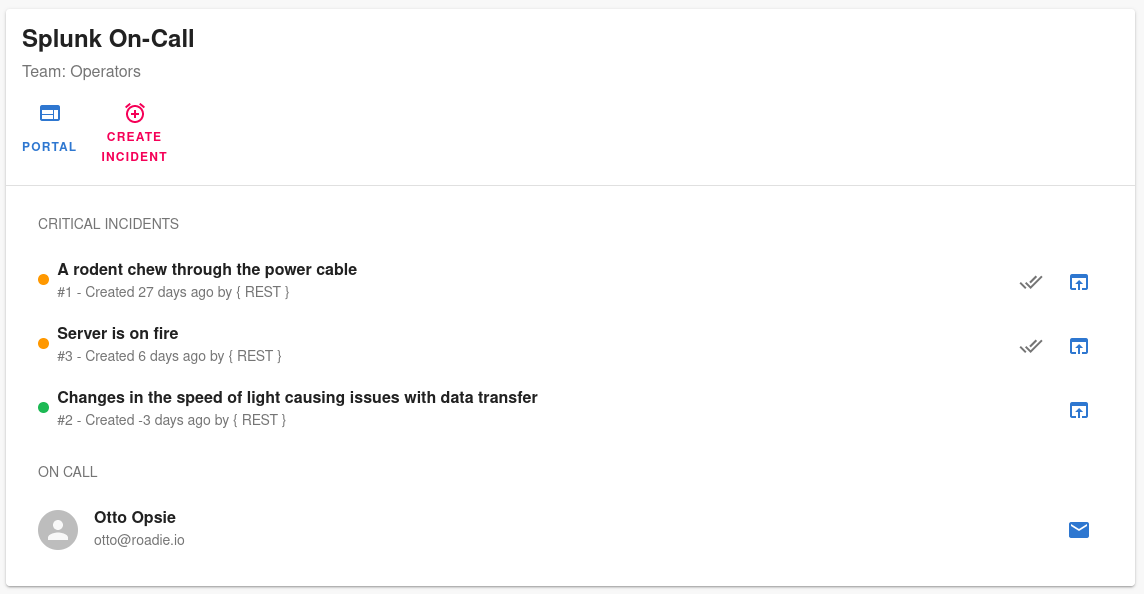
Check out our guide on Configuring Splunk On-Call to get started.
Browse logs at ease without the Locations log auto-refresh
Previously, the locations log would auto-refresh while you were trying to go through the entries. This behavior made it difficult to sort and filter the location log table because it would refresh everything and reset the filters. We’ve removed the auto-refresh behaviour, and instead added a “Refresh Log Data” button to make it a controlled process.
Rest easy: we’ve updated your dependencies
Roadie takes care of not only updating your Backstage instance core libraries. We regularly keep every dependency up to date to get you the most recent versions to tighten the security of your Developer Portal. This week we updated 27 plugins and other associated dependencies in your instance.
Tech Insights: sophisticated checks with JSONata
Let’s say you want to ensure all your teams target a minimum node Orb in their CircleCI builds. You can confirm this by checking the CircleCI config file in each repository, but you need to exact the node version.
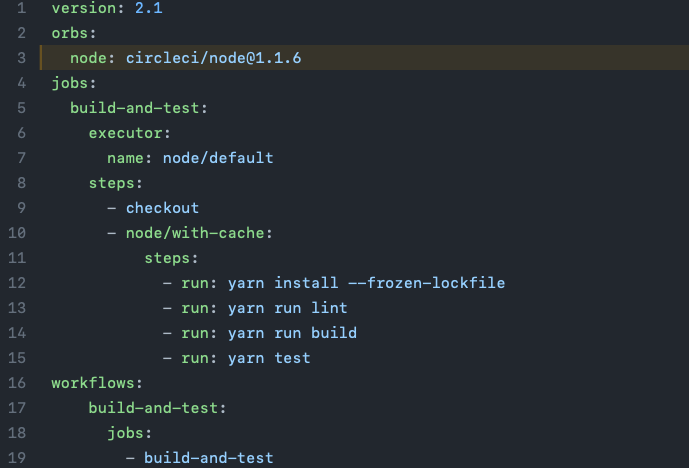
You can use TechInsight’s JSONata parser to perform JSONata queries to get just to the value that you want to exact as a fact.
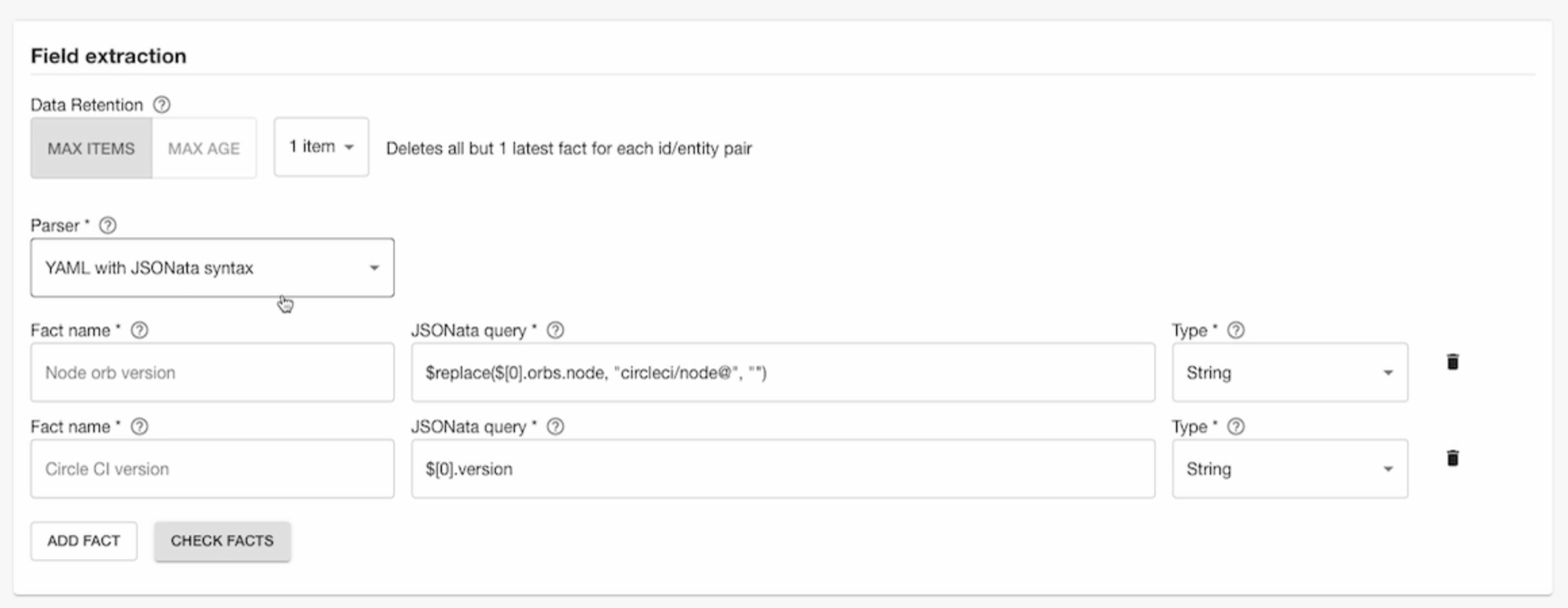
The new parser is not limited to treating only static files. We use it internally at Roadie to track how much progress we’re doing in Tech Insights by using our Shortcut API and tracking the amount of open, closed, and unstarted epics.
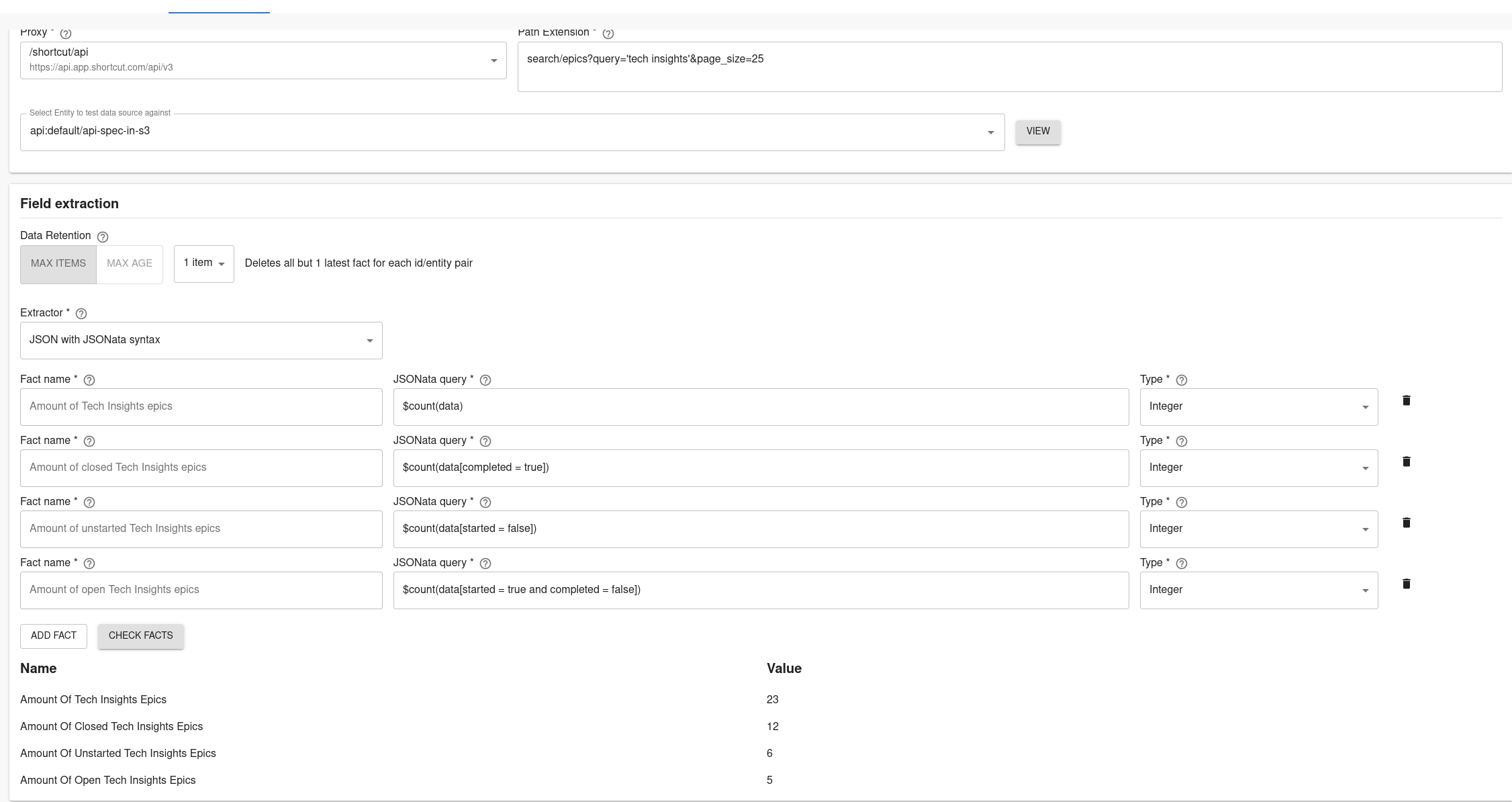
In close collaboration with design partners, we’ve pushed a sprint dedicated to expanding the use cases of Tech Insights so it delivers value to more developers on a day-to-day basis. For example, it’s now possible to share ready-only Scorecards/Checks/Data Sources to your org, but only Roadie admins can modify them. Furthermore, Tech Insight now supports using PagerDuty and manually curated entries as data sources. You can also drive the quality of your Catalog metadata up with our extensive entity checks. We also made several UX improvements to the product.
Open up Tech Insights for the rest of your teams
Once you’ve set up your Tech Insights checks and Scorecards, you probably still want dev teams to know how their services are doing. That’s when having read-only Tech Insights come in handy: you can now decide whether Tech Insight is visible to anyone or just the Roadie Admin group.
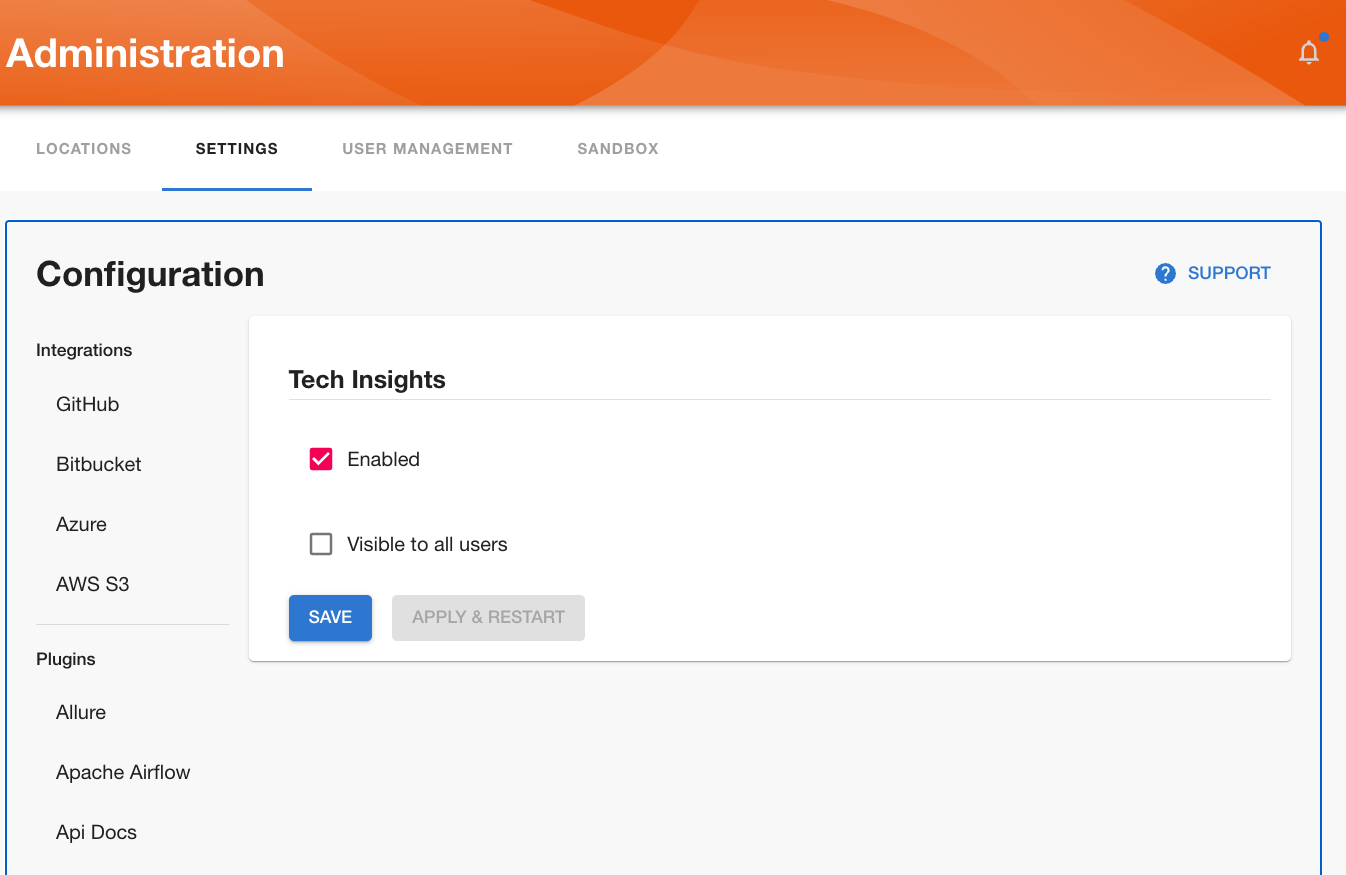
This feature is available to customers who have purchased Tech Insights addon. To start using this feature, head to
/administration/settings/tech-insightsand check the corresponding checkboxes.Bring PagerDuty service info and analytics to your Scorecards
If you use PagerDuty, it might be interesting to review how your services are performing in terms of incident management. You can now create checks against PagerDuty Service information, such as whether a service has escalation policies or support hours set up. Additionally, you can create checks against PagerDuty Analytics, such as mean seconds to resolve or total business hours interruptions.
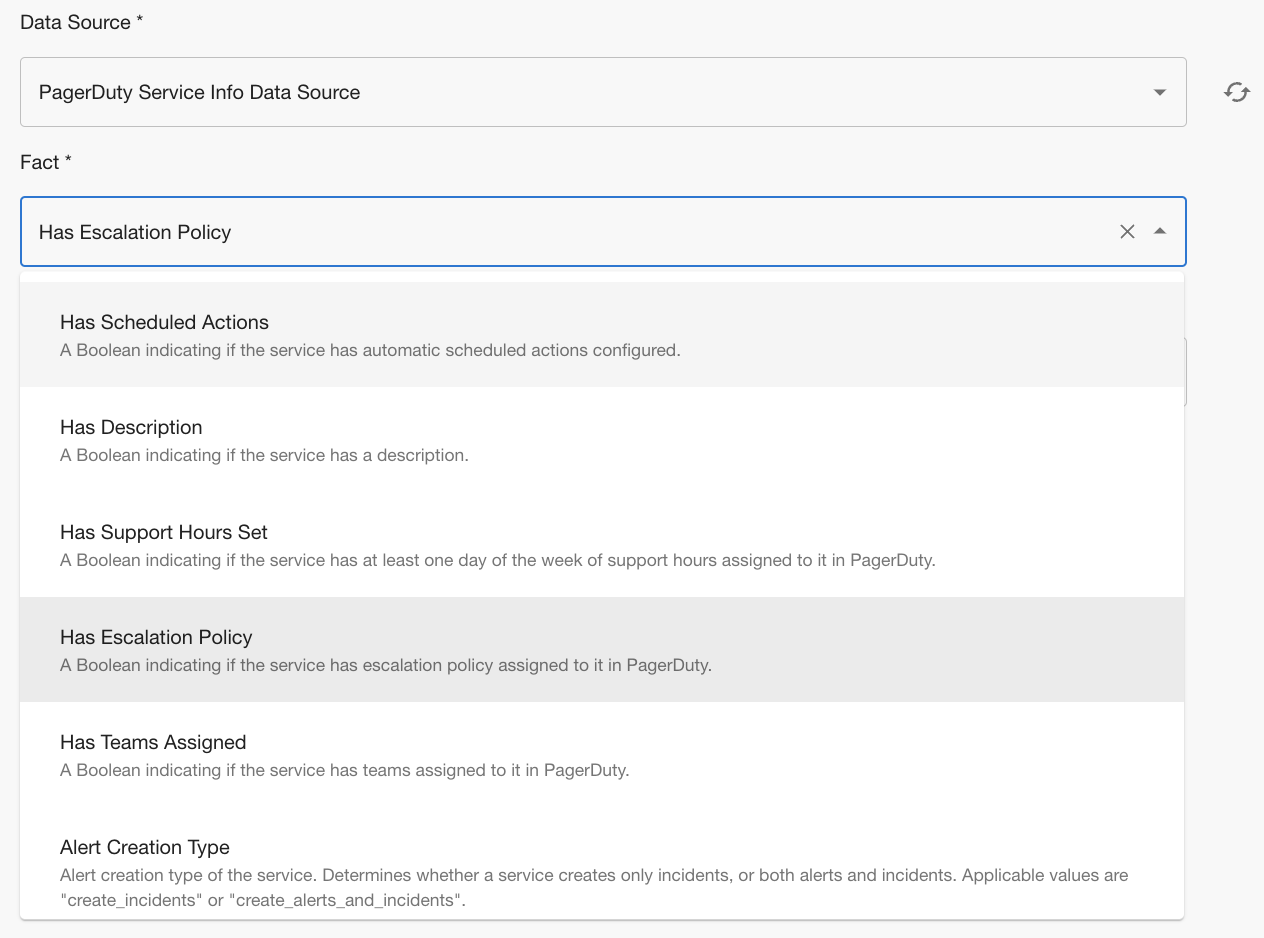
This feature is only available to customers who have purchased Tech Insights addon. To start using PagerDuty checks, go to
/tech-insights/checks/addSupport for Manually Curated data sources
Let’s say you want to check if critical services have completed their corresponding pentesting assessment within the expected timeframe. This process is usually done by a third-party vendor, perhaps once a year or so, which means there’s little chance for it to be found in a Cloud service or logged in by developers. In these cases, it is convenient to check manually curated sources like an entries file.
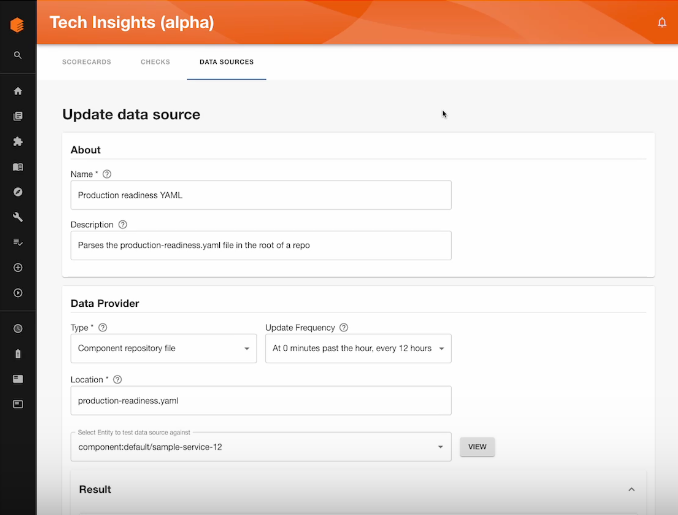
This feature is available to customers who have purchased Tech Insights addon. For more information on setting up Manually Curated data sources, check out our beta guide.
Achieve better Catalog metadata
You now have more options to check if the metadata in your entities is correct, and you can enforce that certain labels are set in the corresponding YAML file. We’ve added several facts to the built-in entity metadata, such as GitHub project slug, tags, or annotation keys. Plus, you can combine these facts with operators that let you clearly define expectations for your component’s entries.
This feature is available to customers who have purchased Tech Insights addon. Check out this video tutorial by David to learn more.
UX Improvements
We continue to improve the UX of Tech Insights. For example, we fixed how empty values from certain Data Sources are presented.
Your instance has been upgraded to Backstage 1.9, the latest available release. You’ll be able to see and test the available Scaffolder Fields so it’s easier to construct form templates. We’ve also added support for dates in Checks and improved how we refresh their calculation.
You’re running on Backstage 1.9
The new release includes significant progress in internal APIs, such as the new backend system, new Catalog endpoints, and a new events API. As a Roadie customer you don’t have to worry about learning them; our team will leverage everything for you.
Scaffolder Fields Explorer
With the new upgrade in the Scaffolder, you’ll be able to see a list of the fields available for composing templates. In the Fields Explorer, you can also play around with the available options.
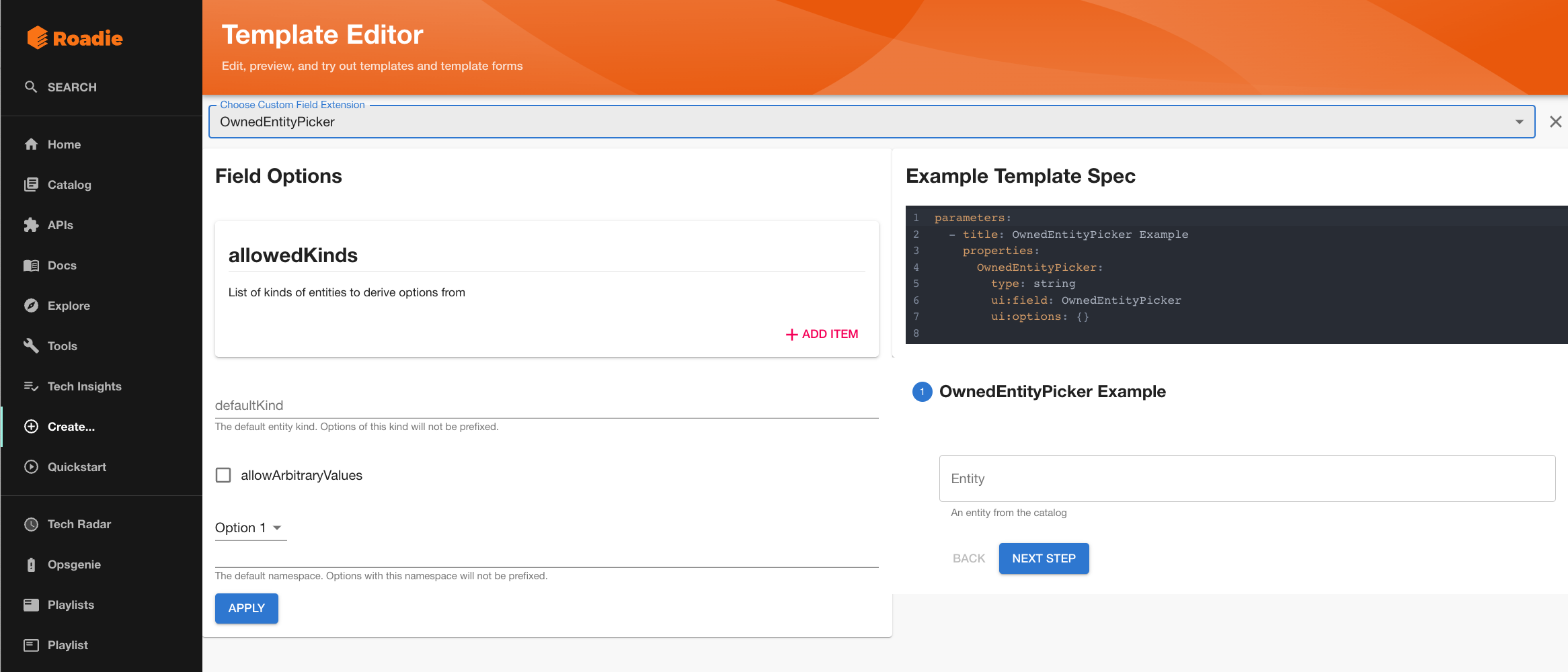
To find it, go to Create > Template Editor > Custom Field Explorer. The Template Editor can be found in the top-right corner context menu of the Create page.
Tech Insights: Check if dates are older or younger than expected
You can create Checks based on dates using date-specific operators. You’ll also notice an improved performance of the whole plugin, featuring faster page loads and synced checks recalculations.
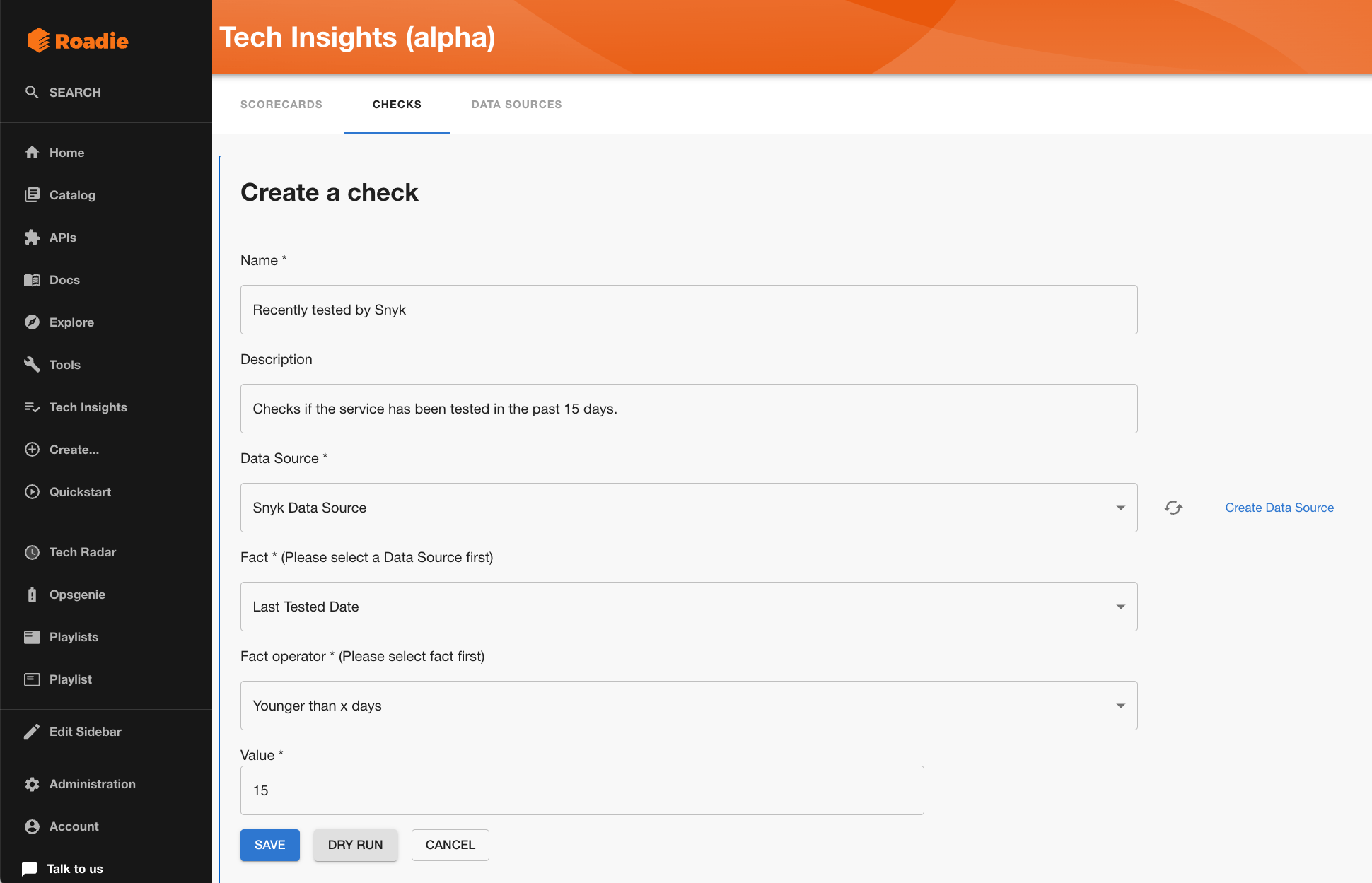
Happy new year! Welcome to Roadie in 2023, packed with new features:
- You now have 6 new actions available in the Scaffolder to do more with JSON and YAML files in your templates.
- You can now embed markdown within an HTML snippet in your TechDoc files and see images stored in a private repo in their corresponding README card and Markdown homepage card.
- Also, we’ve updated the Support Guidelines for Growth Plan customers.
JSONata and XML APIs in the Scaffolder
You can now make more sophisticated manipulations when using JSON and Markdown files in your Scaffolder templates. We’ve enabled some actions that let you serialize, process, and transform JSON and YAML files using the JSONata syntax.
You can find details on how to use the new actions under your
Scaffolder > Installed Actionspage (find it under the Three-dots Context menu at the top right in the Create page). These are the actions you’re looking for:roadiehq:utils:serialize:yamlroadiehq:utils:serialize:jsonroadiehq:utils:jsonataroadiehq:utils:jsonata:yaml:transformroadiehq:utils:jsonata:json:transform
Additionally, we’ve added support for XML API calls in the
http:backstage:requestaction. Below is an example:steps: - id: xml-request name: Send XML request to service action: http:backstage:request input: path: '/api/proxy/foo', method: 'POST', body: '<?xml version="1.0" encoding="UTF-8"><node>asdf</node>'Clarification for “Other kinds of support” in the Support Guideline
For customers in the Growth Plan, we’ve specified how we handle prioritization and outlined what is not covered in the plan’s included support. Mainly, we clarify that helping customers write their software templates is out of the scope of Roadie’s Goalie.
We want our customers to be successful, so if you are in need of help beyond the Guideline specified scope, reach out to us on Slack or to [email protected] to request additional support services.
You can find the updated Support Guideline in your Slack channel if your team is on a Growth Plan.
TechDocs: support for Markdown in HTML blocks
You can now nest markdown in HTML blocks within your TechDocs files. A common use-case for this feature is when you have a collapsable section in your docs, and you want to use markdown within those sections instead of having to continue with HTML. For example:
<details markdown="1"> <summary>Collabsable Title</summary> Content of the collapsable and an image below  </details>Learn more about what you can do with TechDocs in our documentation.
Support for private images in the README card and Markdown Homepage card
Previously, if you referred to an image of a private repository, you’d get a 404 in the README card and the Markdown Homepage card. Now, you’ll correctly see images from the private repo displayed in both places. Previously, if you referred an image of a private repository, you’d get a 404 in the README card and the Markdown Homepage card. Now, you’ll correctly see images from the private repo displayed in both places.
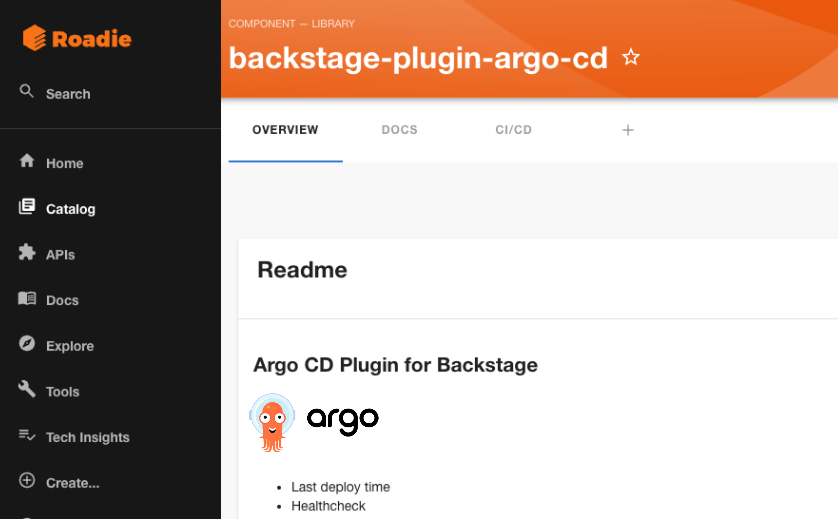
You’re now running on Backstage 1.8, which brings two main new features: an $openapi resolver that follows any $ref found in the definition and a GitHub-based authentication for manual Catalog registration.
OpenAPI resolver with $ref support
For entities of type API, you can now specify a
$openapiresolver to fetch their definition. This new resolver will parse the OpenAPI reference that you provide and if it encounter a$ref, it will resolve it automatically.You can start using the
$openapiresolver in your API’s YAML file underspec.definition. To learn more about managing OpenAPI in Roadie, refer to our Using OpenAPI Specs guide.GitHub-based authentication for manual registrations
In the past, Backstage would rely on the frontend to register entities when using the manual option, which implied using authentication credentials in GitHub, which caused permissions problems in some cases.
Roadie engineers fixed this issue upstream in the OSS version, and now Backstage uses backend credentials that are mindful of GitHub permissions. This fix is now available to all Roadie customers and every Backstage adopter worldwide using v1.8.
Other improvements in 1.8
Backstage 1.8 brings other improvements behind the scenes, like a new events API, an upgrade in the Node version, and new metrics recorded in the Scaffolder. However, as a Roadie customer you don’t have to concern yourself with new internal APIs or dependencies upgrades: we’ll keep things running smoothly and bring you all the features.
As a Roadie customer, you are immune to Backstage’s recently disclosed RCE vulnerability. Additionally, you can now use the Apache Airflow and the New Relic Dashboard plugin. Last but not least, there are now public docs available for Tech Insights that show how to use the paid add-on.
Roadie is not affected by Backstage’s RCE vulnerability
Roadie customers are unaffected by the recently disclosed vulnerability found in Backstage because their instances are upgraded regularly (currently at v1.8) and due to extra security measures in the Scaffolder implemented in Roadie from the beginning.
Learn more about how Roadie protects you against the RCE vulnerability in our blog.
Newly added plugin: Apache Airflow
If you use Apache Airflow, you’ll now be able to see information about your instance right in Roadie. You can view information about the instance’s version and status, as well as the DAGs along their meta information and status.
To use this plugin, refer to our Apache Airflow plugin guide in the Roadie Docs.
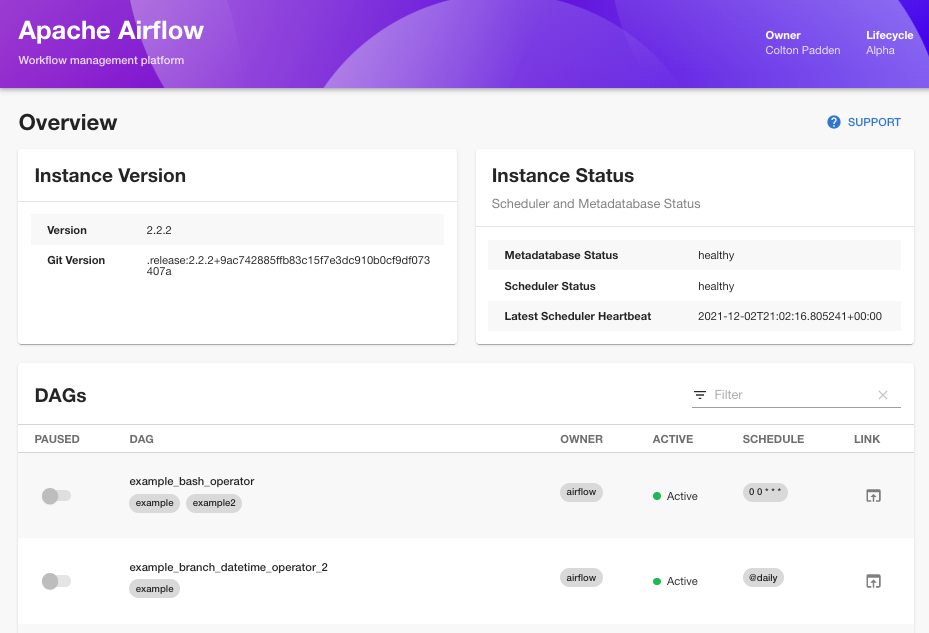
Newly added plugin: New Relic Dashboard
The newly added plugin lets you add New Relic Dashboards to your entity pages by specifying a
dashboard_guidin the entity’s metadata.Roadie also includes another plugin for you to see all your New Relic Application Performance Monitoring (APM) data on a dedicated page.
To use either of the New Relic plugins, refer to our New Relic plugins guide in the Roadie Docs.
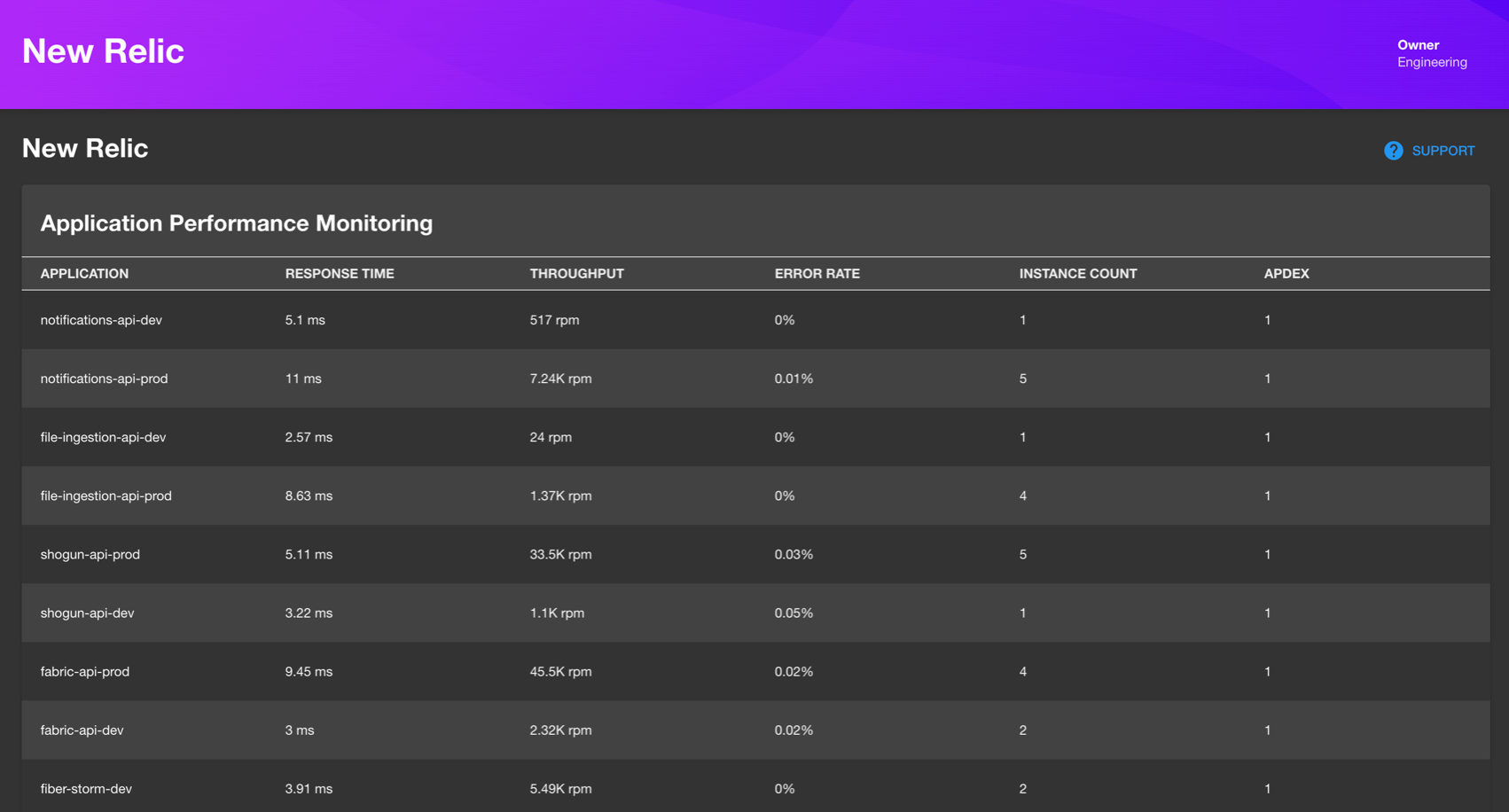
Tech Insights Docs are now available
Roadie Tech Insights is Roadie’s first paid add-on that helps you keep track of all of your software assets and ensure they meet your quality and compliance targets. The new public docs explain how to create Data Sources, define Checks, and compose Scorecards from Roadie’s UI.
You can now try out pages in sandbox mode and debug your Catalog more easily through our renewed Locations Log. You’re also running on the latest Backstage version, 1.7.
Roadie exclusive: Preview pages in Sandbox mode
As you work on configuring a page, you don’t always want it to be visible for everybody. Using the sandbox mode, you can now set up pages at your own pace and only made them available when they’re ready. You can find sandbox pages under
Administration > Sandbox. Learn more in our docs.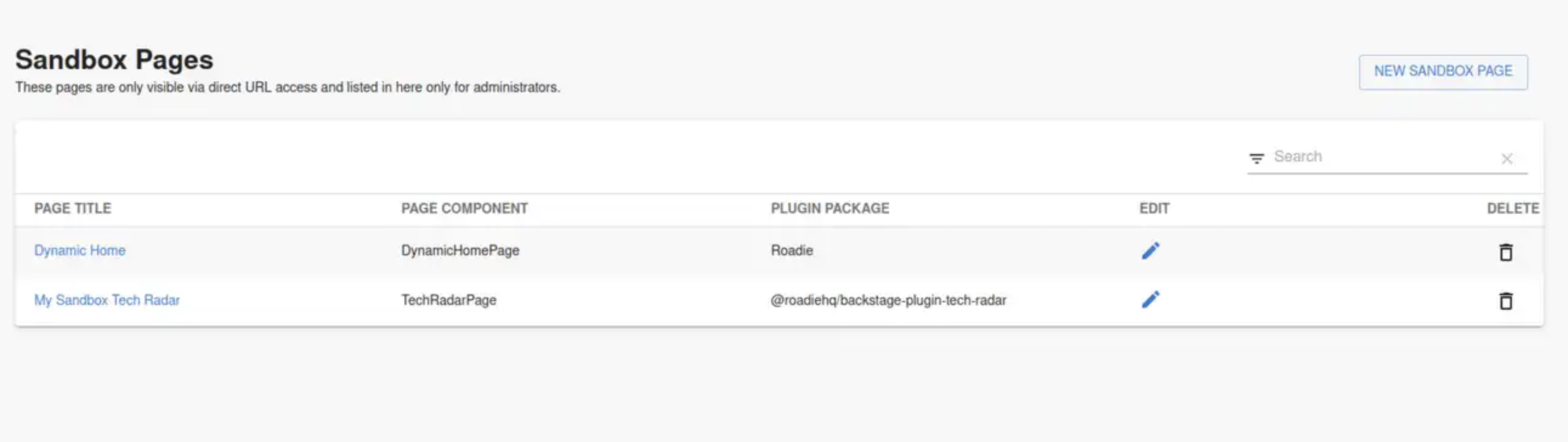
Improved Locations Log
Locations are used to keep track of references of the entities registered in the Catalog. Roadie offers a proprietary panel that helps you manage them through a UI. We’ve improved the Location management experience by improving the interface and incorporating recent features from the Open Source APIs. Lean how you can manage locations in our docs.
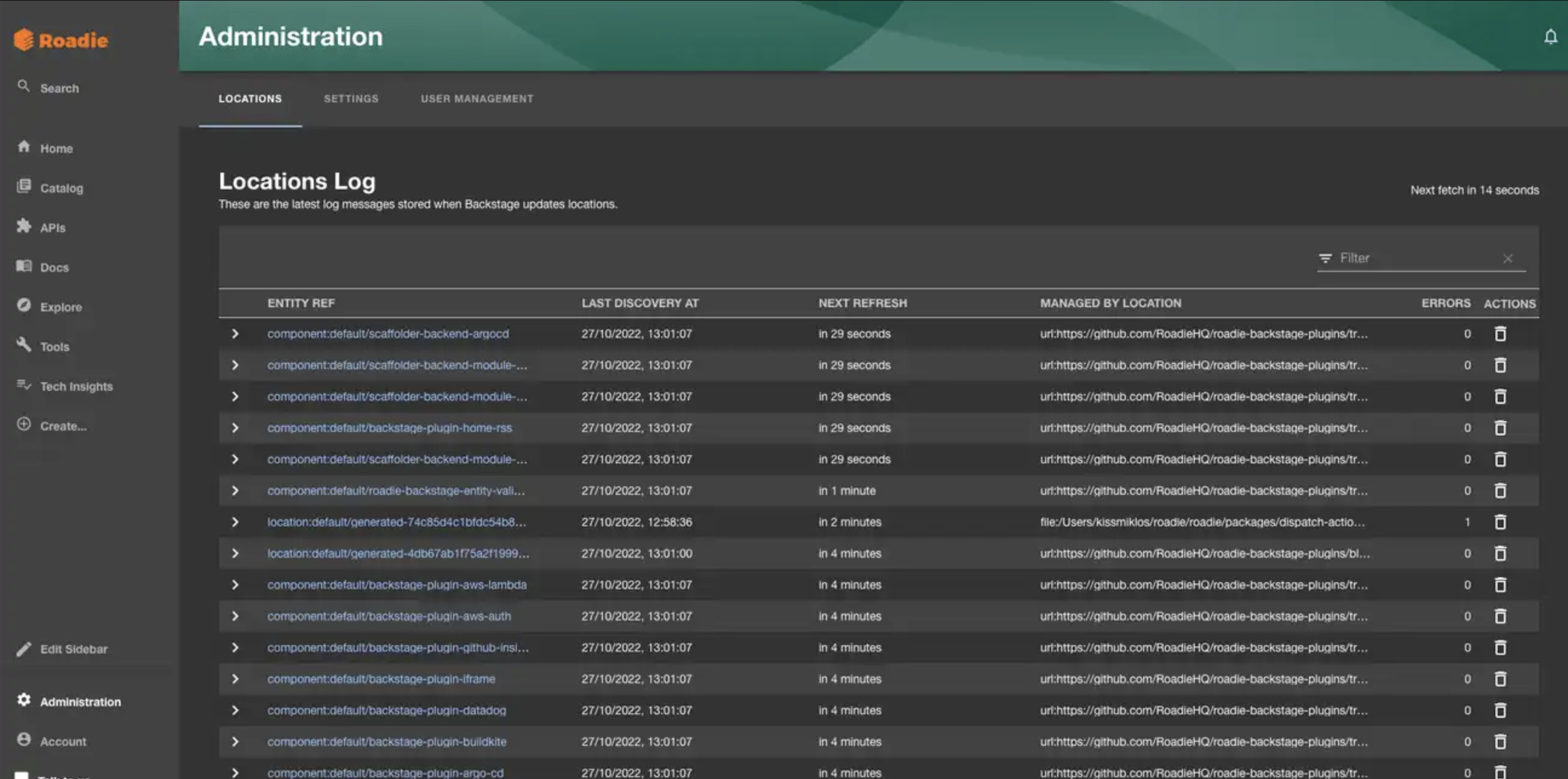
You’re running on Backstage 1.7
Every Roadie customer is using Backstage 1.7, released last week. The upgrade doesn’t affect end users, it consists mainly of Catalog improvements that Roadie contributed and migrations for libraries used internally in the framework, like
jestandreact-router.You can now bring your own API renderer to Roadie and access software template recipes. Backstage is being endorsed by industry leaders, who’ll start contributing to it soon.
Bring your own API docs renderer
If you have an API type other than OpenAPI, AsyncAPI, GraphQL, or gRPC, you can now bring it into API Docs too. You’ll need to write a custom renderer, publish it as a plugin to Roadie, and set up the render in your Roadie instance.
For more information, check out the documentation page.
Introducing the Scaffolder cookbook
The Scaffolder is growing in adoption for most Roadie users (and in the overall Backstage community), so we’ve decided to start sharing recipes for common software templates. At the moment, we have two available but we’ll start adding more over time so bookmark the page!
If you have a handy template you want to share with the community, ping us and we’ll be happy to publish it!
Check out the Scaffolder Cookbook!
You’re on the right track with Backstage
Thoughtworks, Red Hat, Gartner, VMWare, and the Linux Foundation endorse Backstage as a solution for improving the developer experience of growing engineering teams through a Developer Portal. As a Roadie customer, you’re about to get all the benefits from these substantial contributors without having to do anything.
Read more about Backstage’s role in the ecosystem.
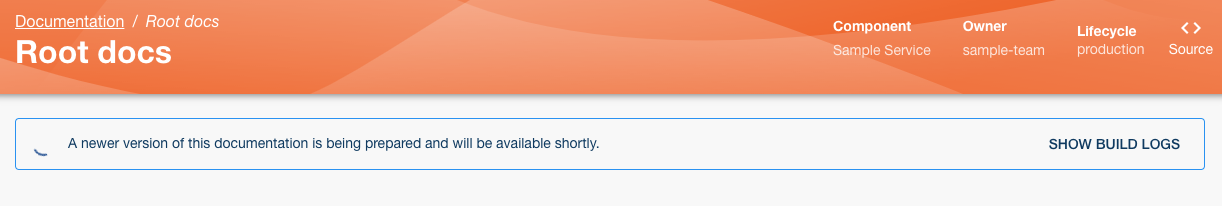
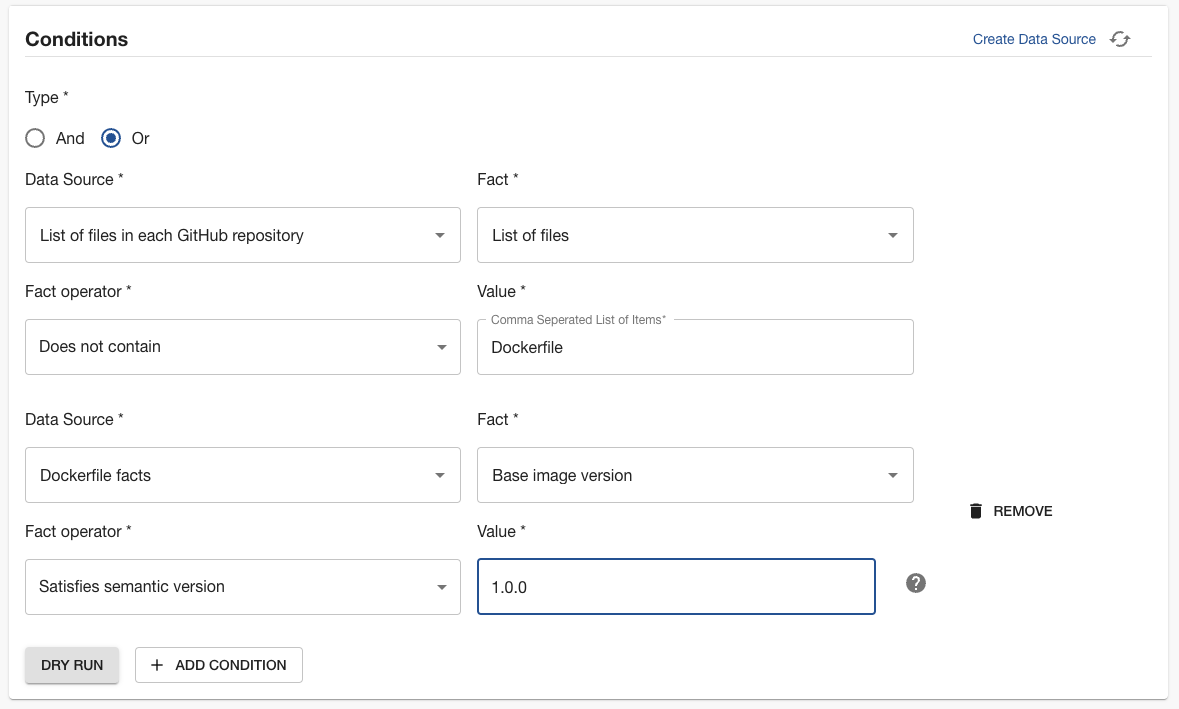
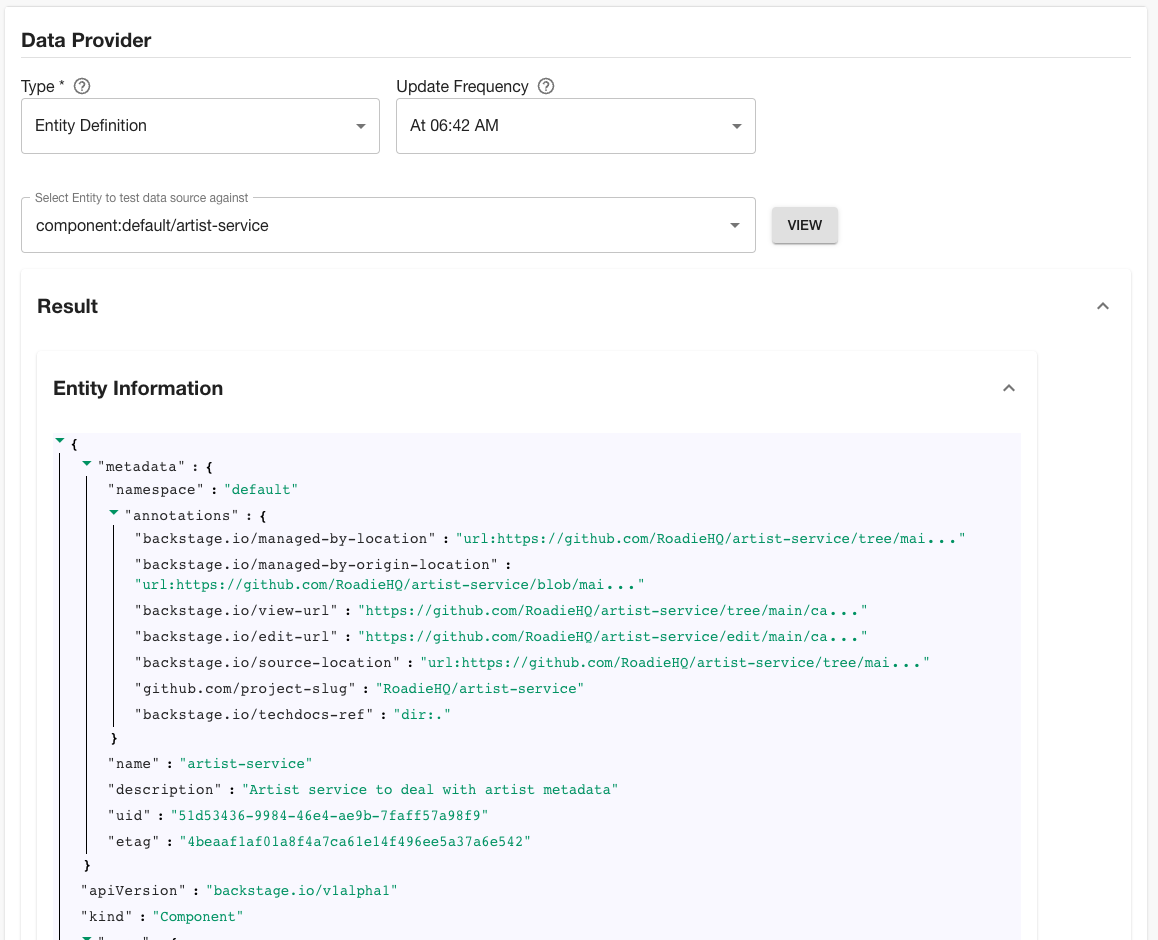
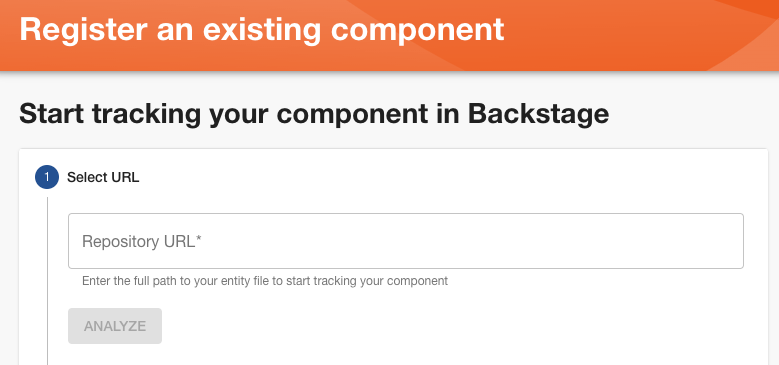
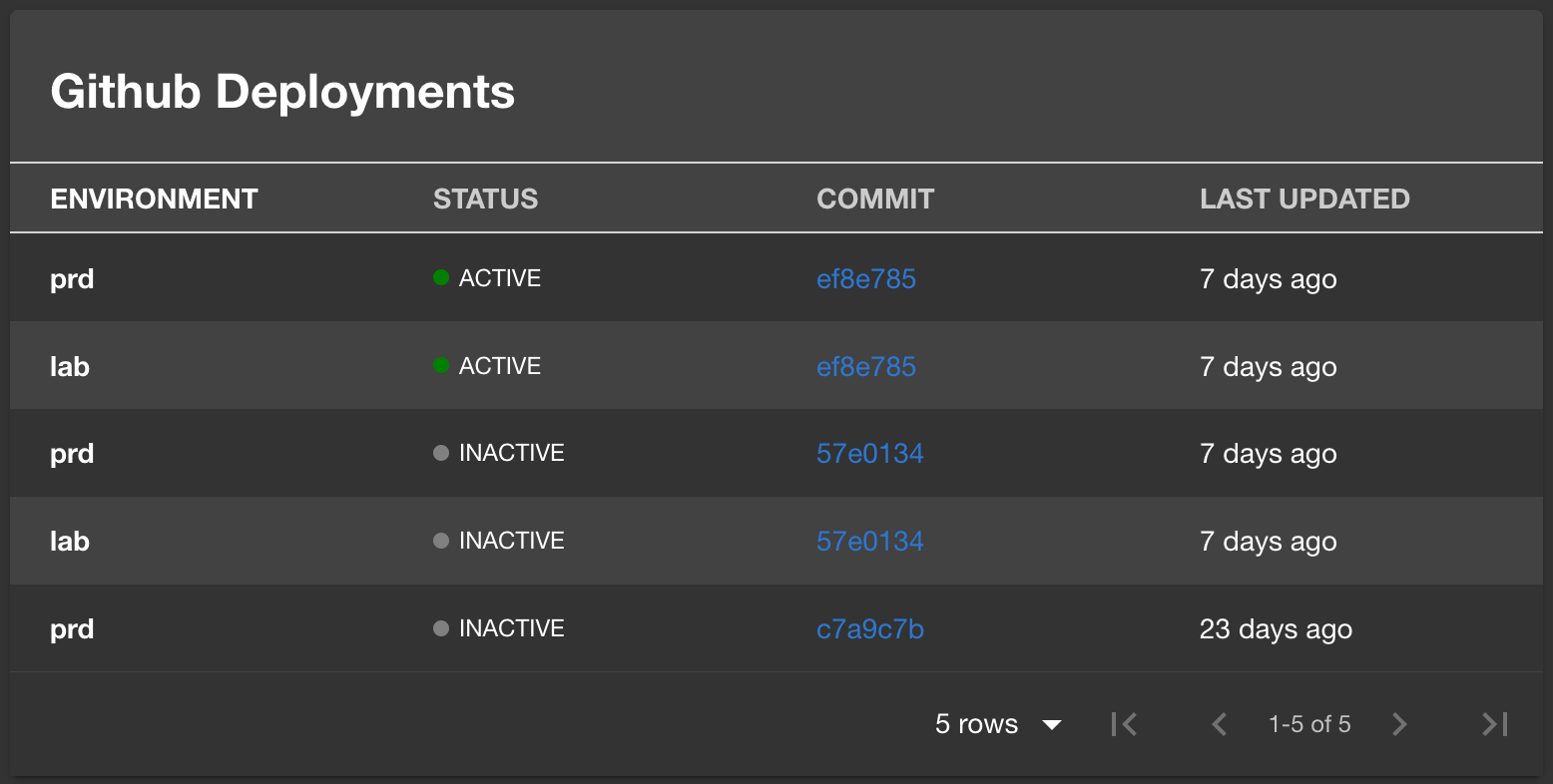
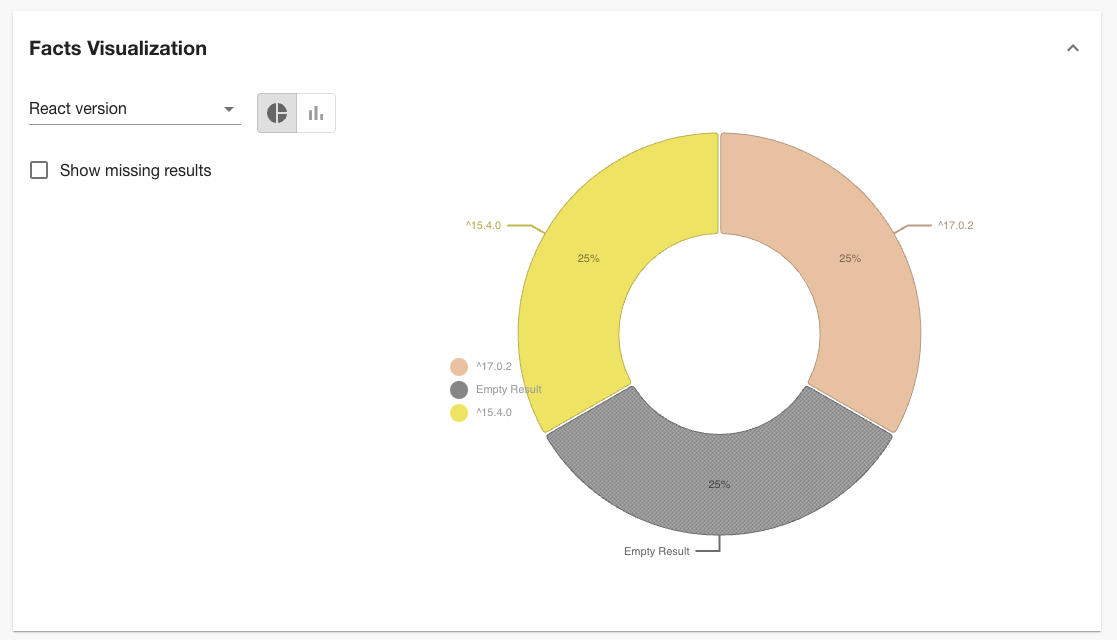
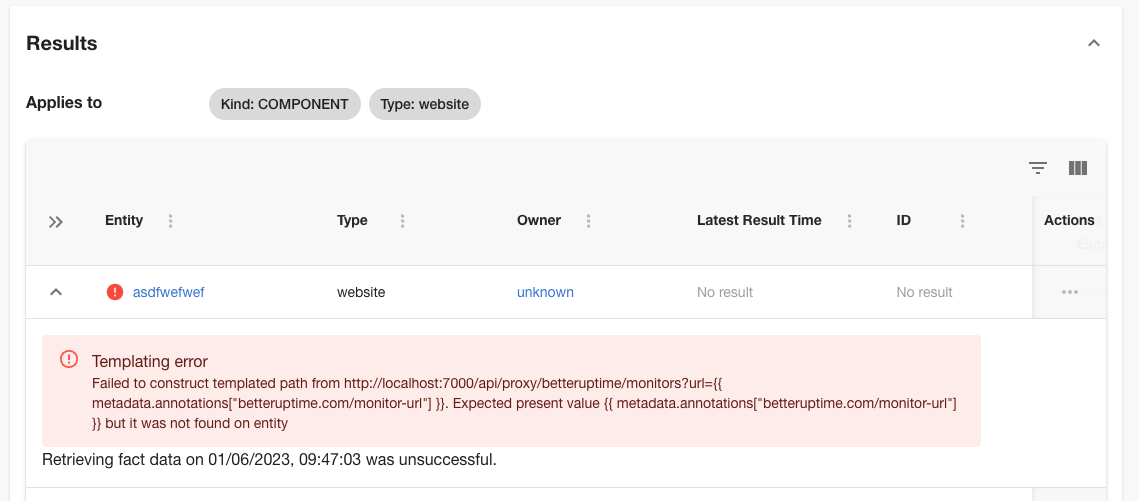
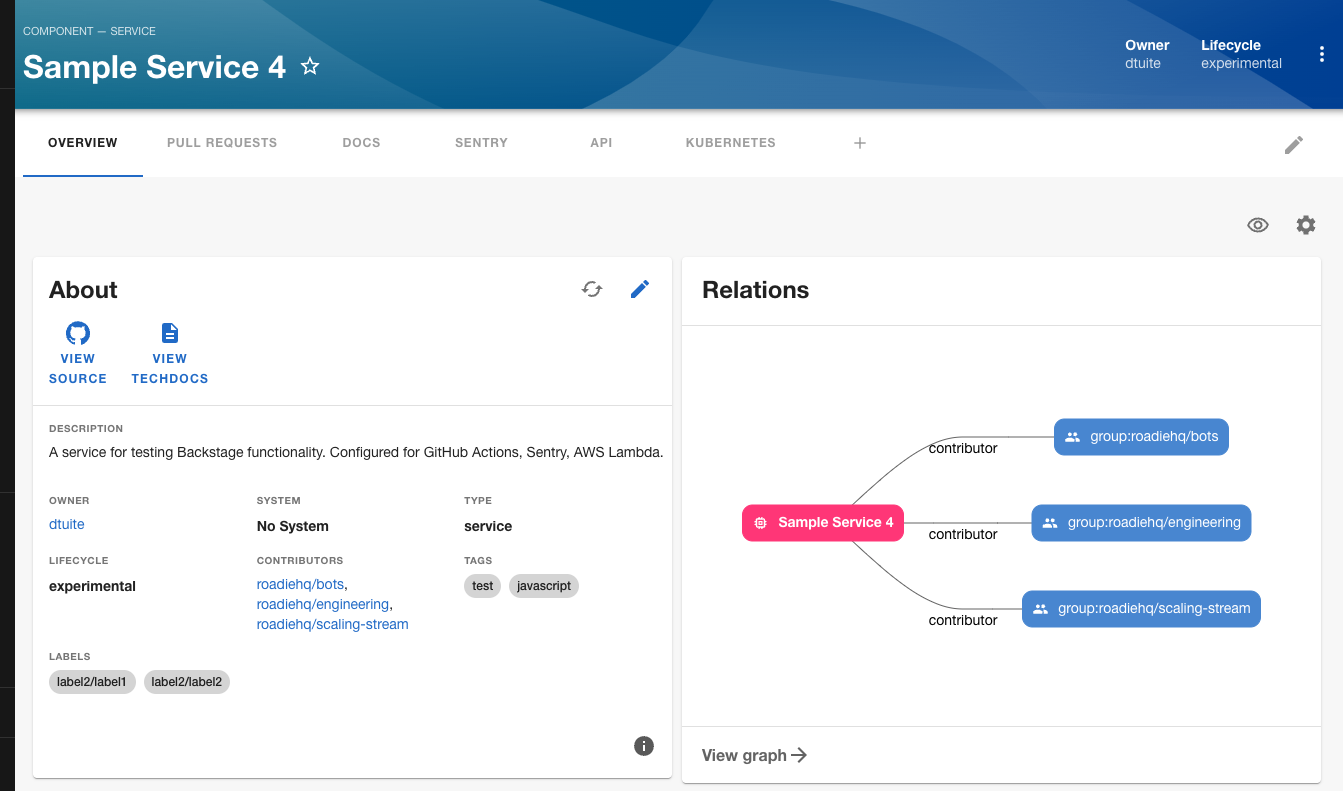
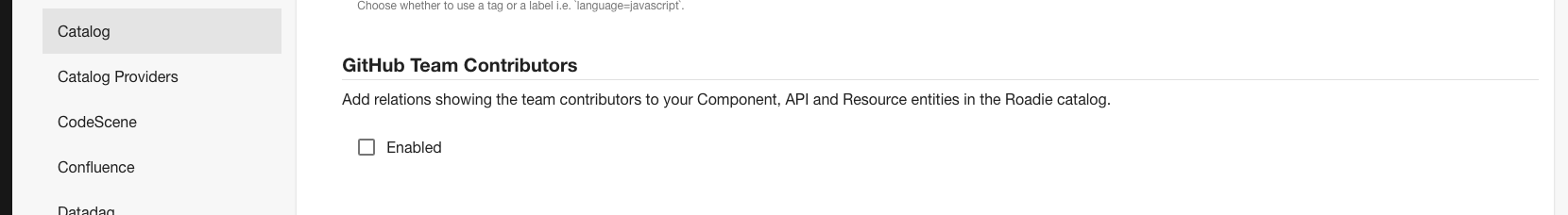
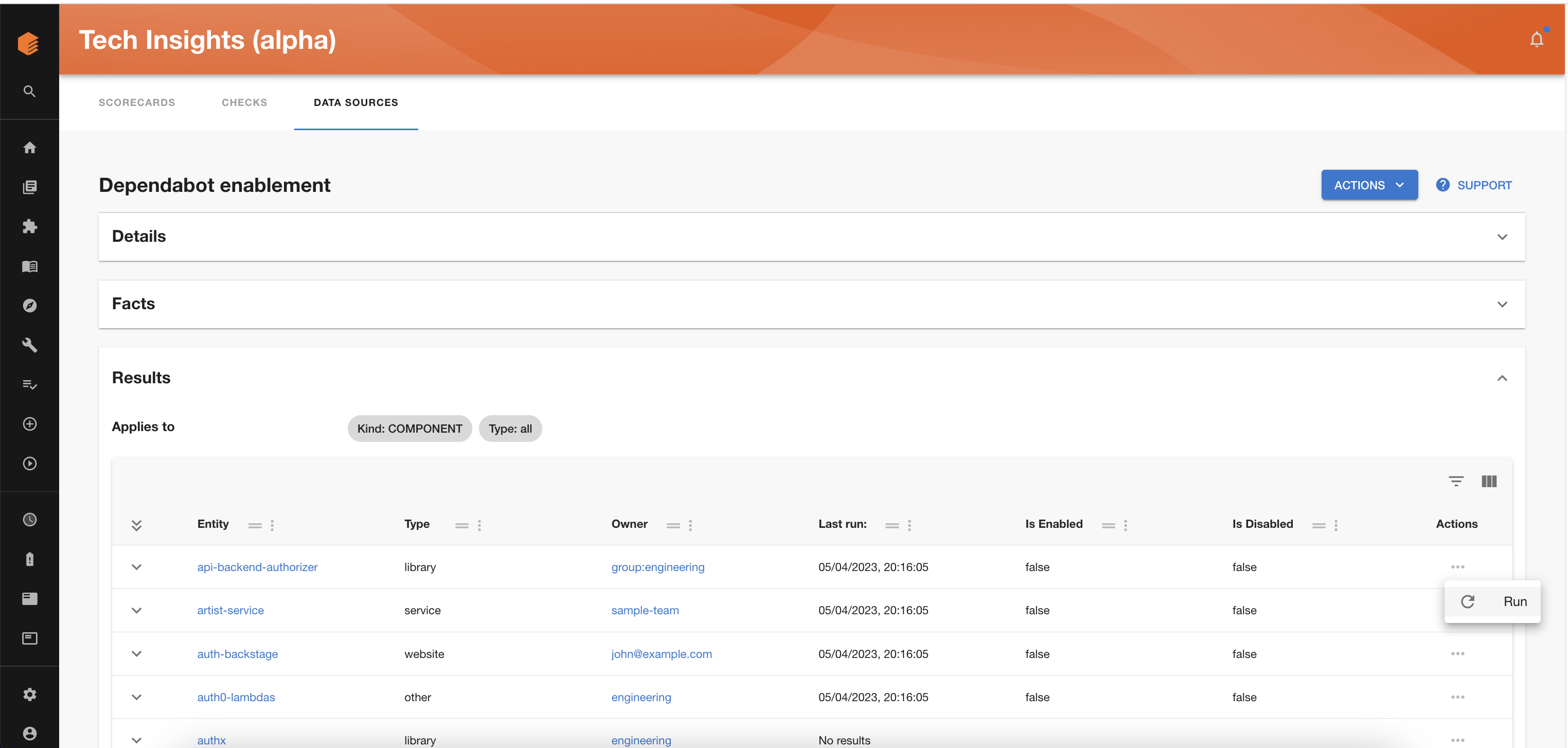
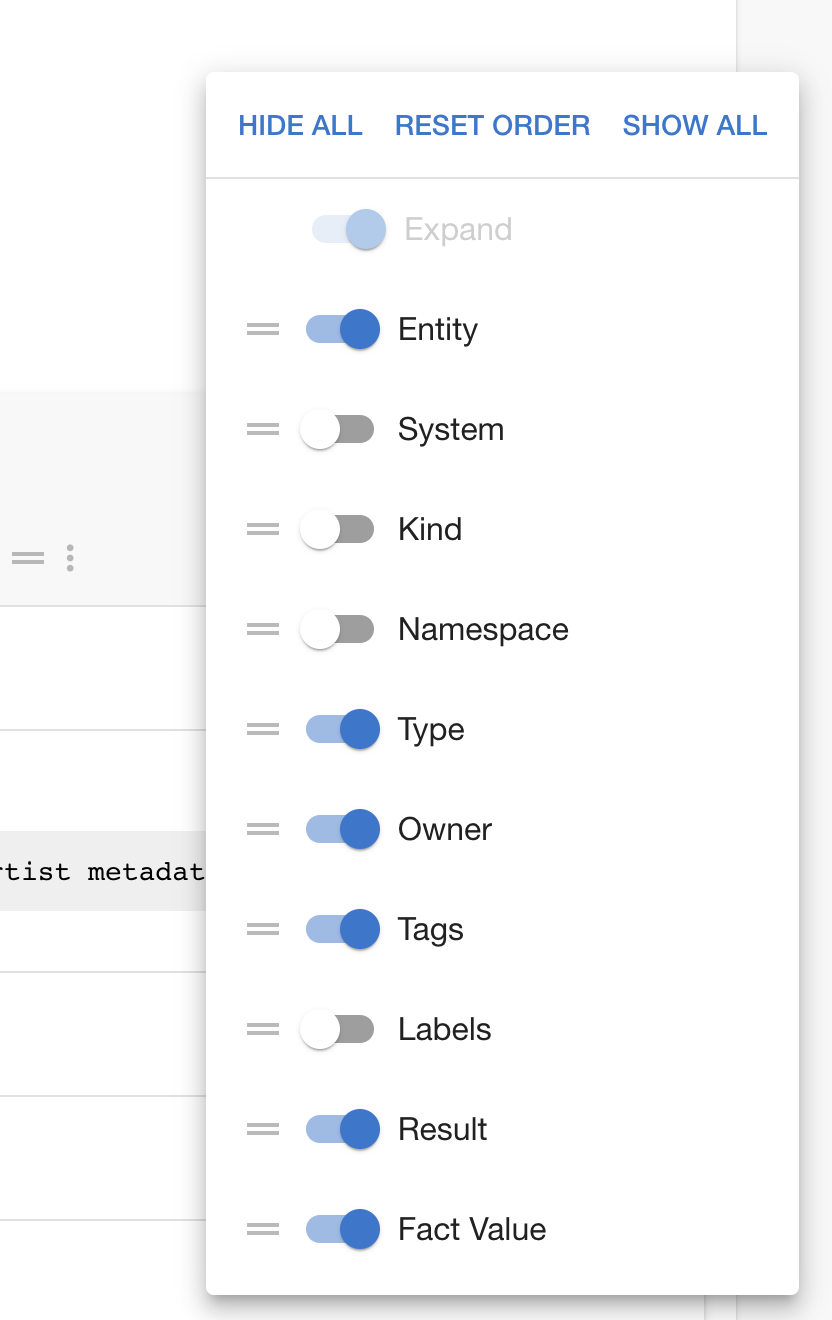

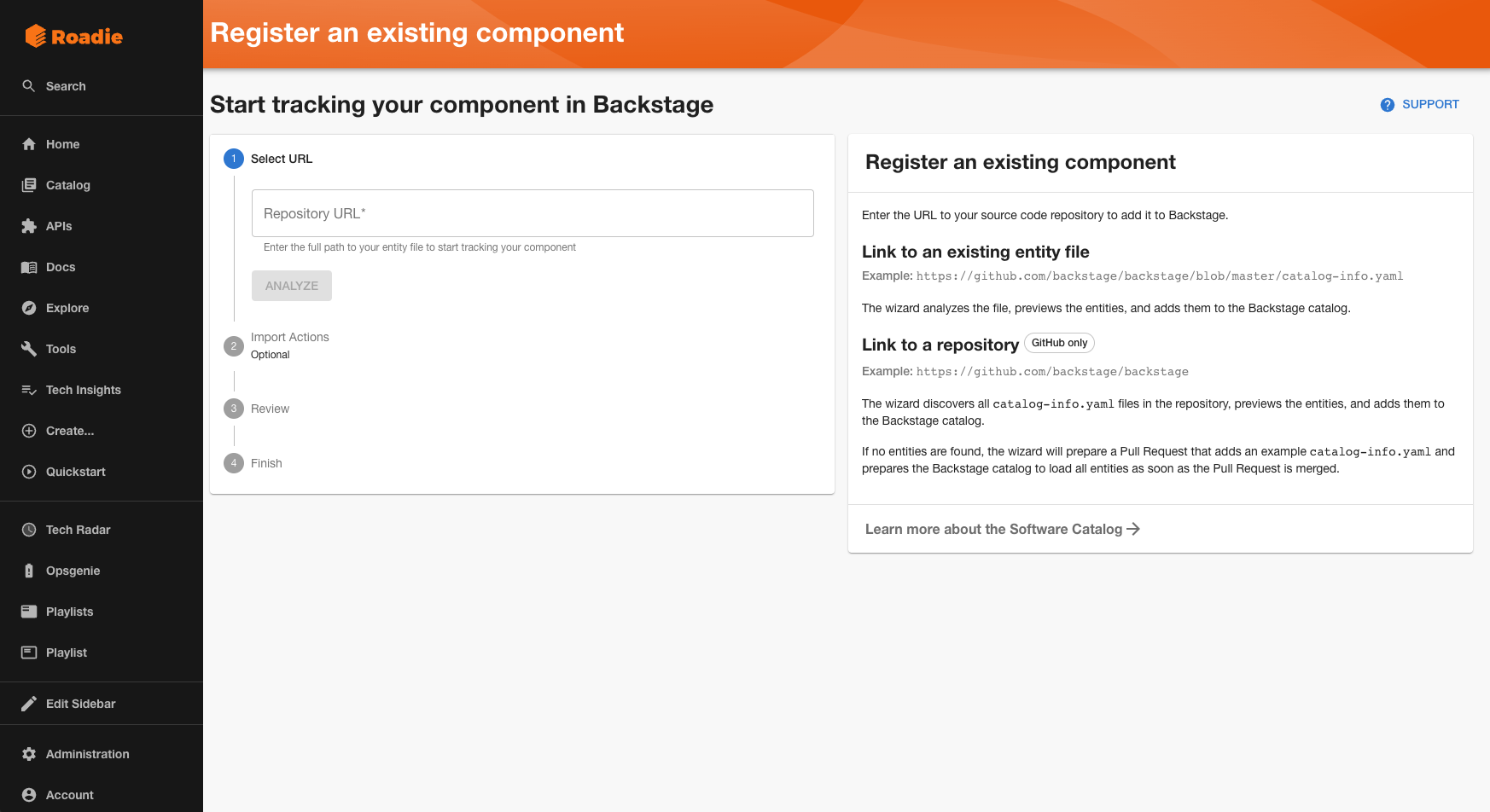 Now, when a user registers an entity manually, it is looped into the GitHub integration that keeps an eye on the activity of its associated repos. Thus, if you delete the repository on GitHub, that deletion will be represented on Roadie even if you had registered that entity manually.
Now, when a user registers an entity manually, it is looped into the GitHub integration that keeps an eye on the activity of its associated repos. Thus, if you delete the repository on GitHub, that deletion will be represented on Roadie even if you had registered that entity manually.