Backstage RCE vulnerability. New plugins: Apache Airflow, New Relic. Tech Insights docs.
As a Roadie customer, you are immune to Backstage’s recently disclosed RCE vulnerability. Additionally, you can now use the Apache Airflow and the New Relic Dashboard plugin. Last but not least, there are now public docs available for Tech Insights that show how to use the paid add-on.
Roadie is not affected by Backstage’s RCE vulnerability
Roadie customers are unaffected by the recently disclosed vulnerability found in Backstage because their instances are upgraded regularly (currently at v1.8) and due to extra security measures in the Scaffolder implemented in Roadie from the beginning.
Learn more about how Roadie protects you against the RCE vulnerability in our blog.
Newly added plugin: Apache Airflow
If you use Apache Airflow, you’ll now be able to see information about your instance right in Roadie. You can view information about the instance’s version and status, as well as the DAGs along their meta information and status.
To use this plugin, refer to our Apache Airflow plugin guide in the Roadie Docs.
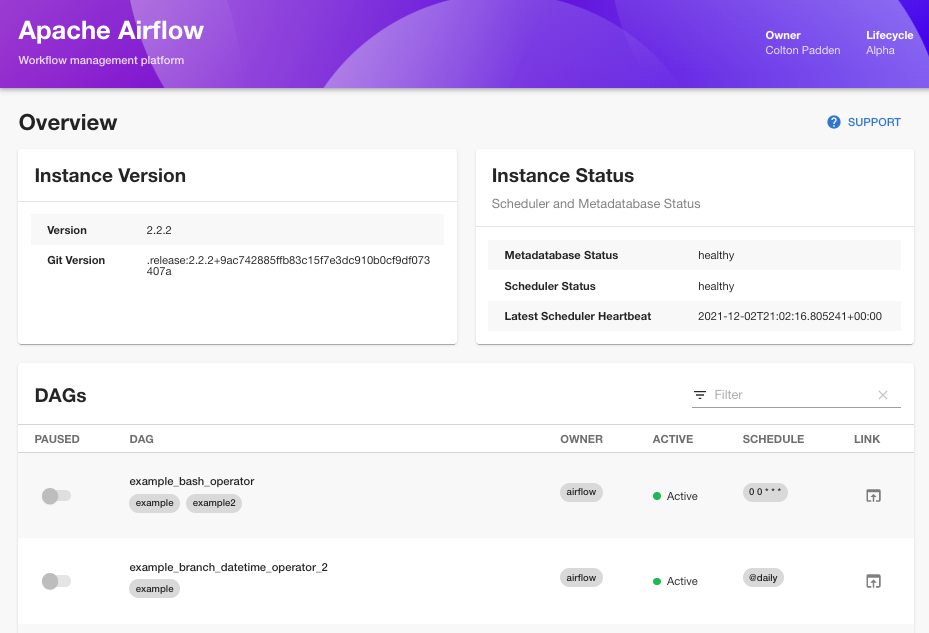
Newly added plugin: New Relic Dashboard
The newly added plugin lets you add New Relic Dashboards to your entity pages by specifying a dashboard_guid in the entity’s metadata.
Roadie also includes another plugin for you to see all your New Relic Application Performance Monitoring (APM) data on a dedicated page.
To use either of the New Relic plugins, refer to our New Relic plugins guide in the Roadie Docs.
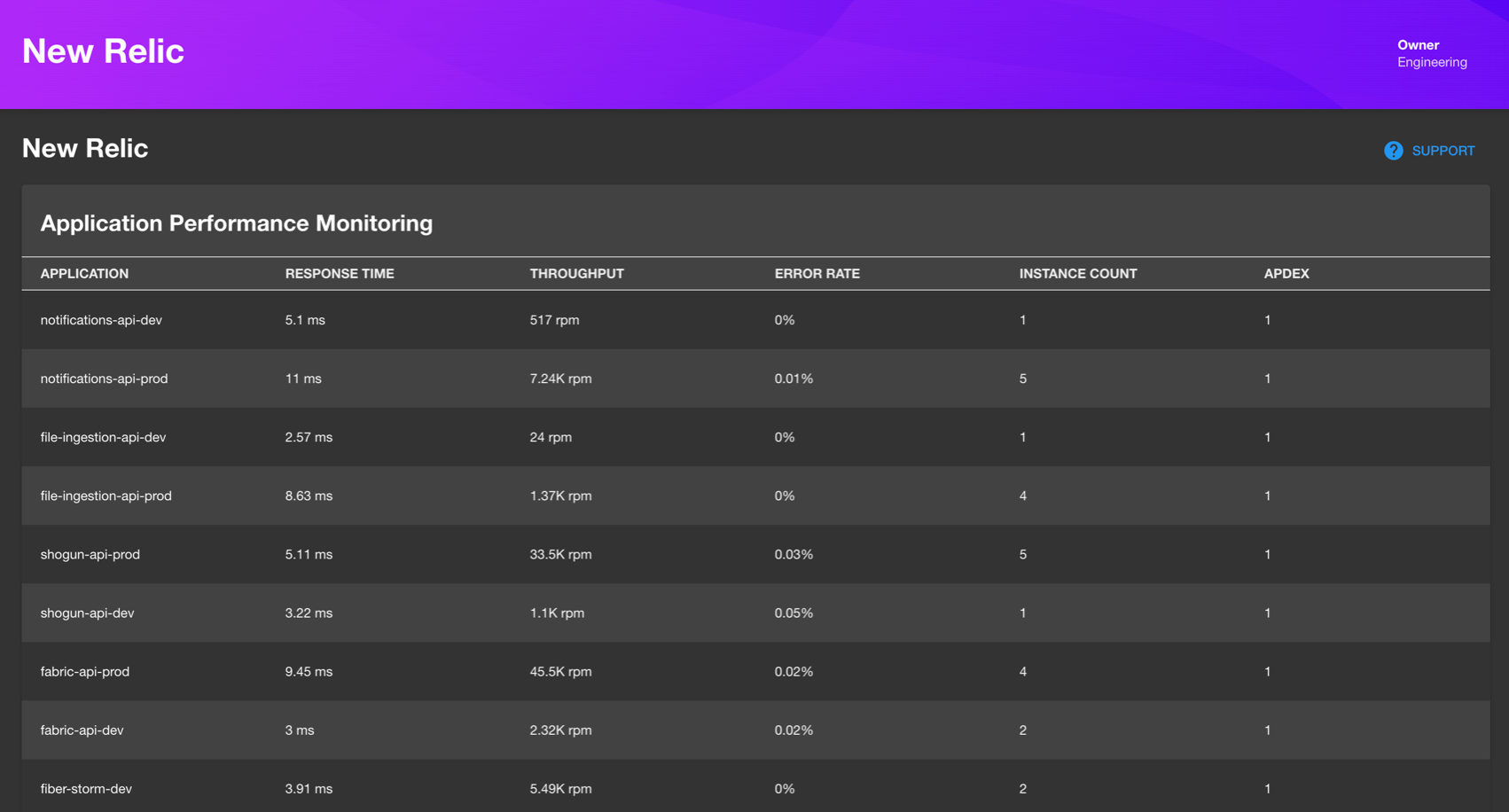
Tech Insights Docs are now available
Roadie Tech Insights is Roadie’s first paid add-on that helps you keep track of all of your software assets and ensure they meet your quality and compliance targets. The new public docs explain how to create Data Sources, define Checks, and compose Scorecards from Roadie’s UI.