View labels in your entity page, apply Tech Insight checks only to specific entities
You can now view your entity’s labels and their value on their respective pages. Additionally, Tech Insight customers can now specify which entities their checks apply to. We’re also actively working on making the Broker more robust.
Entity labels and their values
Labels in Roadie help categorize your entities, especially because the Catalog offers filtering options around them. Previously, you could see the labels and their values when searching for them in the entities list, but once you reached the entity page, labels were nowhere to be found. We just fixed that by adding an Entity Labels Widget, which will show a table of the labels attached to the entity and their respective values.
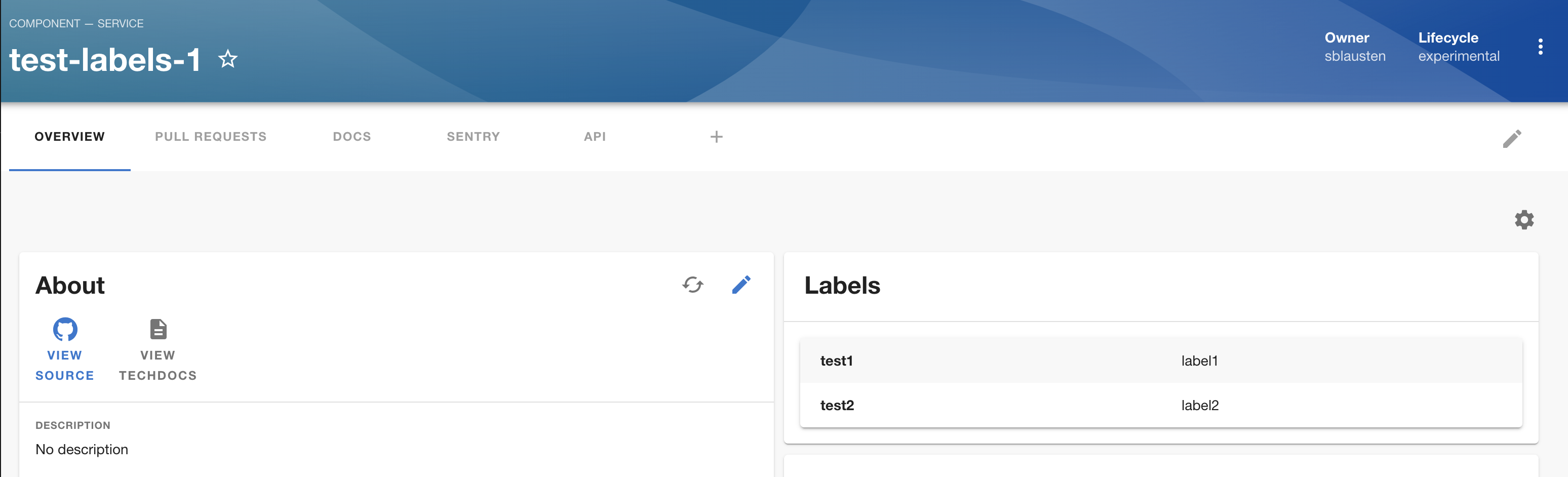
The labels in question here are Backstage’s standard labels, for more information check out the guides.
Tech Insights: define Checks for specific entities
Not all entities are created equal; thus, they should not be measured with the same yardstick. For instance, it might be ok for experimental services to have three open dependabot alerts, but production services might need a stricter standard. To accommodate these use cases, we’re adding a section to checks that let you specify which entities are applicable for such check.
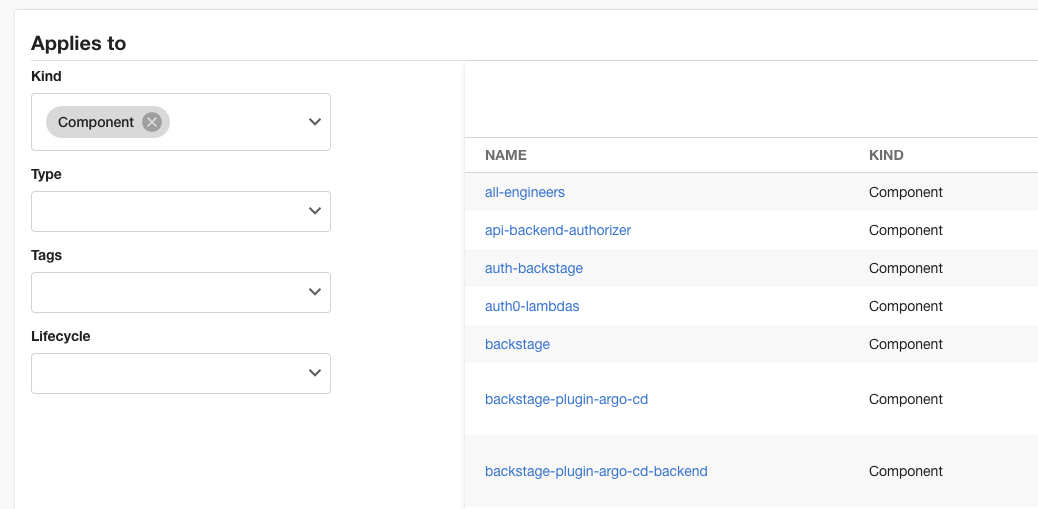
Improvements in our Broker service
Previously, significant manual work was done when onboarding a customer into the Broker to integrate internal infrastructure into Roadie. We’re working on making this a better experience by introducing docker images of the broker for Kubernetes and Sonarqube, as well as establishing a process and to build and release these docker containers. We’ll continue to improve this part of our product over the next few weeks, stay tuned!
There’s no action need from you at the moment, whether you’re using the Broker or not.