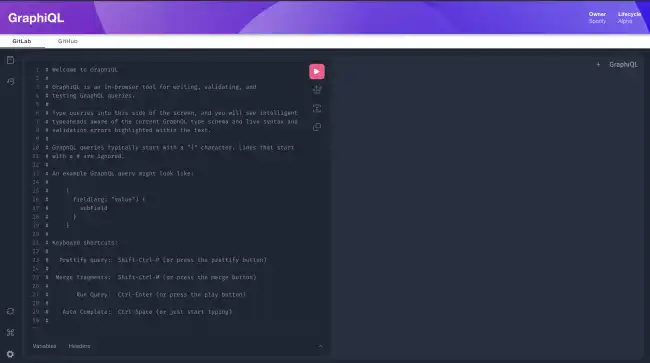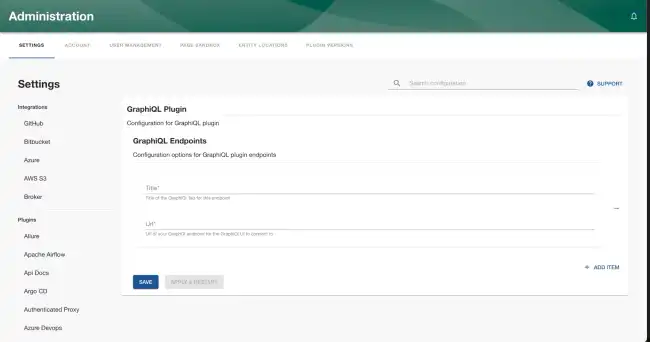GraphiQL Plugin
Published on March 7th, 2022Introduction
The Backstage GraphiQL plugin integrates with GraphiQL to provide a UI playground for querying GraphQL endpoints directly from Roadie.
Prerequisites
You’ll need your GraphQL endpoint URLs.
Configuration
Configure the GraphiQL endpoints
Configure the GraphQL endpoints to use in your GraphiQL plugin via Administration -> Settings -> GraphiQL. Each endpoint needs a title and a URL. The title will be used to identify the endpoint in the GraphiQL UI, while the URL is the GraphQL endpoint URL you want to query.
Authentication
Currently, the GraphiQL plugin only supports authentication via the UI, which means that you’ll need to configure the authentication using the Headers tab in the GraphiQL UI in JSON format.