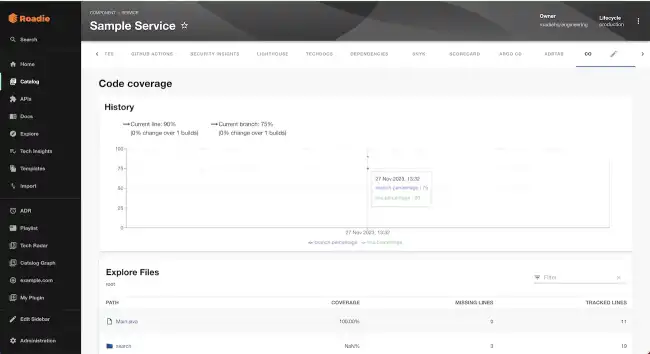code-coverage Plugin
Published on November 4th, 2023Introduction
The code-coverage plugin can display the Code Coverage summaries of the components in your Roadie Backstage catalog.
This page explains how to use it in Roadie Backstage.
Prerequisites
- You must be an admin in Roadie. By default, all users are admins. Learn how to designate certain users as admins here.
- You must have a code-coverage report for your components i.e. Cobertura, LCOV or JaCoCo. See the plugin docs for currently supported standards.
- You must have access to the Roadie API and a valid API Key.
Step 1: Upload your code-coverage reports into Roadie
Send a POST request via the Roadie HTTP API with your report for an entity like so:
export ROADIE_API_TOKEN='abcd'
export ENTITY_REF="component:default/sample-service"
export COVERAGE_TYPE='cobertura'
curl -X POST "https://api.roadie.so/api/code-coverage/report?entity=$ENTITY_REF&coverageType=$COVERAGE_TYPE" \
-H "Content-Type:text/xml" \
-H "Authorization: Bearer $ROADIE_API_TOKEN" \
-d @cobertura.xml See more examples for different code-coverage reports here
NB: This should probably be run as part of a CI workflow when deploying changes to a service.
Step 2: Modify your catalog-info.yaml files to tell it to try and fetch the code-coverage report from Roadie
# catalog-info.yaml
...
metadata:
annotations:
backstage.io/code-coverage: enabled
...Step 3: Add the code-coverage UI component to your Roadie instance
The plugin provides an UI component with a name EntityCodeCoverageContent which can be added as a tab to entities in your Roadie instance. Learn how to do that in here.