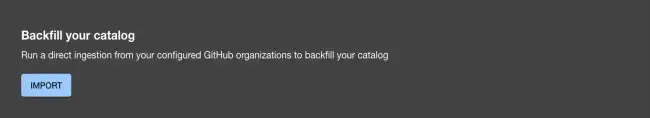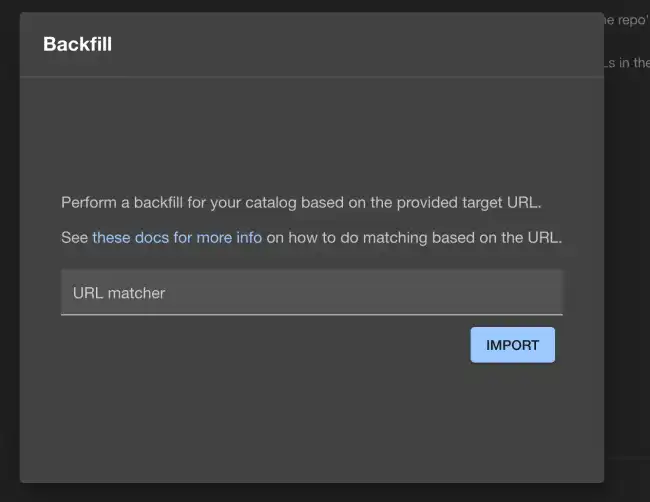Performing a sync with your GitHub for your catalog files
Published on August 23rd, 2022Introduction
Roadie can perform on demand syncs with your organisation. This is useful in a case where you already have catalog-info.yaml files distributed in your organization before you installed the Roadie GitHub app.
Prerequisites
- You must have installed the Roadie GitHub app in your organisation as described here
- You must be an Admin of Roadie Backstage, as described here.
Steps
-
Visit the Administration > Settings page and click on GitHub under Integrations
-
Press the
IMPORTbutton in the bottom left corner. -
Type the target url that you used in your
app-config.yamlfiles under thecatalog.locationskey with the type: github-discovery. You can either provide a wildcard(*) in the place of the repo part of the url or you can use wildcards in the file path part.✅ Use this if you have multiple repos with existing catalog-info.yaml files.
https://github.com/RoadieHQ/*/blob/-/catalog-info.yaml✅ Use this if you use monorepo. You’ll need to import for all of your monorepos one time.
https://github.com/RoadieHQ/my-mono-repo/blob/-/**/catalog-info.yaml❌ You can not use wildcards in both places
https://github.com/RoadieHQ/*/blob/-/**/catalog-info.yaml -
Press the
IMPORTbutton in the bottom right corner -
You can see a table with all of the discovered repos that got added to the roadie catalog.
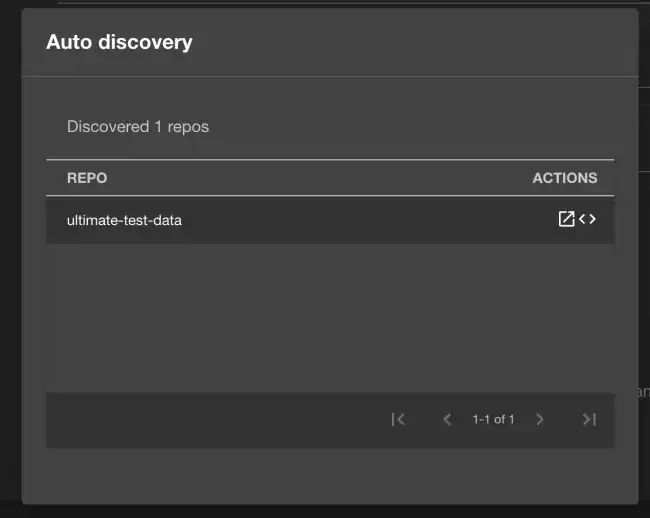
Confirming it worked
You can go to the catalog and see your added components.