Home Page Plugin
Published on March 1st, 2022Introduction
The Backstage Home plugin provides a framework for building a dashboard style home page for Roadie.
A home page can be composed of many cards from various plugins much like the overview tab for entities. Roadie provides an interface to build such a home page interactively in the UI.
At a Glance
| Prerequisites | |
| Considerations | |
| Supported Environments | ☐ Private Network via Broker ☐ Internet Accessible via IP Whitelist ☒ Cloud Hosted |
Customize the UI
To view the home page navigate to Home via the sidebar.
Editing the home page is very similar to editing component dashboards. Click the cog icon to enter edit mode. To add components click the "plus" icon or drag cards to reposition them. Read this guide for more details.
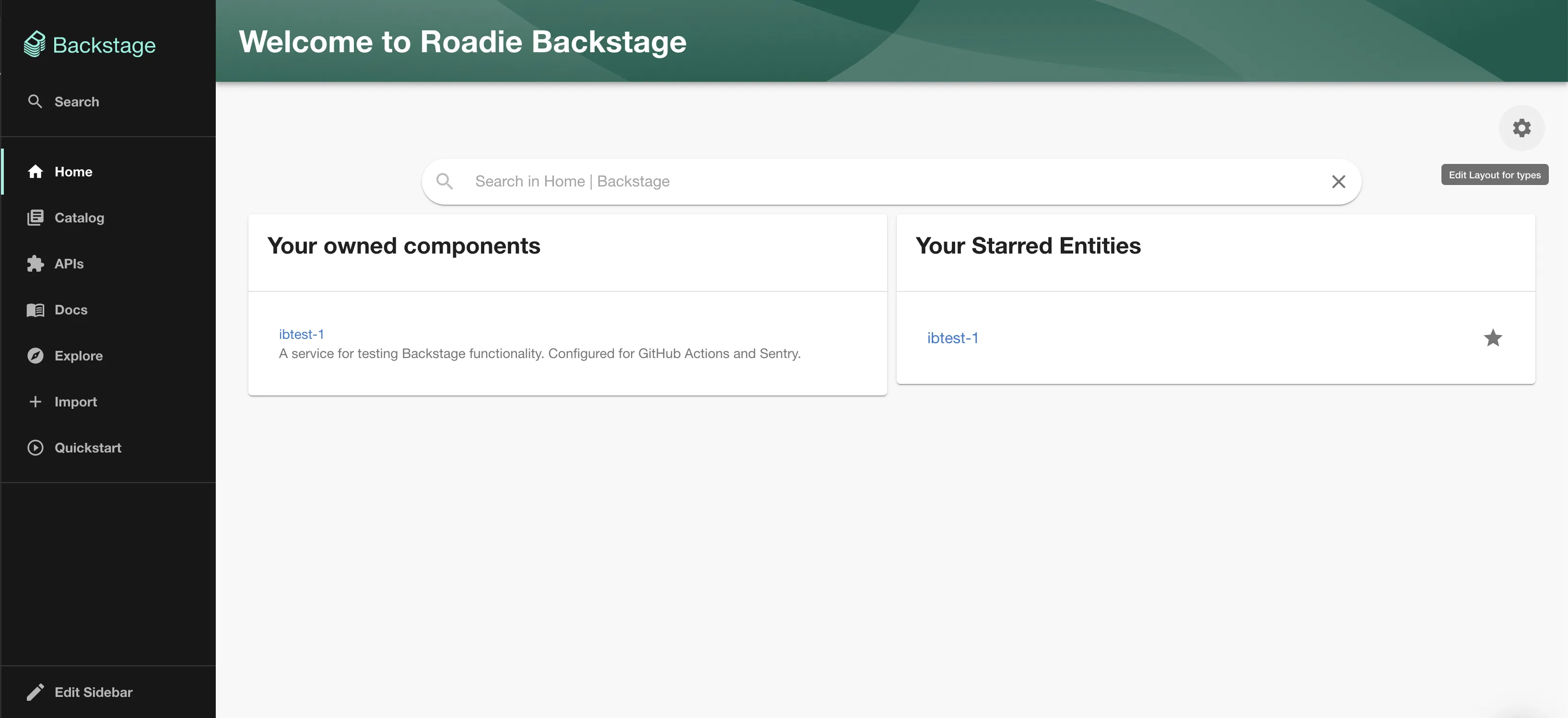
If you navigate to Home Page settings section within Administration -> Settings, you can see the available and in-use home page components that can be added to enhance the home page experience.