Requesting plugins
Published on May 7th, 2022Introduction
Roadie endeavors to support any Open Source Backstage plugin you might need. This page explains what to do if you don't see a plugin in our integrations list.
Ensure a plugin exists
The first thing to do is check that a plugin has been created by the community. We maintain a comprehensive list of open-source plugins in our Backstage Plugins Directory.
If you see a plugin there which is not present on the Roadie integrations page, there's a good chance we can add it for you. Please ask support about this via the in-app chat.
When no plugin exists
If you're using a tool which doesn't seem to have a community created plugin available, there's a good chance someone else has already requested it.
To add your support to the request, or to request a new plugin from the community, visit the GitHub issues on the Backstage repo and filter by the Plugins label .
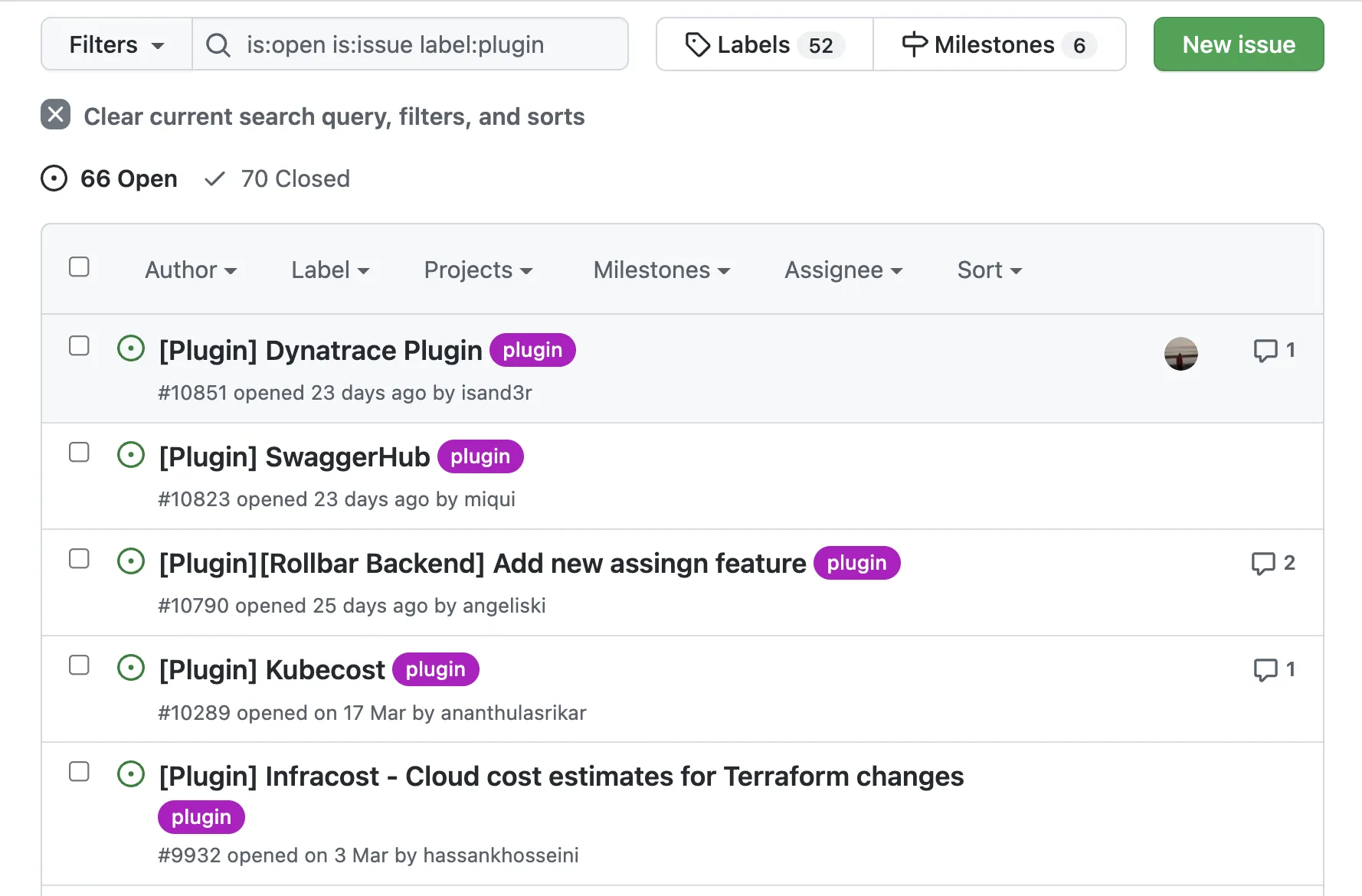
Remember, Growth Plan customers can write their own plugins and publish them to Roadie.