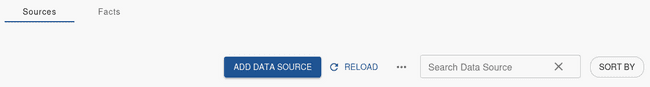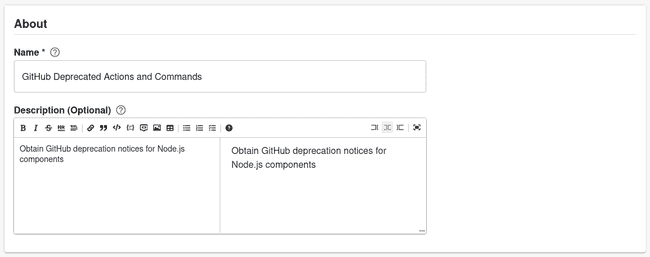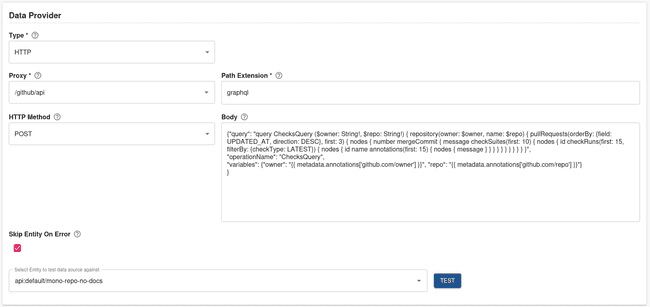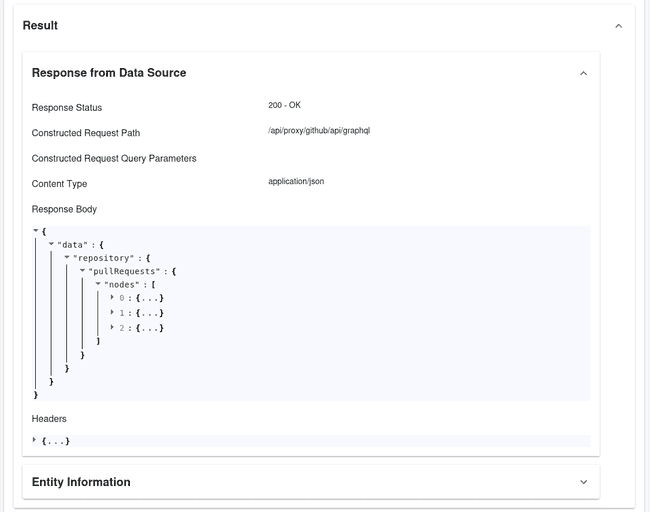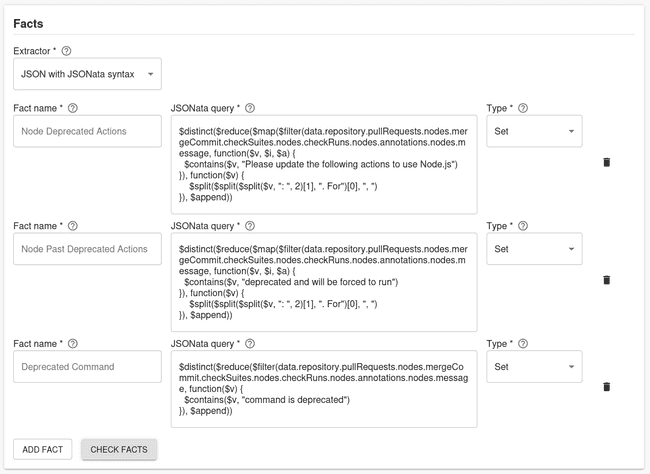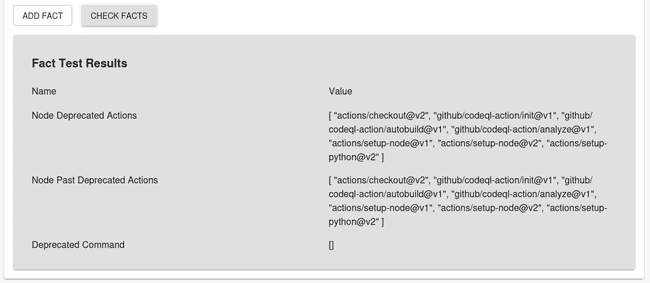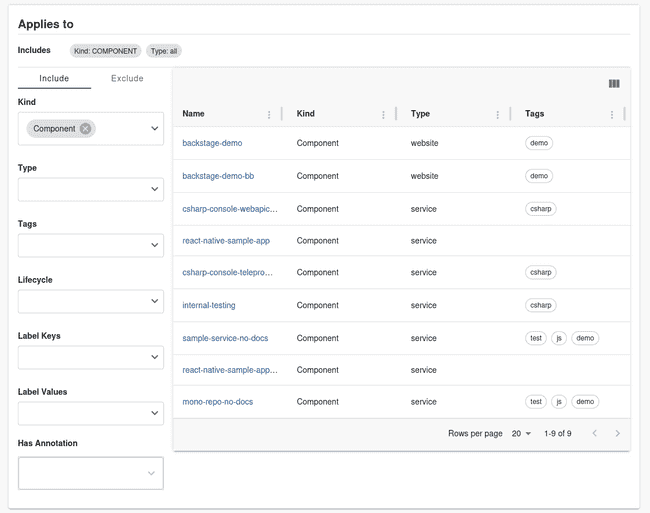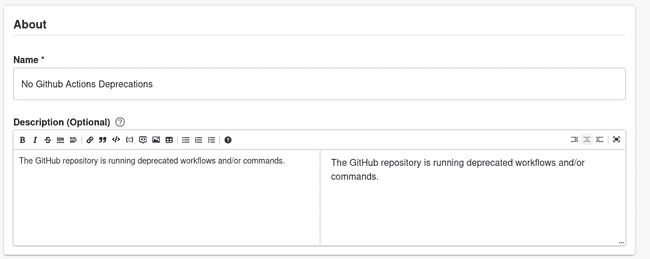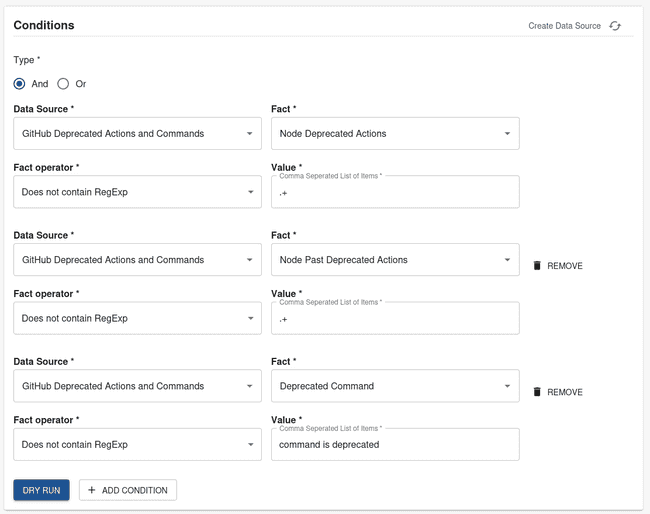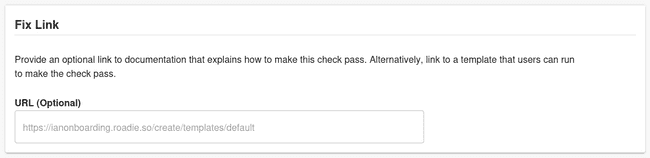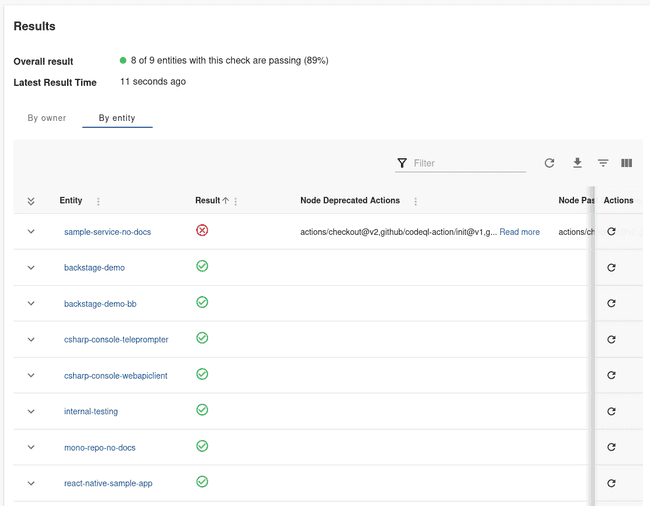Tracking GitHub Actions Annotations
Published on March 8th, 2024Tracking deprecated actions and commands is critical for ensuring your software is secure and compliant. It can be difficult to track which of your software is using a supported action, and which are using an deprecated.
With Roadie’s Tech Insights feature, there’s an easier way. In this tutorial, we’re going to:
- Automatically scan Components in the Backstage catalog and record which components have been identified by GitHub as using a deprecated action or command.
- Visualise the distribution of deprecated actions or commands.
- Create a check that can tell us which software is using deprecated actions or commands.
As we go through this process, you’ll learn:
- How to create Data Sources, Checks and Scorecards with Tech Insights.
- How to parse files with JSONata in Roadie and extract facts from those GraphQL queries.
- How to detect which repositories have GitHub deprecation notices with Tech Insights.
- How to use the “Does not contain RegExp” operator to do comparisons.
Let’s get started.
Record the deprecation notices automatically
In order to track the deprecation notices from GitHub, we are going to create a Data Source In Roadie Tech Insights. It will be setup to run on a scheduled basis and extract the notices.
Data Source
-
Visit Tech Insights, select the Data Sources tab, and press ADD DATA SOURCE.
-
Enter a descriptive Name and Description.
-
Set the Data Provider Type to
HTTP, Proxy to/github/api, Path Extension tographql, HTTP Method to POST, and Body to the below.{"query": "query ChecksQuery ($owner: String!, $repo: String!) { repository(owner: $owner, name: $repo) { pullRequests(orderBy: {field: UPDATED_AT, direction: DESC}, first: 3) { nodes { number mergeCommit { message checkSuites(first: 10) { nodes { id checkRuns(first: 15, filterBy: {checkType: LATEST}) { nodes { id name annotations(first: 15) { nodes { message } } } } } } } } } } }", "operationName": "ChecksQuery", "variables": {"owner": "{{ metadata.annotations['github.com/owner'] }}", "repo": "{{ metadata.annotations['github.com/repo'] }}"} }Select a value for Select Entity to test data source against and press TEST.
-
Test results are displayed.
-
Create multiple Facts:
- Set Extractor to
JSON with JSONata syntax. - Set the first Fact to:
Field Name Value Fact Name Node Deprecated Actions JSONata query $distinct($reduce($map($filter(data.repository.pullRequests.nodes.mergeCommit.checkSuites.nodes.checkRuns.nodes.annotations.nodes.message, function($v, $i, $a) { $contains($v, "Please update the following actions to use Node.js")}), function($v) { $split($split($split($v, ": ", 2)[1], ". For")[0], ", ")}), $append))Type Set - Set the second Fact to:
Field Name Value Fact Name Node Past Deprecated Actions JSONata query $distinct($reduce($map($filter(data.repository.pullRequests.nodes.mergeCommit.checkSuites.nodes.checkRuns.nodes.annotations.nodes.message, function($v, $i, $a) { $contains($v, "deprecated and will be forced to run")}), function($v) { $split($split($split($v, ": ", 2)[1], ". For")[0], ", ")}), $append))Type Set - Set the third Fact to:
Field Name Value Fact Name Deprecated Command JSONata query $distinct($reduce($filter(data.repository.pullRequests.nodes.mergeCommit.checkSuites.nodes.checkRuns.nodes.annotations.nodes.message, function($v) { $contains($v, "command is deprecated")}), $append))Type Set
- Set Extractor to
-
Press CHECK FACTS.
-
Use the Applies to filter to target this data source at some components which you expect to have Node.js. We recommend starting with a highly targeted filter for initial experimentation and iteration. You can widen the filter later to capture more results.
-
Press SAVE.
Create a check that shows which software has a deprecation notice
We have a data source telling us what deprecation actions and commands are present in our components, let’s create a check to further report.
Create a check
-
Visit Tech Insights, select the Checks tab, and press ADD CHECK.
-
Enter a descriptive Name and Description.
-
Create a check:
- Set the first condition to:
Field Name Value Data Source GitHub Deprecated Actions and Commands Fact Node Deprecated Actions Fact operator Does not contain RegExp Value .+ - Set the second condition to:
Field Name Value Data Source GitHub Deprecated Actions and Commands Fact Node Past Deprecated Actions Fact operator Does not contain RegExp Value .+ - Set the third condition to:
Field Name Value Data Source GitHub Deprecated Actions and Commands Fact Deprecated Command Fact operator Does not contain RegExp Value command is deprecated
- Set the first condition to:
-
Press DRY RUN
-
(Optional) Add a URL to documentation outlining the steps to resolve the deprecated action or command in the component.
-
Use the Applies to filter to target this data source at some components which you expect to have Node.js. We recommend starting with a highly targeted filter for initial experimentation and iteration. You can widen the filter later to capture more results.
-
Press SAVE.
Check Results
The results of this check tell us who we need to reach out to resolve the deprecation notice.
- The sample-service-no-docs fails the check with the Node deprecated Actions of
actions/checkout@v2,github/codeql-action/init@v1,github/codeql-action/autobuild@v1,github/codeql-action/analyze@v1,actions/setup-node@v1,actions/setup-node@v2,actions/setup-python@v2
Since we already know the owners of these components, it’s easy to reach out and ask them to resolve the Node.js deprecated actionsd.