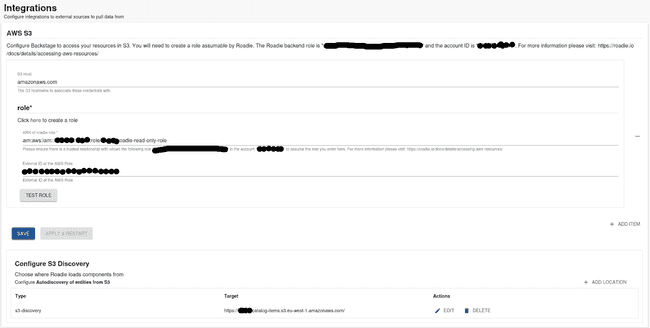AWS S3
Published on April 4th, 2022Get the roadie IAM details
Navigate to Administration > Settings > AWS S3 and make a note of the Roadie backend role ARN and account ID. This is mentioned on the title text of the AWS S3 integration settings page.
Create a federated role in your account for Roadie
Follow the steps here to create the role.
The role needs to follow this naming convention arn:aws:iam::*:role/<your-tenant-name>-roadie-read-only-role where
You’ll need to attach a policy which allows access to the required S3 buckets such as AmazonS3ReadOnlyAccess. This policy grants roadie read access to all buckets.
If you do not want to grant this access you can create your own policy
which restricts access to only certain buckets. An example minimal policy needed to retrieve files from S3 buckets is below
An example minimal S3 Read policy
{
"Version": "2012-10-17",
"Statement": [
{
"Effect": "Allow",
"Action": [
"s3:GetObject"
],
"Resource": "arn:aws:s3:::my-bucket/*"
},
{
"Effect": "Allow",
"Action": [
"s3:ListBucket"
],
"Resource": "arn:aws:s3:::my-bucket"
}
]
}Configure your Roadie instance to use the new role
On the AWS S3 settings page Administration > Settings > Aws S3 in Roadie click Add Item and enter the newly created
role ARN and external ID. The S3 host is only required if you’re using different roles for different buckets.
After the role configuration is done, you can click the ‘Test Role’ button to check if integration configuration has succeeded.
Create a catalog file in code repository
In the S3 bucket create a catalog-info.yaml file with the contents shown in the panel on the right.
Import the catalog file
Copy the Object URL of the catalog file you created by visiting the file in S3 in the properties tab. The URL looks like: https://<bucket name>.s3.<region>.amazonaws.com/<object file path>
Visit the import page in Roadie. https://<your tenant>.roadie.so/import/entity, and paste the URL into the box. Click analyze and then import.
Now you can click on the entity link to visit the entity that you have just created.
Next Steps
- Add a TechDocs page to the component you now have in the catalog.
- Write a scaffolder template to create or update software projects.