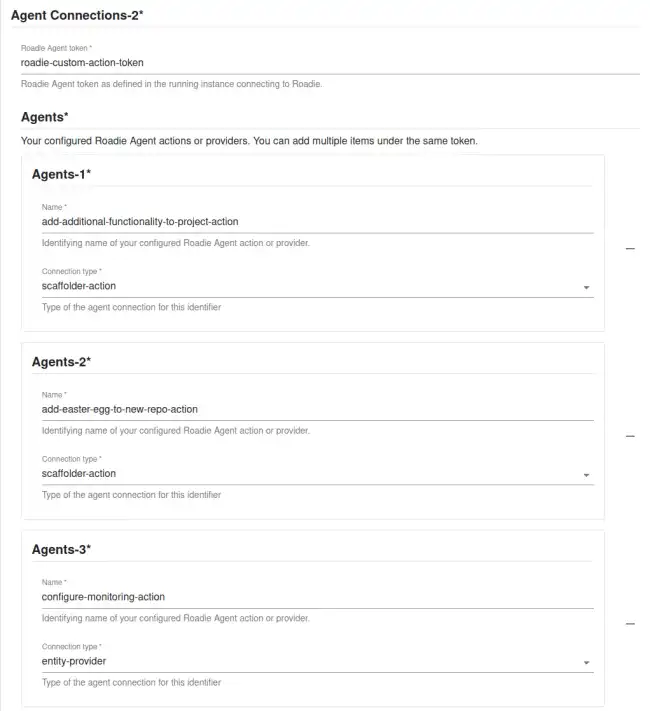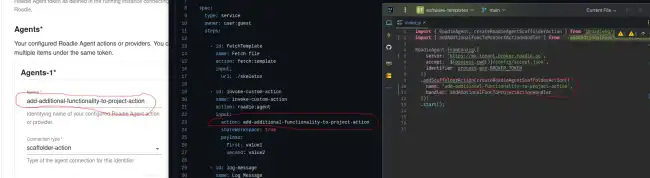Guide to Create Your Own Custom Actions - Roadie Agent Library
Published on March 25th, 2024Custom Scaffolder Actions
Roadie provides the possibility to run self-hosted, custom scaffolder actions as part of your scaffolder template. These actions can be written using the Roadie Agent Javascript/Typescript library. You can find the library and it’s configuration options from its NPM repository. This documentation shows you how to configure your self-hosted actions to Roadie and write templates that use those actions.
Prerequisites
The scaffolder actions will need connectivity back to the Roadie infrastructure in order to share files, output etc. As such you will need to ensure that the following hosts are accessible:
<yourtenant>.broker.roadie.so
roadie-scaffolder-shared-workspace.s3.eu-west-1.amazonaws.comGetting started
Installing the agent library
Option 1 - Using a scaffolder template
Roadie has developed a scaffolder template that allows you to bootstrap a node.js monorepo, which allows you to start developing, building and deploying custom scaffolder actions. You can find the Scaffolder template to get started with from here: https://github.com/roadie-demo/scaffolder-examples/blob/main/roadie-agent-scaffolder-action/template.yaml.
Option 2 - Installing the library manually
The Roadie Agent package can be included in any Node.js application and incorporated to existing projects if preferred. The library allows you to run multiple scaffolder actions and custom entity providers from within your own infrastructure. To get started, you need to add the Node.js library @roadiehq/roadie-agent as a dependency into your project and implement your wanted actions or entity providers using the instructions in the repository.
Writing your first action
The agent library is written in Typescript and thus custom actions can be written in either Javascript or Typescript, it can also act as a bridge to trigger other commands on the host system.
To get started, you need to define your configurations on your Roadie instance. This enables the communication between your self-hosted action and the Roadie backend. The underlying communication pattern used for this secure connection is using the Broker Library developed by security company Snyk. You can read more about the broker in the dedicated documentation section.
An example custom action, using the repository bootstrapped by the Scaffolder template mentioned above, would look something like below.
First an index file configuring the agent and some actions for it:
// src/index.js
import { RoadieAgent, createRoadieAgentScaffolderAction } from '@roadiehq/roadie-agent';
import { helloWorldActionHandler } from './helloWorldActionHandler.js';
import { addAddtionalFuncToProjectActionHandler } from './addAddtionalFuncToProjectActionHandler.js';
import { configureMonitoringActionHandler } from './configureMonitoringActionHandler.js';
RoadieAgent.fromConfig({
server: 'https://my-tenant.broker.roadie.so',
accept: `${process.cwd()}/config/accept.json`,
identifier: process.env.BROKER_TOKEN // given that you have exported and env variable called BROKER_TOKEN
})
.addScaffolderAction(createRoadieAgentScaffolderAction({
name: 'hello-world',
handler: helloWorldActionHandler
}))
.addScaffolderAction(createRoadieAgentScaffolderAction({
name: 'add-additional-functionality-to-project-action',
handler: addAddtionalFuncToProjectActionHandler
}))
.addScaffolderAction(createRoadieAgentScaffolderAction({
name: 'configure-monitoring-action',
handler: configureMonitoringActionHandler
}))
.start();An example of an individual action:
// src/helloWorldActionHandler.js
import { writeFileSync } from "fs";
export const helloWorldActionHandler = async (context) => {
try {
const greeting = `Hello, ${context.payload.body.name || 'world!'}`
await context.log(greeting);
writeFileSync(`${context.workspacePath}/greeting.txt`, greeting);
} catch (e) {
console.log('An error occurred');
}
}Configuring your action in Roadie
To configure your action in Roadie, you need to add new configuration within Administration -> Settings -> Roadie Agent.
The identifiers used for these configurations need to match the identifiers used within the implemented custom Scaffolder action code. Note that you can configure multiple actions or providers per Roadie Agent connection.
Writing a template using custom actions
Roadie exposes a Scaffolder Action called roadie:agent which allows you to delegate the action logic to your custom self-hosted scaffolder actions. The action has one mandatory and two optional inputs that can be used.
| name | Title | Description | Type |
|---|---|---|---|
| action | Action | The action to be executed. This is a mandatory input. Should match the action configured in Roadie and name of the action registered to the Roadie Agent library | string |
| shareWorkspace | Share Workspace | This input is optional and specifies whether to share the workspace or not. Allows the custom action to modify the workspace created by other steps in the template | boolean |
| payload | Payload | This input is optional. An object consisting of any additional parameters that need to be passed into the custom action. | object |
apiVersion: scaffolder.backstage.io/v1beta3
kind: Template
metadata:
name: custom-action-with-workspace
title: Custom Scaffolder Action with Shared Workspace
description: Custom Scaffolder Action using a shared workspace.
spec:
type: service
owner: engineering
steps:
- id: fetchTemplate
name: Fetch file
action: fetch:template
input:
url: ./skeleton
- id: invoke-custom-action
name: invoke-custom-action
action: roadie:agent
input:
action: hello-world
shareWorkspace: true
payload:
name: Roadie
- id: log-message
name: Log Message
action: debug:log
input:
listWorkspace: true The scaffolder template defined above would invoke the hello-world action that is configured to run as a custom scaffolder action in your Roadie instance.
FAQ / Troubleshooting
My custom action is not connecting to the Roadie instance
The Roadie Agent library uses a Broker connection to communicate with Roadie. This means that to be able to establish connection, you need to allow list the IP addresses where this connection would be initiated from. You can achieve this by navigating to the settings page in Administration -> Settings -> Broker and adding the CIDR ranges for the host where your custom actions are running.
My custom action is not found/not triggering
Make sure that the configuration for the custom action matches in all three configuration places. You need to use the same name in your template, your Roadie configuration and as a name of your action registered to the library.