Organising Templates
Published on August 7th, 2023Introduction
When you start getting lots of templates and they start getting used a lot and relied on, organising and categorising them becomes a priority.
Grouping templates
Roadie Admin users can create groups or categories of templates that will show in the list page based on tags assigned to the templates. This can be done via the Settings page in the Scaffolder plugin config at /administration/setting/scaffolder.
apiVersion: scaffolder.backstage.io/v1beta3
kind: Template
metadata:
tags:
- Recommended
...
spec:
...
Certified Templates
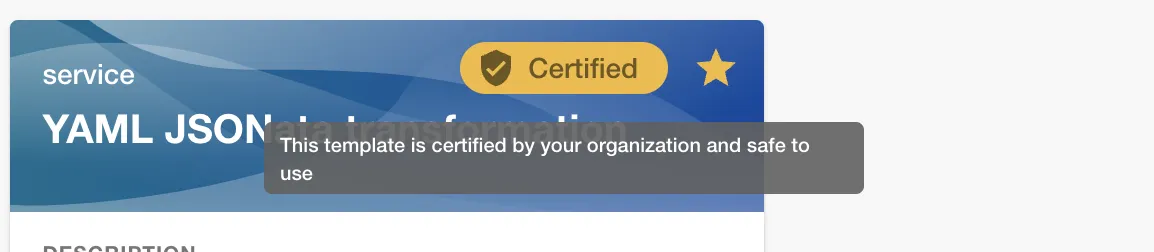
Certified templates are templates that have an approval from the owner of the template. They get a certification chip rendered on their template card when you visit the /create page.
You should only certify templates that are in a mature and stable state. This allows users to safely run a certified template without worrying that it is not working or is incomplete.
The certification chip can be shown on your templates by adding the roadie.io/certified: "true" annotation to the template.
apiVersion: scaffolder.backstage.io/v1beta3
kind: Template
metadata:
...
annotations:
roadie.io/certified: "true"
spec:
...