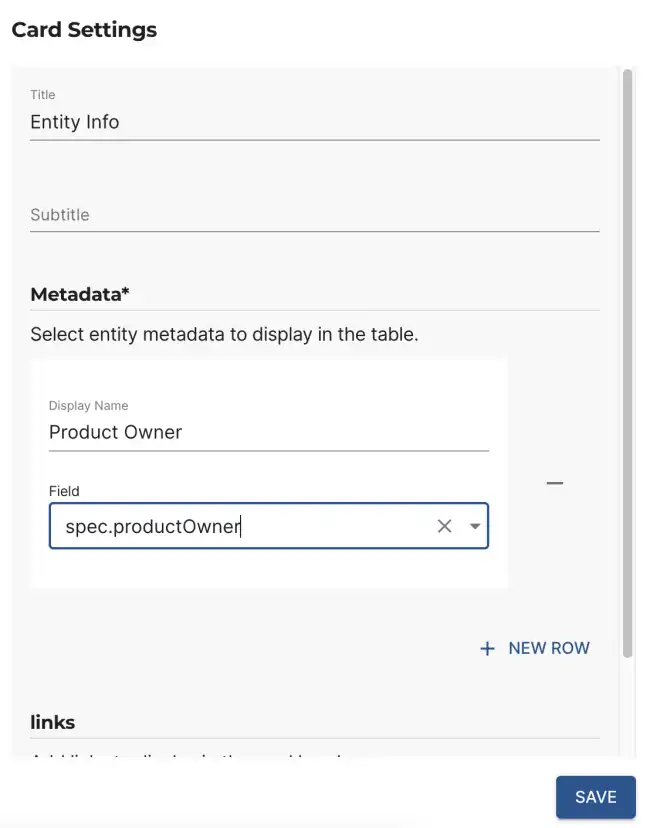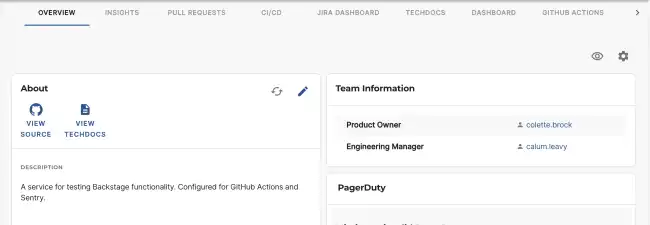Displaying Entity Metadata
Published on May 26th, 2024Introduction
Roadie provides a card EntityMetadataCard which can be used to display any entity field in the catalog UI. This is particularly
useful where the entity spec contains custom fields.
Configuration
- Firstly, determine which entity fields you wish to display.
- Add the
EntityMetadataCardto a dashboard in the catalog UI. See Instructions - Click the add props icon and then click “New Row” under
metadata. Select the field you wish to display and give it a display name.
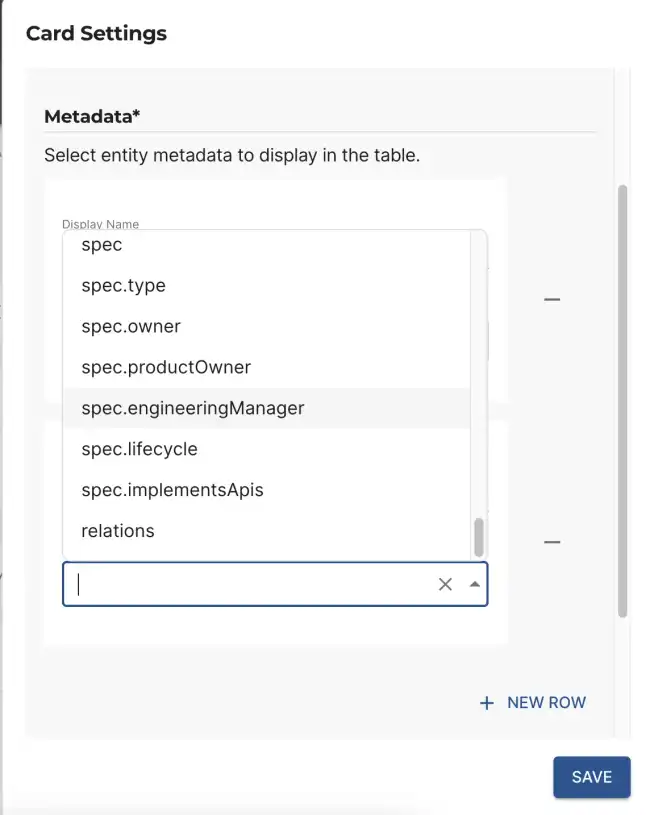
- Repeat for any other fields you wish to display
then click “Save” button and save the layout by clicking the save icon on the top right.