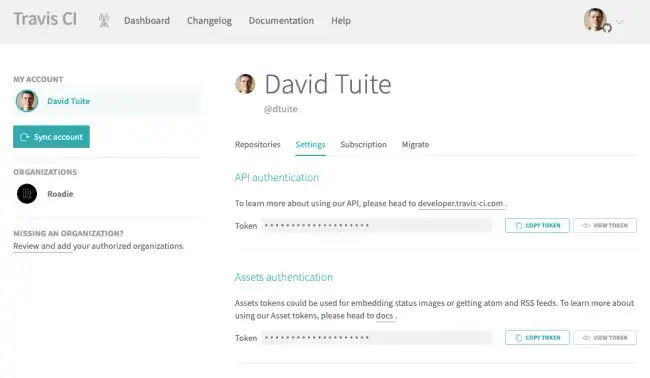Set up Backstage in minutes with Roadie
Focus on using Backstage, rather than building and maintaining it.
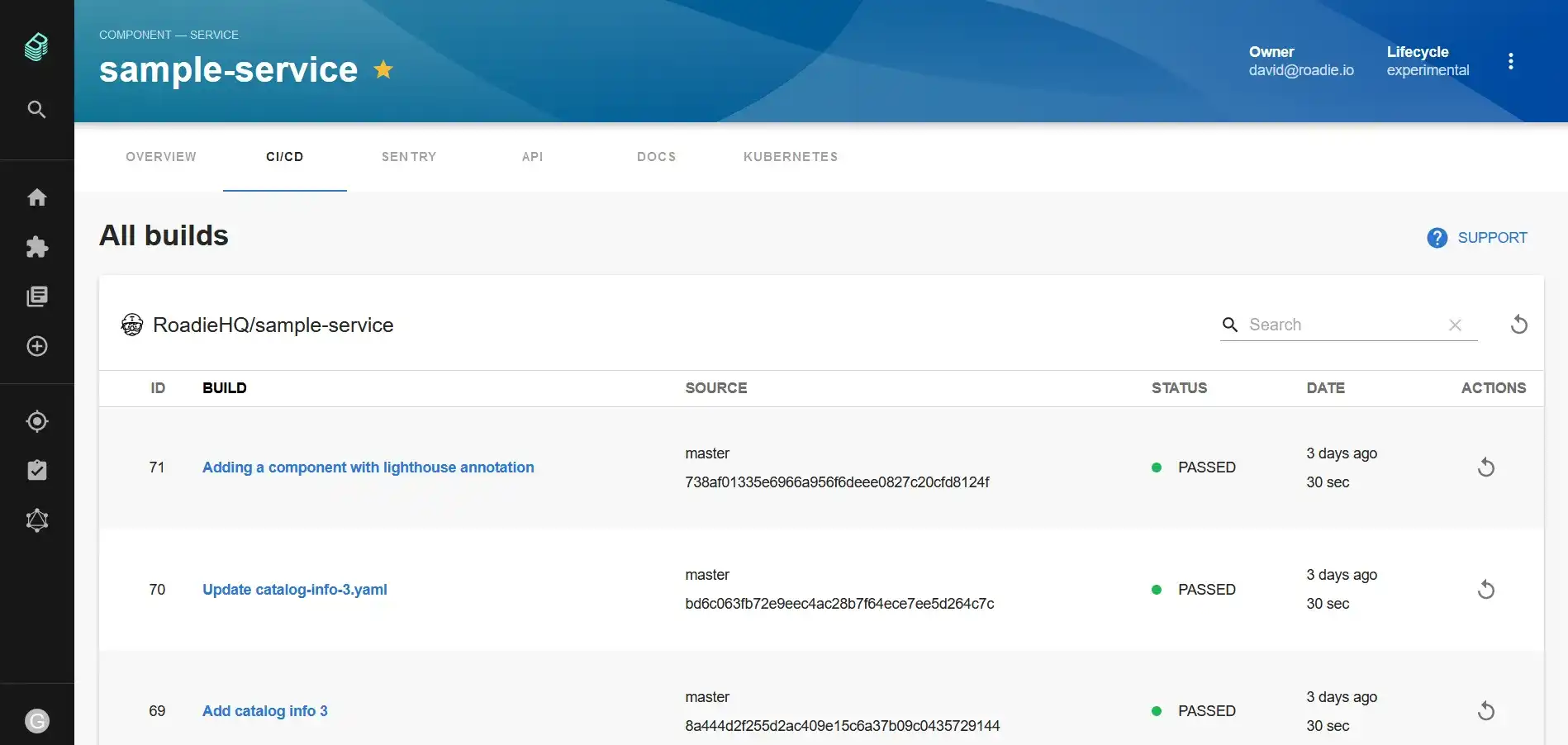
Installation steps
In the backstage/packages/app project add the plugin as a package.json dependency:
yarn add @roadiehq/backstage-plugin-travis-ciAdd proxy configurations
// app-config.yaml
proxy:
# ...
'/travisci/api':
target: https://api.travis-ci.com
changeOrigin: true
headers:
Authorization: ${TRAVISCI_AUTH_TOKEN}
travis-api-version: 3Add a separate configuration object.
// app-config.yaml
travisci:
baseUrl: 'https://travis-ci.com/'Import it into your Backstage application
// packages/app/src/components/catalog/EntityPage.tsx
import {
EntityTravisCIContent,
EntityTravisCIOverviewCard,
isTravisciAvailable,
} from '@roadiehq/backstage-plugin-travis-ci';Add plugin API to your Backstage instance
// packages/app/src/components/catalog/EntityPage.tsx
export const cicdContent = (
<EntitySwitch>
<EntitySwitch.Case if={isTravisciAvailable}>
<EntityTravisCIContent />
</EntitySwitch.Case>
...
</EntitySwitch>
);Add recent Travis-CI builds widget/card to your Overview card.
// packages/app/src/components/catalog/EntityPage.tsx
export const cicdCard = (
<EntitySwitch>
<EntitySwitch.Case if={isTravisciAvailable}>
<EntityTravisCIOverviewCard />
</EntitySwitch.Case>
...
</EntitySwitch>
);Add annotation to the yaml config file of a component
travis-ci.com/repo-slug: owner-name/project-nameAdd your developer api key to the environment variables of your backstage backend server (you can find it in https://travis-ci.com/account/preferences), in the form of the word 'token' followed by your api key. So it should look like this
TRAVISCI_AUTH_TOKEN="token your-api-key"Found a mistake? Update these instructions.
Things to know
Features
- List Travis CI Builds
- Retrigger builds
To use the Travis CI Backstage plugin, first visit Travis CI to get an API token: Travis Preferences
There are two versions of Travis CI: https://travis-ci.com and https://travis-ci.org. travis-ci.org is deprecated and not supported in this plugin.
Copy the token to your clipboard.
Each build can be retried via the column on the right hand side.
Set up Backstage in minutes with Roadie
Focus on using Backstage, rather than building and maintaining it.