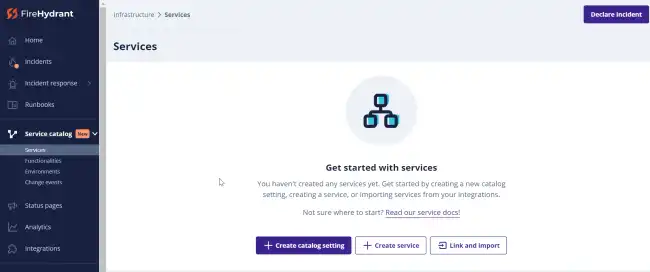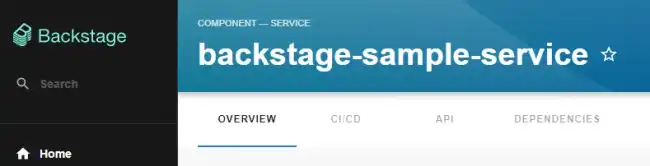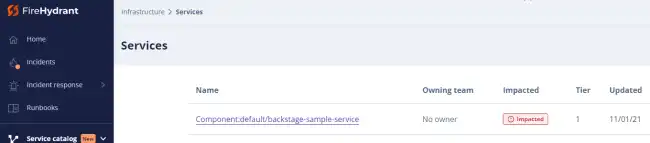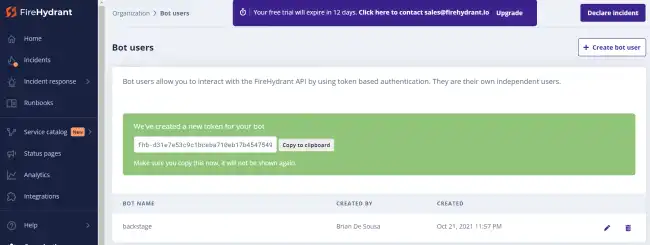Set up Backstage in minutes with Roadie
Focus on using Backstage, rather than building and maintaining it.
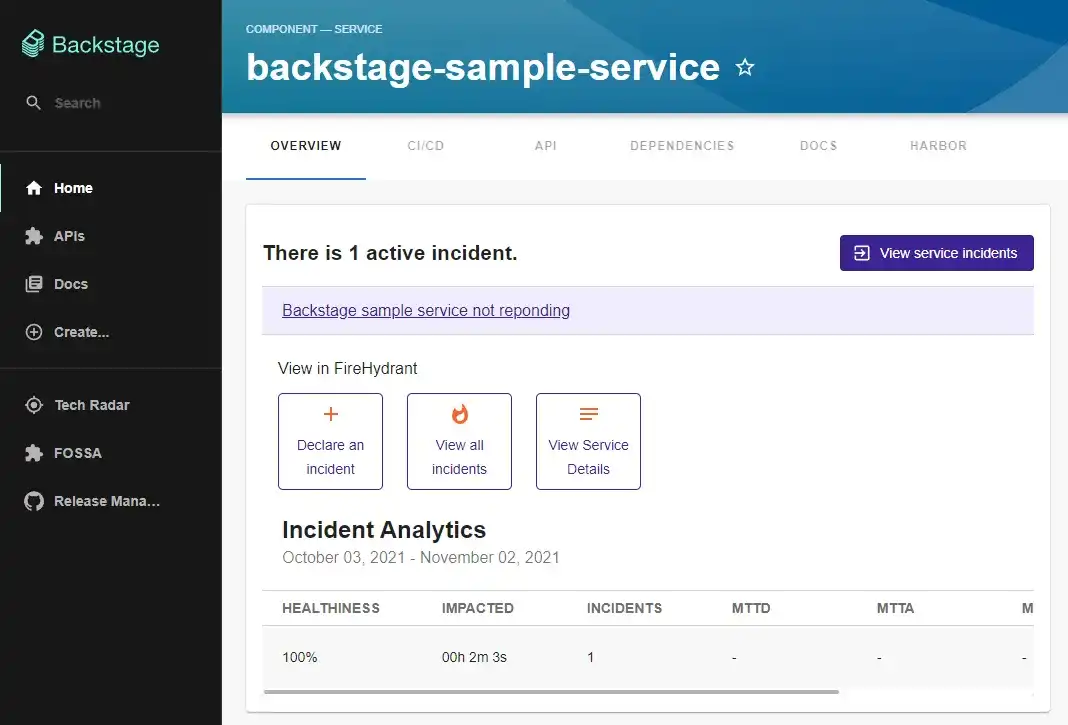
Installation steps
Install the front-end plugin.
cd packages/app
yarn add @backstage/plugin-firehydrantAdd the FireHydrant card to the entity page.
// packages/app/src/components/catalog/EntityPage.tsx
import { FirehydrantCard } from '@backstage/plugin-firehydrant';
...
const overviewContent = (
<Grid container spacing={3} alignItems="stretch">
<Grid item md={6}>
<FirehydrantCard />
</Grid>
<Grid item md={6}>
...Add proxy configuration to the app-config.yaml.
# app-config.yaml
'/firehydrant/api':
target: 'https://api.firehydrant.io/v1'
changeOrigin: true
headers:
Authorization: Bearer fhb-d31e7e53c9c1bceba710eb17b4547549Found a mistake? Update these instructions.
Things to know
FireHydrant.io is an incident management tool with a variety of reliability management features including its own service catalog. Backstage components can be added to the FireHydrant service catalog.
Typically, Backstage components are linked to external services like FireHydrant.io by adding annotations to the component’s catalog-info.yaml. The FireHydrant plugin does not require an annotation. Instead, the Backstage component is added to the FireHydrant.io service catalog following a very specific naming convention: component-type:namespace/component-name.
For example, a component of type Component, in the default namespace, named backstage-sample-service would need to be added to the FireHydrant.io service catalog as Component:default/backstage-sample-service. Here is what that component would loook like in the Backstage catalog:
And here is what the Matching component would look like in the FireHydrant.io service catalog:
Obtaining a FireHydrant Authorization Token
Backstage needs an authorization token to authenticate to the FireHydrant.io API. This token is obtained by created a new bot configuration on FireHydrant.io:
Add the authorization token directly to app-config.yaml or refer to it from an environment variable.
Set up Backstage in minutes with Roadie
Focus on using Backstage, rather than building and maintaining it.