Set up Backstage in minutes with Roadie
Focus on using Backstage, rather than building and maintaining it.
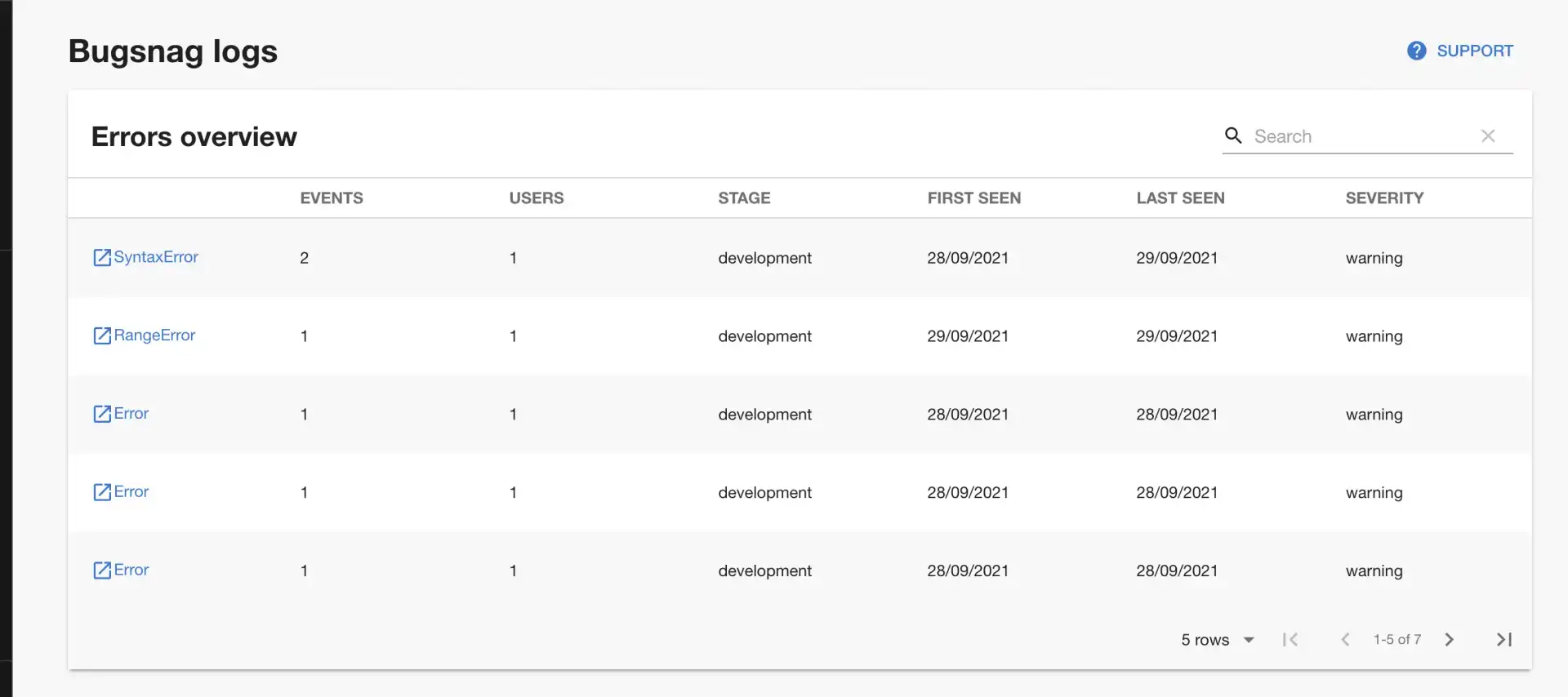
Installation steps
Install the plugin into Backstage.
// packages/app
'yarn add @roadiehq/backstage-plugin-bugsnag'Add proxy configurations
// app-config.yaml
proxy:
# ...
'/bugsnag/api':
target: 'https://api.bugsnag.com'
headers:
Authorization: 'token ${BUGSNAG_PERSONAL_TOKEN}'
X-version: '2'Add plugin API to your Backstage instance.
// packages/app/src/components/catalog/EntityPage.tsx
import { EntityBugsnagErrorsOverviewTable } from '@roadiehq/backstage-plugin-bugsnag';
// ...
const serviceEntityPage = (
<EntityLayout>
...
<EntityLayout.Route path="/bugsnag" title="Bugsnag">
<EntityBugsnagErrorsOverviewTable />
</EntityLayout.Route>
...
</EntityLayout>
)Run the backstage app with the following command and navigate to the services tab.
yarn startFound a mistake? Update these instructions.
Things to know
How to use Bugsnag plugin in Backstage:
Firstly, add an annotation to the yaml config file of a component:
bugsnag.com/project-key: <organization-name>/<project-notifier-api-key>Both values can be found in Bugsnag settings dashboard, under organization and project settings.
Afterwards, proceed with adding your Bugsnag personal auth token to the environment variables of your backstage backend server (you can find it in https://app.bugsnag.com/settings/{organizationaname}/my-account/auth-tokens), in the form of the word ‘token’ followed by your token. So it should look like this:
BUGSNAG_PERSONAL_TOKEN="token <your-api-key>"Alternatively, if you are running backstage locally, you can provide the variable by the command
env BUGSNAG_PERSONAL_TOKEN="token <your-api-key>" yarn devAPI Rate Limit in Bugsnag:
Since Bugsnag has a policy around API rate limits (https://bugsnagapiv2.docs.apiary.io/#introduction/rate-limiting), we are not displaying error trends in the table. However, you can visit error details page in Bugsnag for more details, including error trend.
Set up Backstage in minutes with Roadie
Focus on using Backstage, rather than building and maintaining it.
