Argo CD, a CNCF project, enables declarative GitOps workflows for Kubernetes. Argo CD continuously monitors all running applications and compares their live state to the desired state specified in the Git repository. Argo CD can pull updated code from Git repositories and deploy it directly to Kubernetes resources, thus enabling developers to manage both infrastructure configuration and application updates in one system.
The ArgoCD Backstage plugin brings synced status, health status, and updates history of your services to your Developer Portal. This plugin can support multiple ArgoCD instances. In this guide you'll find:
Set up Backstage in minutes with Roadie
Focus on using Backstage, rather than building and maintaining it.
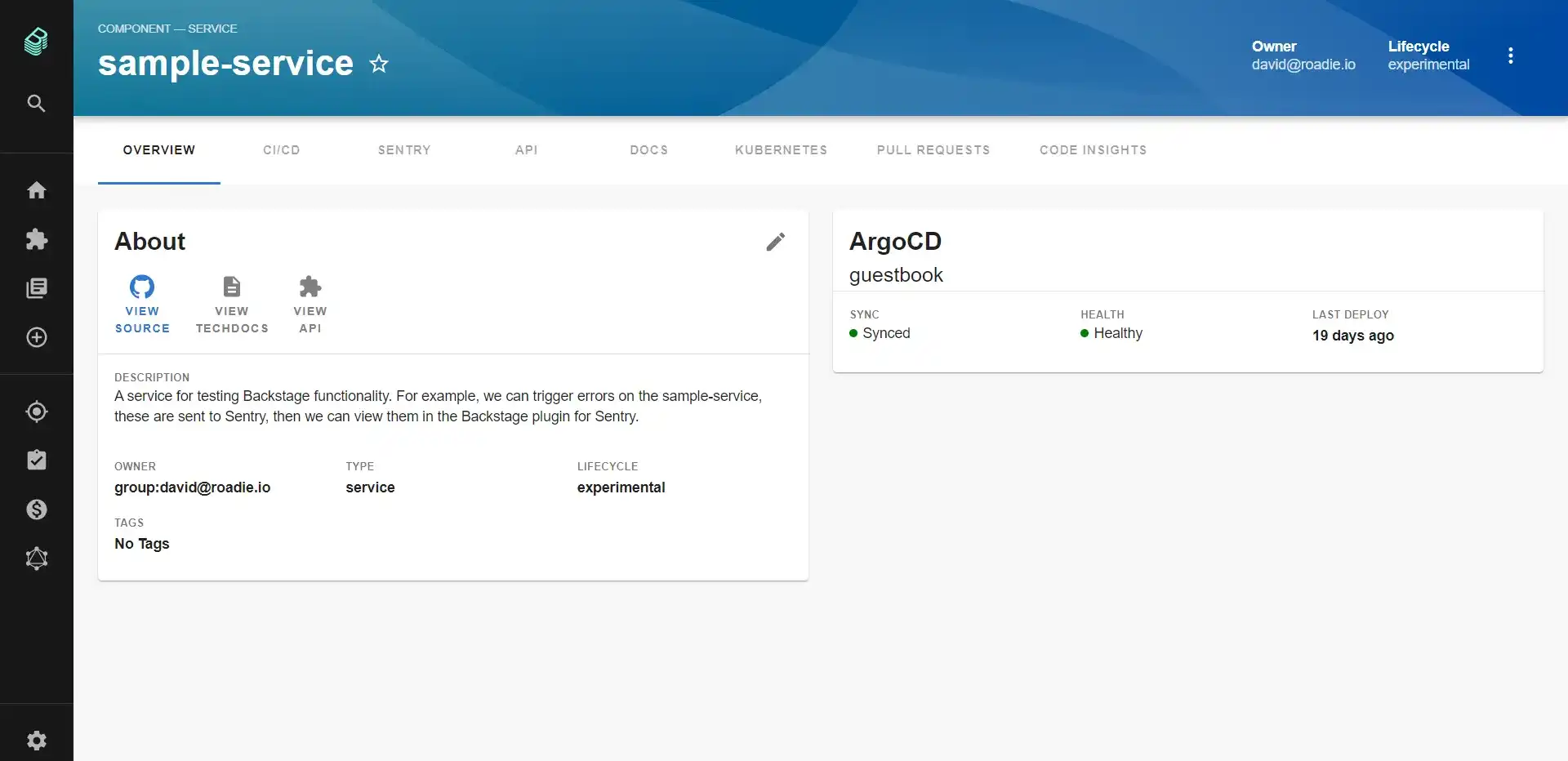
Installation steps
Install the plugin into Backstage.
cd packages/app
yarn add @roadiehq/backstage-plugin-argo-cdAdd proxy config to the app-config.yaml file
proxy:
'/argocd/api':
target: https://<your-argocd-instance>/api/v1/
changeOrigin: true
# only if your argocd api has self-signed cert
secure: false
headers:
Cookie:
$env: ARGOCD_AUTH_TOKENAdd argoCD widget to your overview page
// packages/app/src/components/catalog/EntityPage.tsx
import {
EntityArgoCDOverviewCard,
isArgocdAvailable
} from '@roadiehq/backstage-plugin-argo-cd';
const overviewContent = (
<Grid container spacing={3} alignItems="stretch">
...
<EntitySwitch>
<EntitySwitch.Case if={e => Boolean(isArgocdAvailable(e))}>
<Grid item sm={4}>
<EntityArgoCDOverviewCard />
</Grid>
</EntitySwitch.Case>
</EntitySwitch>
...
</Grid>
);Add annotation to the yaml config file of a component
metadata:
annotations:
argocd/app-name: <your-app-name>Get and provide ARGOCD_AUTH_TOKEN as env variable in following format
ARGOCD_AUTH_TOKEN='argocd.token=<token>'Found a mistake? Update these instructions.
Configure multiple Argo CD instances
There are two options for setting up multiple Argo CD instances.
Option 1: use a proxy per instance
If you want to create multiple components that fetch data from different argoCD instances, you have to add a proxy config for each instance:
proxy:
...
'/argocd/api':
target: https://<someAddress>/api/v1/
changeOrigin: true
secure: false
headers:
Cookie:
$env: ARGOCD_AUTH_TOKEN
'/argocd/api2':
target: https://<otherAddress>/api/v1/
changeOrigin: true
secure: false
headers:
Cookie:
$env: ARGOCD_AUTH_TOKEN2Add all required auth tokens to environmental variables, in this example, ARGOCD_AUTH_TOKEN2.
And then in the following component definition annotations add a line with the url to the desired proxy path:
argocd/proxy-url: '/argocd/api2'argocd/proxy-url annotation defaults to ‘/argocd/api’ so it’s not needed if there is only one proxy config.
Option 2 - Argo CD backend plugin
To enable ArgoCD backend plugin you need to import it to your backend application.
- Create plugin file for ArgoCD backend in your
packages/backend/src/plugins/directory.
// packages/backend/src/plugins/argocd.ts
import { createRouter } from '@roadiehq/backstage-plugin-argo-cd-backend';
import { PluginEnvironment } from '../types';
export default async function createPlugin({
logger,
config,
}: PluginEnvironment) {
return await createRouter({ logger, config });
}- Modify your backend router to expose the APIs for ArgoCD backend
// packages/backend/src/index.ts
import argocd from './plugins/argocd';
...
const argocdEnv = useHotMemoize(module, () => createEnv('argocd'));
...
apiRouter.use('/argocd', await argocd(argocdEnv));If you want to create multiple components that fetch data from different argoCD instances, you can dynamically set the ArgoCD instance url by adding the following to your app-config.yaml files.
argocd:
username: ${ARGOCD_USERNAME}
password: ${ARGOCD_PASSWORD}
appLocatorMethods:
- type: 'config'
instances:
- name: argoInstance1
url: https://argoInstance1.com
token: ${ARGOCD_AUTH_TOKEN}
- name: argoInstance2
url: https://argoInstance2.comThe Argo plugin will fetch the Argo CD instances an app is deployed to and use the backstage-plugin-argo-cd-backend plugin to reach out to each Argo instance based on the mapping mentioned below.
Add the required auth tokens to environmental variables, ARGOCD_USERNAME and ARGOCD_PASSWORD.
You can also use an argo session token as mentioned above in the argocd object as shown above. If omitted, we will use the argo username and password from the code block above.
Set up Backstage in minutes with Roadie
Focus on using Backstage, rather than building and maintaining it.
