Backstage 1.3, Catalog kind defaults, fixed mkdocs edit links
Thanks to this week’s releases, you’re now using the latest version of Backstage (1.3), you can choose the default kind displayed in the Catalog, you get twice as fast page loads, you won’t experience broken mkdocs links, and you can learn best practices to model your users and groups.
You’re running on the latest Backstage!
All Roadie customers are now using on Backstage 1.3! However, we’ve pinned the Scaffolder as to prevent any disruption to existing templates. We’ll be taking a closer look at compatibility these weeks.
New feature: Customise your Catalog’s default kind
Before, every time you opened the Catalog, you’d see a list of Components by default. Now, you can customise the kind of entities that you see listed as default, whether they’re Systems, APIs, or anything else.
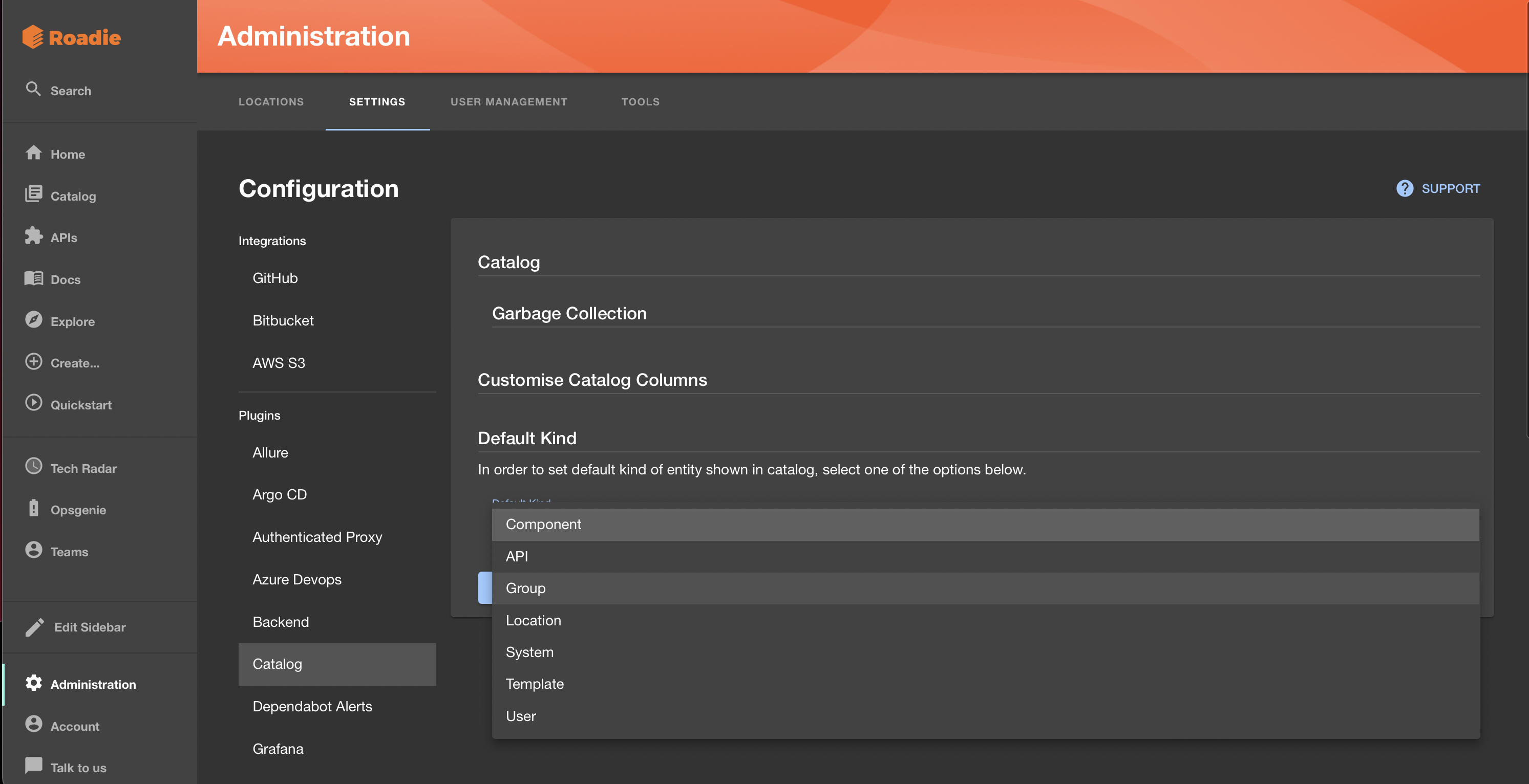
To set the default kind for your Catalog, head to Administration > Setting > Catalog > Default Kind.
UX Improvement: Doubled page load speed
You may have already noticed this: Backstage now loads noticeably faster. We optimised our delivery strategy to reduce the page load time by 50%. We continue to work on improving our UI’s performance.
Fix: Broken mkdocs edit link
If you had set your main mkdocs file to something other than index.md, your edit button would take you to the wrong location. We fixed this error upstream in Backstage and it’s also available for all Roadie customers.
Heads up: if your existing Edit link disappears, you’ll need to add a repo_url to your mkdocs.yaml file.
Documentation: Modelling Users and Groups
We’ve put together best-practices for modelling your organisation’s teams and people to represent ownership in Backstage. We include instructions for doing so via Github Teams or manually through YAML. Check out the documentation.