Set up Backstage in minutes with Roadie
Focus on using Backstage, rather than building and maintaining it.
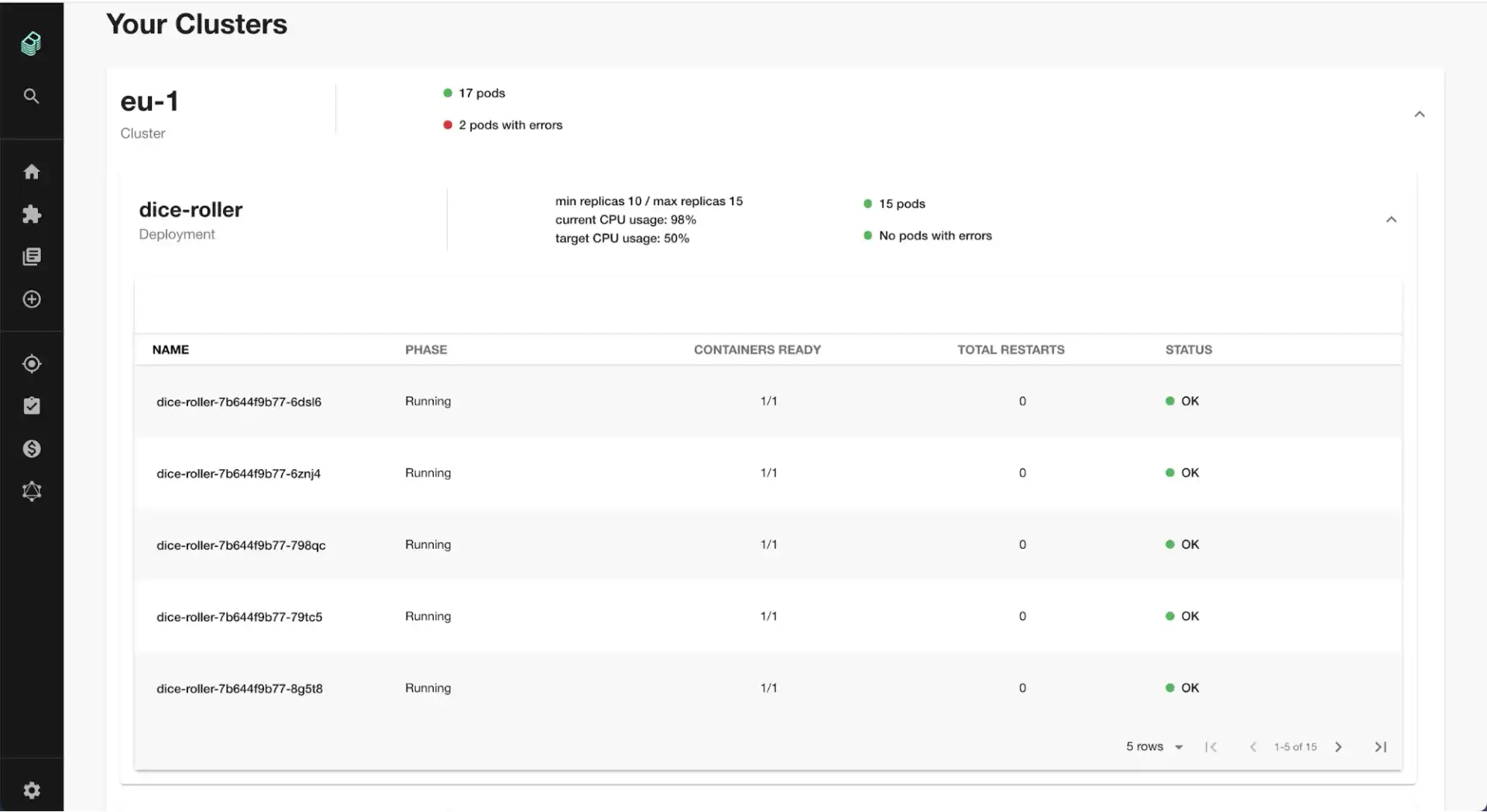
Installation steps
The Kubernetes plugin is made up of @backstage/plugin-kubernetes and @backstage/plugin-kubernetes-backend. To make it work, you will need to install and configure them.
Install the Kubernetes frontend plugin into Backstage.
cd packages/app
yarn add @backstage/plugin-kubernetesAdd plugin API to your Backstage instance.
// packages/app/src/components/catalog/EntityPage.tsx
import { EntityKubernetesContent } from '@backstage/plugin-kubernetes';
const serviceEntityPage = (
<EntityLayoutWrapper>
// ...
<EntityLayout.Route path="/kubernetes" title="Kubernetes">
<EntityKubernetesContent />
</EntityLayout.Route>
<EntityLayoutWrapper>
);Install the Kubernetes Backend plugin into Backstage.
cd packages/backend
yarn add @backstage/plugin-kubernetes-backendCreate a new file called kubernetes.ts with the following content.
// packages/backend/src/plugins/kubernetes.ts
import { createRouter } from '@backstage/plugin-kubernetes-backend';
import { PluginEnvironment } from '../types';
export default async function createPlugin({
logger,
config,
}: PluginEnvironment) {
return await createRouter({ logger, config });
}Import the plugin.
// packages/backend/src/index.ts
import kubernetes from './plugins/kubernetes';
const kubernetesEnv = useHotMemoize(module, () => createEnv('kubernetes'));
apiRouter.use('/kubernetes', await kubernetes(kubernetesEnv));Found a mistake? Update these instructions.
Things to know
The Backstage Kubernetes plugin has two separate components:
- frontend: it will take care of displaying the information to the user.
- backend: it will take care of connecting to the Kubernetes clusters and sending the information to the frontend.
After installing the plugins, you have to configure them in two steps:
- Allow the backend to collect objects from your Kubernetes cluster(s).
- Surfacing your Kubernetes objects in catalog entities
Configuring Kubernetes Clusters
Here is a complete example of a configuration entry:
# app-config.yaml
kubernetes:
serviceLocatorMethod: 'multiTenant'
clusterLocatorMethods:
- 'config'
clusters:
- url: http://127.0.0.1:9999
name: minikube
authProvider: 'serviceAccount'
serviceAccountToken:
$env: K8S_MINIKUBE_TOKEN
- url: http://127.0.0.2:9999
name: gke-cluster-1
authProvider: 'google'You can find the complete list of fields in the the official Backstage documentation.
Using RBAC Authorization
The current RBAC permissions required are read-only cluster wide, for the following objects:
- pods
- services
- configmaps
- deployments
- replicasets
- horizontalpodautoscalers
- ingresses
An example of a Role to grant read access to pods:
apiVersion: rbac.authorization.k8s.io/v1
kind: Role
metadata:
namespace: default
name: pod-reader
rules:
- apiGroups: ['']
resources: ['pods']
verbs: ['get', 'watch', 'list']Surfacing your Kubernetes components as part of an entity
There are two ways to surface your Kubernetes components as part of an entity.
NOTE: The label selector takes precedence over the annotation/service id.
Common backstage.io/kubernetes-id label
The following annotation must be added so that Backstage can detect that an entity has Kubernetes components.
# catalog-info.yaml
metadata:
annotations:
'backstage.io/kubernetes-id': <ENTITY_NAME>
...In order for your Kubernetes components to show up in the service catalog as a part of an entity, your Kubernetes components themselves can have the following label:
"metadata": {
"labels": {
"backstage.io/kubernetes-id": <ENTITY_NAME>
...
}
}Label selector query annotation
Via a label selector, the user can identify a set of objects.
You can write your own custom label selector query that Backstage will use to
lookup the objects. You can read
Labels and Selectors documentation
for more info.
# catalog-info.yaml
annotations:
'backstage.io/kubernetes-label-selector': 'app=my-app,component=front-end'Example of steps to follow
-
Get the Kubernetes master base url
kubectl cluster-info -
Get the service account token
kubectl get secret $(kubectl get sa <SERVICE_ACCOUNT_NAME> -o=json \ | jq -r '.secrets[0].name') -o=json \ | jq -r '.data["token"]' \ | base64 --decode \ | pbcopy -
Register existing component in Backstage
# catalog-info.yaml apiVersion: backstage.io/v1alpha1 kind: Component metadata: name: <ENTITY_NAME> annotations: 'backstage.io/kubernetes-id': <ENTITY_NAME> spec: type: service lifecycle: production owner: guest -
Add or update
app-config.local.yamlwith the following:# app-config.local.yaml kubernetes: serviceLocatorMethod: 'multiTenant' clusterLocatorMethods: - 'config' clusters: - url: <KUBERNETES_MASTER_BASE_URL_FROM_STEP_1> name: minikube serviceAccountToken: <TOKEN_FROM_STEP_2> authProvider: 'serviceAccount'
Set up Backstage in minutes with Roadie
Focus on using Backstage, rather than building and maintaining it.
