Set up Backstage in minutes with Roadie
Focus on using Backstage, rather than building and maintaining it.
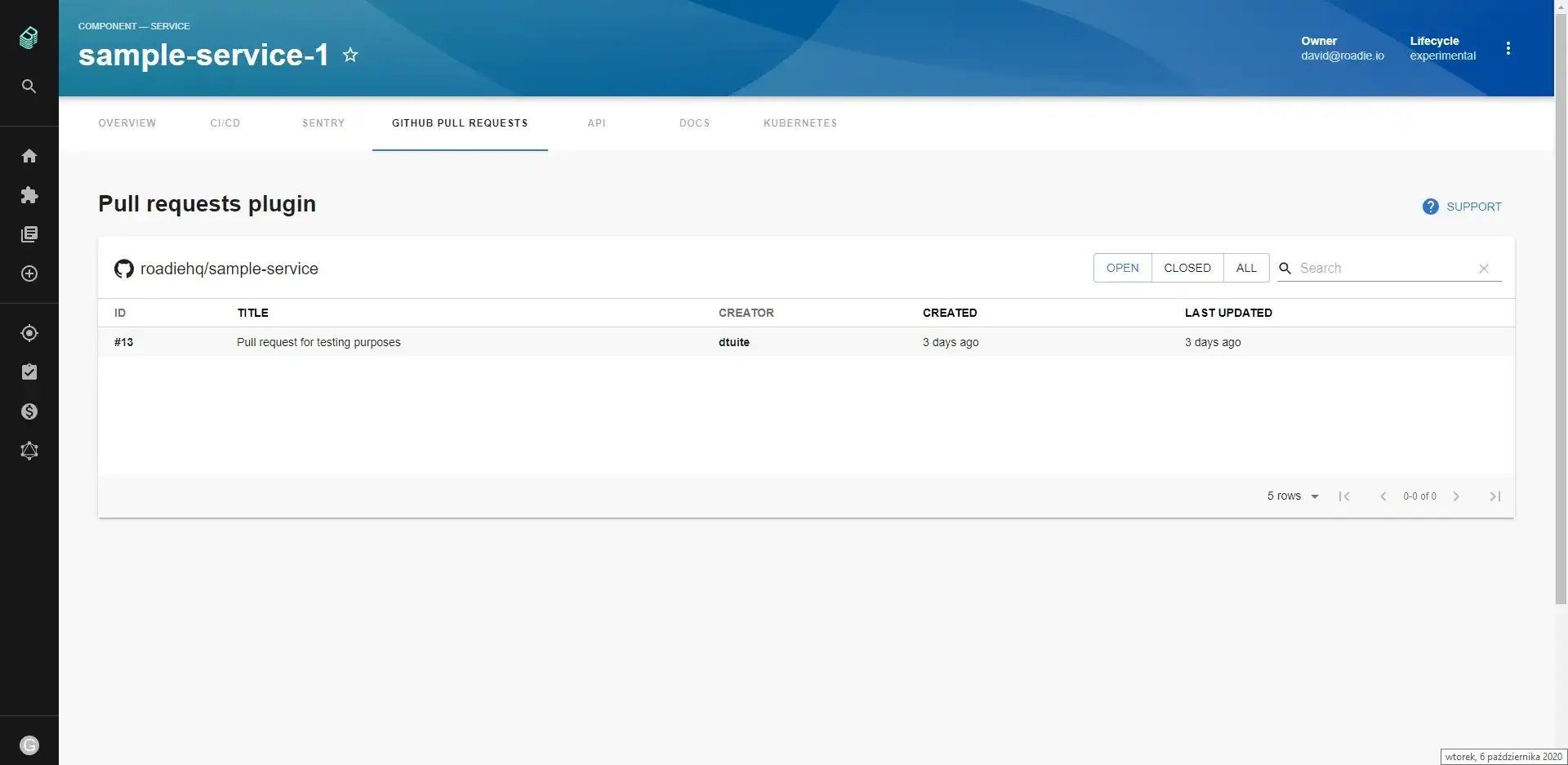
Installation steps
Install the plugin into Backstage.
// packages/app
'yarn add @roadiehq/backstage-plugin-github-pull-requests'Add plugin API to your Backstage instance.
// packages/app/src/components/catalog/EntityPage.tsx
import { EntityGithubPullRequestsContent } from '@roadiehq/backstage-plugin-github-pull-requests';
// ...
const serviceEntityPage = (
<EntityLayout>
...
<EntityLayout.Route path="/pull-requests" title="Pull Requests">
<EntityGithubPullRequestsContent />
</EntityLayout.Route>
...
</EntityLayout>
)Run the backstage app with the following command and navigate to the services tab.
yarn startAdd widget to your Overview tab.
// packages/app/src/components/catalog/EntityPage.tsx
import { EntityGithubPullRequestsOverviewCard } from '@roadiehq/backstage-plugin-github-pull-requests';
// ...
const overviewContent = (
<Grid container spacing={3}>
...
<Grid item md={6}>
<EntityGithubPullRequestsOverviewCard />
</Grid>
...
</Grid>
);Found a mistake? Update these instructions.
Things to know
Plugin Configuration Requirements
This plugin relies on the GitHub Authentication Provider for its access to GitHub.
Set up Backstage in minutes with Roadie
Focus on using Backstage, rather than building and maintaining it.
