Self-service auto-discovery now available
Self-service Auto-discovery
Auto-discovery enables Backstage to automatically look in named locations for catalog-info.yaml files.
We’ve always supported auto-discovery, but the configuration was not exposed to Roadie Backstage admins until this release. You can now turn auto-discovery on and off and edit the glob used for finding the catalog-info files.
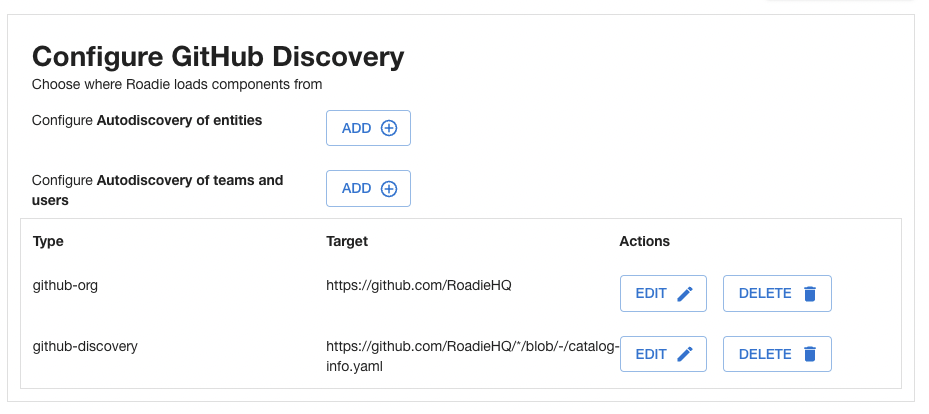
Our documentation has detailed information explaining how to get the most from this interface.
Login prompt on settings page
Previously, Roadie hid the settings area from non-admins completely. Users who visited this area would only see Versions and Locations.
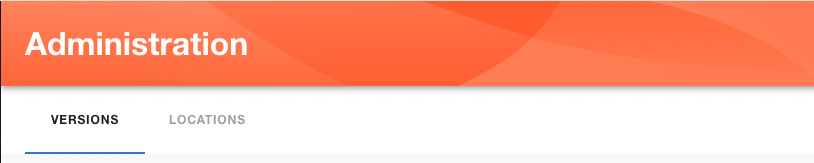
This turned out to be confusing, and admins would frequently report that they had lost the ability to see the settings. The cause was usually just that they were not logged into GitHub, which meant that the application couldn’t tell if they had the correct permissions to see the settings.
To help with this issue, we now display the settings to everyone, and prompt people to log into GitHub as a reminder.
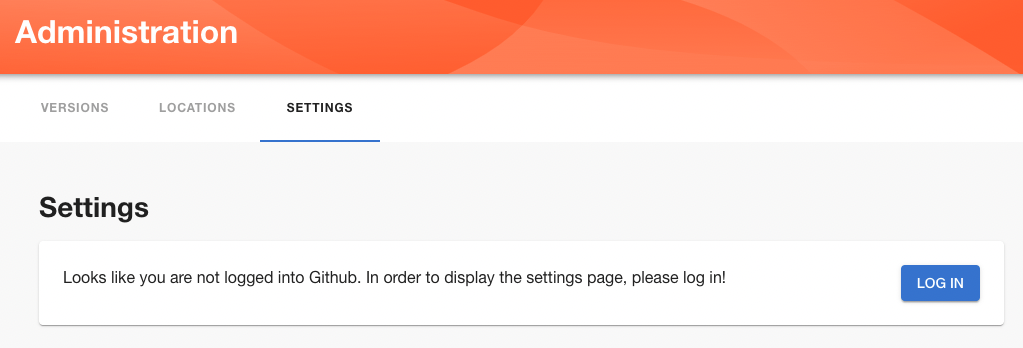
Once logged in, we can check if the user actually has the permissions to see the settings or not.
Changelog RSS feed
You can now add the Roadie changelog to your Roadie Backstage Home.
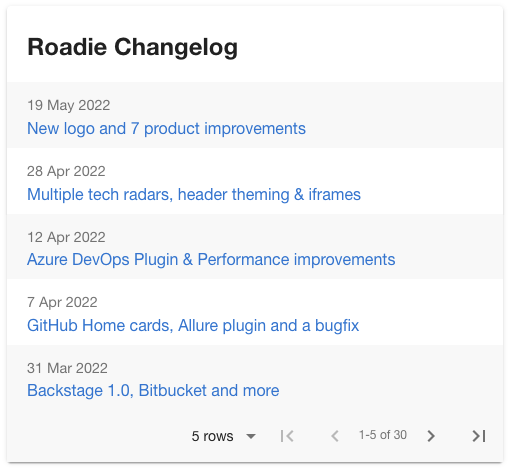
This works via the HomePageRSS card which is now available in Roadie Backstage. This can be used to render any RSS feed, but we like to use the following props configuration to render this very Roadie Changelog.
{
"feedURL": "/api/proxy/roadie-changelog"
}catalog:register Scaffolder action
You can now use the catalog:register step in your scaffolder templates. It allows the software template to configure the creation of a new catalog item in the Backstage catalog.